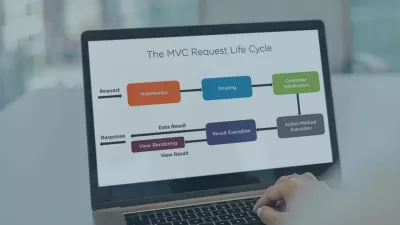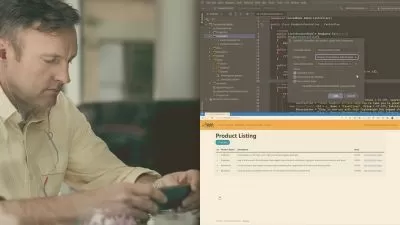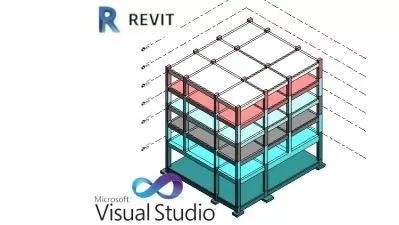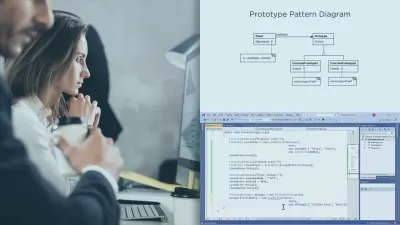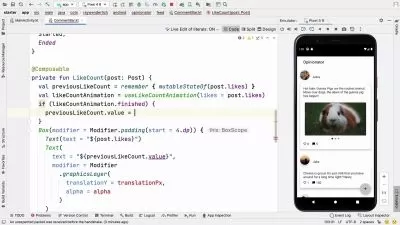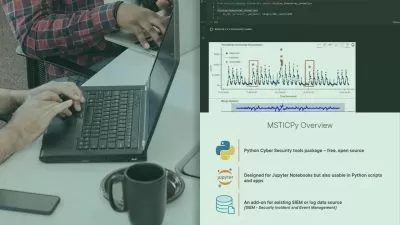WPF 6 Fundamentals
Thomas Claudius Huber
6:08:24
Description
The Windows Presentation Foundation (WPF) is a popular UI framework that is part of .NET. This course teaches you how to use WPF and its UI description language XAML to build Windows desktop applications with .NET and C#.
What You'll Learn?
The Windows Presentation Foundation (WPF) is a popular UI framework that you can use to build Windows desktop applications with .NET and C#. In this course, WPF 6 Fundamentals, you’ll learn the skills you need to develop and maintain WPF applications. First, you’ll explore the structure of a WPF app, and you’ll learn about the Extensible Application Markup Language (XAML). Next, you’ll discover how to build user interfaces with layout panels, data binding, styles, templates, and the Model View ViewModel (MVVM) pattern. Finally, you’ll learn how to debug your WPF app with the XAML debugging tools of Visual Studio. When you’re finished with this course, you’ll have the skills and knowledge of WPF and XAML needed to work successfully on WPF projects.
More details
User Reviews
Rating
Thomas Claudius Huber
Instructor's Courses
Pluralsight
View courses Pluralsight- language english
- Training sessions 103
- duration 6:08:24
- level preliminary
- Release Date 2022/12/13