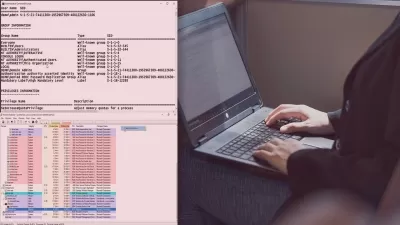Working with the Sysinternals Toolkit
Sami Laiho
1:17:42
Description
This course teaches you the prerequisites you'll need to know to get the most out of the Sysinternals toolkit. This is the first course of a Sysinternals learning path on Pluralsight.
What You'll Learn?
As the Windows ecosystem gets bigger and bigger, there are more troubleshooting tasks than ever before. One of the most important things you can do to become a faster and more efficient troubleshooter is to learn how to take full benefit of the Sysinternals toolkit. In this course, Working with the Sysinternals Toolkit, you'll learn how to install and use all of the tools provided in the toolkit. First, you'll get a high level introduction and overview to the Sysinternals tools. Next, you'll learn about the core concepts of the Windows operating system. Finally, you'll learn all about support for using the Sysinternals tools. By the end of this course, you'll be able to work with, and be proficient in, some of the best troubleshooting tools available.
More details
User Reviews
Rating
Sami Laiho
Instructor's Courses
Pluralsight
View courses Pluralsight- language english
- Training sessions 16
- duration 1:17:42
- level preliminary
- English subtitles has
- Release Date 2023/01/24