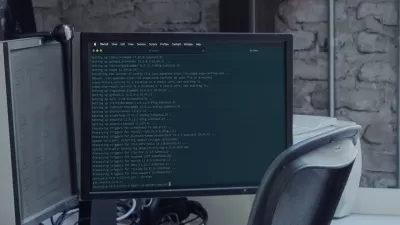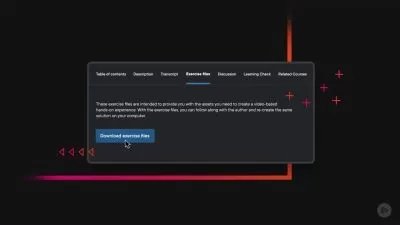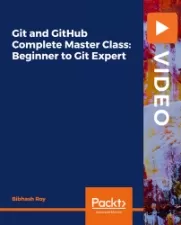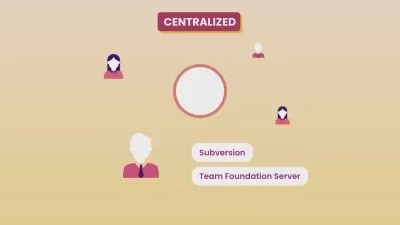Working with Git Branches
Craig Golightly
1:19:07
Description
Git branches help you manage your daily tasks easier. If you're working in a shared codebase, then branching is essential. Packed full of demos, this course will guide you through Git branches and the tools available to help you along the way.
What You'll Learn?
Working in a large, shared codebase is complex. How do you make progress when everyone is working at the same time? Git branches help you organize and scale concurrent work on your codebase. Branches are also great to organize your daily tasks and manage what you are doing on your own machine. In this course, Working with Git Branches, you will gain the ability to incorporate branches into your daily workflow. First, you will learn the basics of branches. Next, you will discover the tools of merge, rebase, and cherry-pick to help you do even more. Finally, you will explore how to use branches across distributed remotes in a team environment, and how to understand, avoid, and deal with code conflicts when they come up. When you are finished with this course, you will have the skills and knowledge of Git branching needed to boost your individual productivity, work as a team, and lower your stress level.
More details
User Reviews
Rating
Craig Golightly
Instructor's Courses
Pluralsight
View courses Pluralsight- language english
- Training sessions 20
- duration 1:19:07
- level average
- Release Date 2023/12/06