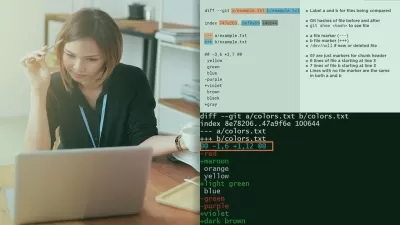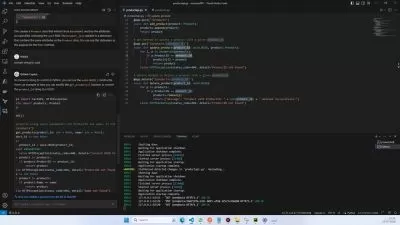Working with Git and GitHub in Visual Studio 2022
Chris Behrens
2:18:49
Description
Git is the most commonly used version control system. This course will teach you how to work with Git and GitHub in Visual Studio 2022 to track and store the changes of your C# code and to collaborate with other .NET developers.
What You'll Learn?
To track and store the changes of your source code and to collaborate with other .NET developers, you can use Visual Studio’s integrated support for Git and GitHub. In this course, Working with Git and GitHub in Visual Studio 2022, you’ll learn how to use Git and GitHub in Visual Studio for source control. First, you’ll learn the basics about Git and GitHub and how to create and clone Git repositories. Next, you’ll discover how to commit and synchronize changes, how to resolve merge conflicts, and how to work with branches and pull requests. Finally, you’ll examine how to set up GitHub actions to build and test your project and to automatically publish an ASP.NET Core project to Microsoft Azure. When you're finished with this course, you’ll have the skills and knowledge of working with Git and GitHub in Visual Studio 2022 needed to track and store the changes of your C# code and to collaborate with other .NET developers.
More details
User Reviews
Rating
Chris Behrens
Instructor's Courses
Pluralsight
View courses Pluralsight- language english
- Training sessions 41
- duration 2:18:49
- level average
- English subtitles has
- Release Date 2023/05/17