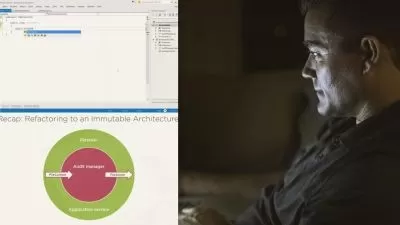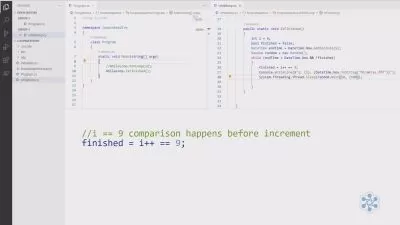Working with Files and Streams in C#
Jason Roberts
3:12:47
Description
Understanding file and data manipulation is key to a full understanding of C#. This course will teach you how to manage files and directories, read and write data in a number of different ways, and write unit tests using a mock file system.
What You'll Learn?
At the core of C# file IO is a thorough knowledge of how to manipulate files and directories and use streams. In this course, Working with Files and Streams in C#, you will learn the skills you need to read and write text, binary, and CSV files, and work with streams of data. First, you will learn how to manipulate files and directories on disk. Next, you will discover how to respond to changes in the file system and read and write data by loading entire files into memory or by incrementally processing them with streams. Finally, you will explore how to write testable file IO code and how to use a mock file system to create faster-executing and more maintainable tests. When you’re finished with this course, you will have a foundational understanding of file access and stream manipulation code that will help you immensely as you move forward and create your own file- or stream-manipulating applications.
More details
User Reviews
Rating
Jason Roberts
Instructor's Courses
Pluralsight
View courses Pluralsight- language english
- Training sessions 68
- duration 3:12:47
- level average
- Release Date 2023/10/11