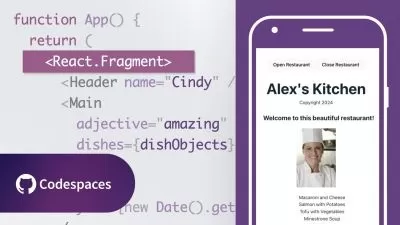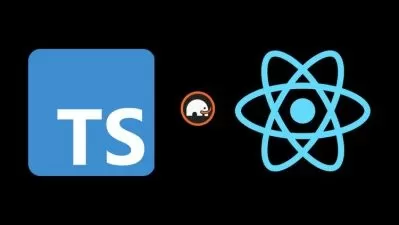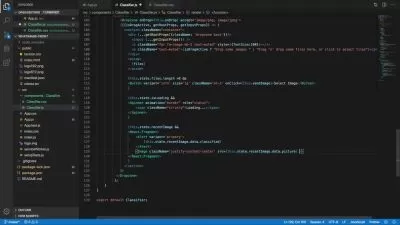Working with Data in React
Peter Kellner
4:15:15
Description
This course will teach you to construct React apps adept at managing all data seamlessly. You'll also learn about the React concurrent rendering feature, Suspense, which enables superior user experiences.
What You'll Learn?
React applications running in browsers often need to retrieve remote data, which could be from databases, web servers, or other sources. Understanding the best methods for incorporating this data into your production application is crucial. In the course Working with Data in React, you will explore how to leverage React's latest concurrent rendering features. First, you'll explore Server Components and Server Actions to establish a data connection. Then, you will see best practices that facilitate development and maintenance and enable outstanding user interfaces. Finally, you will learn to provide performant experiences for users of your browser applications. By the end of this course, you will be able to ensure that your applications adhere to the highest standards.
More details
User Reviews
Rating
Peter Kellner
Instructor's Courses
Pluralsight
View courses Pluralsight- language english
- Training sessions 70
- duration 4:15:15
- level average
- English subtitles has
- Release Date 2024/06/12