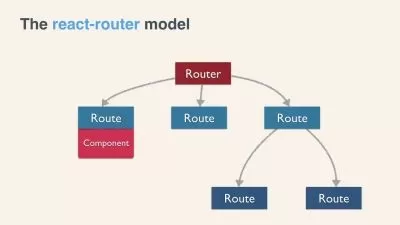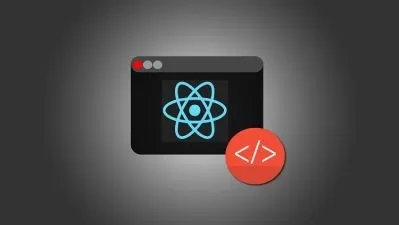Working with Components in React 18
Peter Kellner
2:58:55
Description
This course will teach you how to build React apps that use components in the best possible way while minimizing computer resources and maximizing browser UI experience.
What You'll Learn?
Creating UIs in React is all about creating independent components that seamlessly work together to present a consistent view across your React web app. In this course, Working with Components in React 18, you will gain the ability to architect and build high quality react apps. First, you will explore the various primitive methods for sharing props and state between components, as well as sharing data more globally with the Context API. Next, you’ll learn how to best handle errors in React components to make sure your users continue to have a great experience with your apps. Finally, you will discover how you can improve your app performance through minimizing over-rendering and other UI improvements. When you are finished with this course, you will have the skills and knowledge of React component design needed to leverage re-usability and ensure consistency in your apps and code with fewer bugs.
More details
User Reviews
Rating
Peter Kellner
Instructor's Courses
Pluralsight
View courses Pluralsight- language english
- Training sessions 54
- duration 2:58:55
- level average
- English subtitles has
- Release Date 2023/06/16