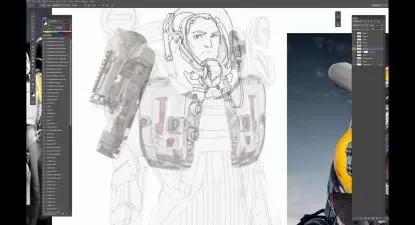Working With Adobe Stager & Painter by Guy Castro
Guy Castro
2:15:52
Description
Knowing Stager & Painter in a couple of Hours!
What You'll Learn?
- How To Use Adobe Stager - Get to Know the Interface Panel
- How to Create a Scene with Adobe Stager
- How to Export Files Like A Pro
- How to Use Adobe Painter - Get to Know the Interface Panel
- How to Mask and add layers to an Object
Who is this for?
What You Need to Know?
More details
DescriptionThis course will talk about How to use Stager & Painter (the subjects are a general Idea - the course is divided to sections):
1. Getting to know the interface panel of Stager
2. Creating a scene together From Scratch!
3. How & Where to get 3D models and how to upload 3D Models
4. How to remove the background after you rendered the scene from Stager
5. Painter - Knowing the interface and what are the steps we need to make before painting
6. How to paint, How to spray paint & using smart materials
7. How to mask the paint When dealing with 2 layers.
A little bit about my Background - I have been designing with Adobe applications for the past years using Photoshop, Xd, Illustrator and even applications that do not exist anymore - I can tell you for sure that modeling with 3D is the future! I really hope you will enjoy the course. My motto is - Studying is not hard If you're having fun during! So during the whole course you will get a joke here & there - try to take everything with Fun Vibe and Leave a review so that other students will know what to expect.
In General - This course gives you a great value about how to use the 3D application and if you have any questions or anything - simply write them to me and I will answer everything.
Thank you all - Have a great week!
Who this course is for:
- This course is for everyone - You will learn how to use the program from scratch
This course will talk about How to use Stager & Painter (the subjects are a general Idea - the course is divided to sections):
1. Getting to know the interface panel of Stager
2. Creating a scene together From Scratch!
3. How & Where to get 3D models and how to upload 3D Models
4. How to remove the background after you rendered the scene from Stager
5. Painter - Knowing the interface and what are the steps we need to make before painting
6. How to paint, How to spray paint & using smart materials
7. How to mask the paint When dealing with 2 layers.
A little bit about my Background - I have been designing with Adobe applications for the past years using Photoshop, Xd, Illustrator and even applications that do not exist anymore - I can tell you for sure that modeling with 3D is the future! I really hope you will enjoy the course. My motto is - Studying is not hard If you're having fun during! So during the whole course you will get a joke here & there - try to take everything with Fun Vibe and Leave a review so that other students will know what to expect.
In General - This course gives you a great value about how to use the 3D application and if you have any questions or anything - simply write them to me and I will answer everything.
Thank you all - Have a great week!
Who this course is for:
- This course is for everyone - You will learn how to use the program from scratch
User Reviews
Rating
Guy Castro
Instructor's Courses
Udemy
View courses Udemy- language english
- Training sessions 29
- duration 2:15:52
- English subtitles has
- Release Date 2024/05/14