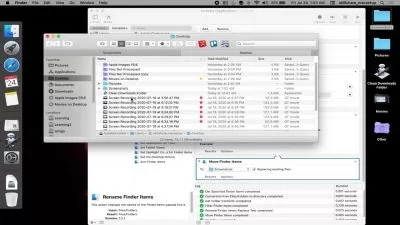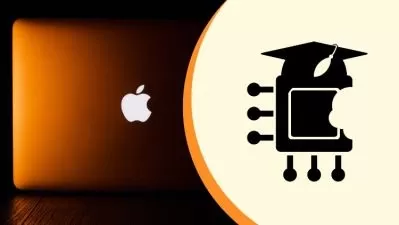Working Across Mac, PC, and Mobile Devices
Stephen Rose
59:05
Description
Learn how to stay in the flow of work while using any device, from anywhere. In this course, experienced adoption expert, Stephen Rose provides you with best practices, as well as actionable tips and tricks for working across Windows, Mac, iOS and Android devices during your workday. Go over some important basics, then dive into using different tools to create, manage and synchronize content across all platforms. Explore file management and sharing, including ways to compare local files vs. cloud files, as well as ways to use tools OneDrive for a Mac/PC for effortless sync and more. Need to know how to use Windows effectively on your Mac? This course has you covered! Plus, go over useful tips and tricks, like keyboard shortcuts, mouse features, using your iPad as a second monitor, and more. This course shows you how to stay in sync and have access to your documents, apps, and content across all devices.
More details
User Reviews
Rating
Stephen Rose
Instructor's Courses
Linkedin Learning
View courses Linkedin Learning- language english
- Training sessions 19
- duration 59:05
- English subtitles has
- Release Date 2024/06/12