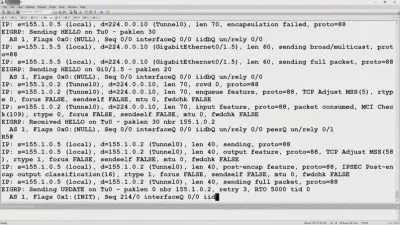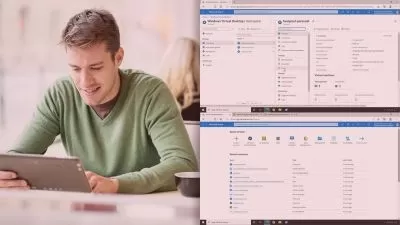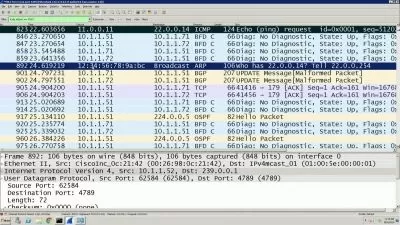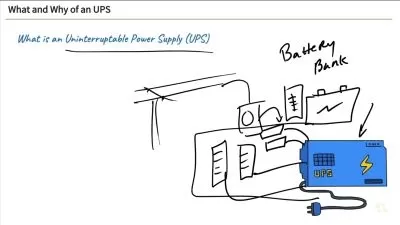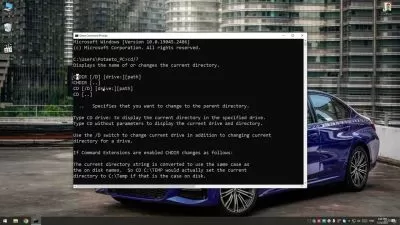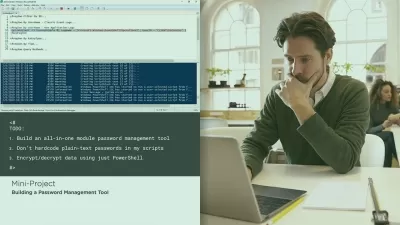Work faster and smarter with Windows 10
Mark Malum
1:52:09
Description
Master Windows 10 Skills: Optimize Performance with Search, Taskbar, Computer Management while Maximizing Features
What You'll Learn?
- Learn to efficiently search files, customize taskbar, & use task manager to optimize performance. By the end, save time & boost productivity.
- Enhance efficiency across time zones with settings. Capture & annotate screenshots using Snip & Sketch. Troubleshoot & maintain system with management tools.
- Unleash Windows 10 potential with users/groups, Shared folders, and event viewer. Learn user account management and event viewer for system monitoring.
- Explore Photos app to manage and edit photos. Manage power usage through settings. Use Sticky notes for ease of use. Learn to control sound and power options.
Who is this for?
What You Need to Know?
More details
DescriptionElevate your Windows 10 skills with our comprehensive course designed to take your abilities to new heights.
Whether you already have basic knowledge of using the OS or want to become a power user, you'll leave here as an expert in navigating the platform. Over the course of multiple modules, we'll uncover essential techniques that will dramatically improve your workflow efficiency. Discover advanced methods for rapidly finding files and customizing your taskbar for optimal productivity.
Get the most out of your computer's performance by streamlining background processes using Task Manager. Dive deep into regional and time settings to enhance interoperability across locations. Learn techniques for capturing screenshots that you can share anywhere.
Unlock powerful maintenance and administration tools including Disk Management for optimized storage, Device Manager for dealing with the hardware, and customizable user profiles. When focus or organization is key, leverage Photos app for image projects, power settings for extended battery life, and digital note-taking solutions.
By the end, you'll fly through Windows 10 with unmatched confidence and speed. Most importantly, you'll save hours weekly to dedicate to important work and play. Boost your career with these in-demand OS skills or optimize your personal device for peak performance. This comprehensive path will give you the advantage.
Ready to enroll and revolutionize your computing experience?
Who this course is for:
- Level up your Windows 10 skills in this class and fly through tasks on your computer. If you already know the basics of Windows 10 and want to optimize how you use it, this course will show you how to work smarter not harder. Leave feeling like a power user.
Elevate your Windows 10 skills with our comprehensive course designed to take your abilities to new heights.
Whether you already have basic knowledge of using the OS or want to become a power user, you'll leave here as an expert in navigating the platform. Over the course of multiple modules, we'll uncover essential techniques that will dramatically improve your workflow efficiency. Discover advanced methods for rapidly finding files and customizing your taskbar for optimal productivity.
Get the most out of your computer's performance by streamlining background processes using Task Manager. Dive deep into regional and time settings to enhance interoperability across locations. Learn techniques for capturing screenshots that you can share anywhere.
Unlock powerful maintenance and administration tools including Disk Management for optimized storage, Device Manager for dealing with the hardware, and customizable user profiles. When focus or organization is key, leverage Photos app for image projects, power settings for extended battery life, and digital note-taking solutions.
By the end, you'll fly through Windows 10 with unmatched confidence and speed. Most importantly, you'll save hours weekly to dedicate to important work and play. Boost your career with these in-demand OS skills or optimize your personal device for peak performance. This comprehensive path will give you the advantage.
Ready to enroll and revolutionize your computing experience?
Who this course is for:
- Level up your Windows 10 skills in this class and fly through tasks on your computer. If you already know the basics of Windows 10 and want to optimize how you use it, this course will show you how to work smarter not harder. Leave feeling like a power user.
User Reviews
Rating
Mark Malum
Instructor's Courses
Udemy
View courses Udemy- language english
- Training sessions 14
- duration 1:52:09
- Release Date 2023/12/16