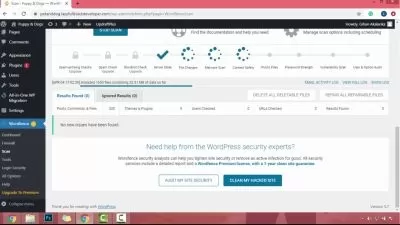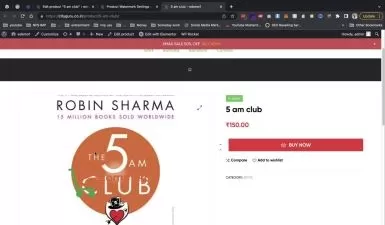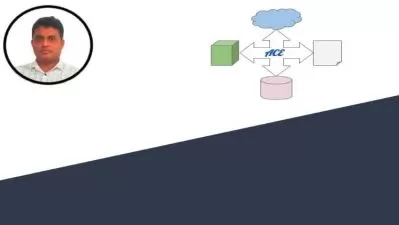WordPress: SEO
Focused View
Patrick Rauland
1:13:25
293 View
01 - Reach customers with SEO.mp4
00:49
02 - What you should know.mp4
00:41
01 - Fundamentals of SEO.mp4
03:26
02 - Keyword strategies.mp4
01:58
03 - SEO factors outside of WordPress.mp4
02:59
04 - SEO factors inside WordPress.mp4
02:51
05 - Speeding up your site.mp4
01:56
06 - Build for the mobile index.mp4
01:16
01 - Install and activate All in One SEO Pack.mp4
01:24
02 - Complete Welcome Wizard.mp4
03:17
03 - Add SEO info for posts and pages.mp4
04:38
04 - Add focus key phrase.mp4
01:45
05 - Add XML sitemaps.mp4
02:59
06 - Add social meta.mp4
02:31
07 - Pro features.mp4
01:03
01 - Install and activate Yoast SEO.mp4
01:37
02 - Import SEO content.mp4
03:00
03 - Configuration workout and initial setup.mp4
02:57
04 - Add SEO info to posts and pages.mp4
06:58
05 - Improve posts with the Yoast SEO optimizer.mp4
07:22
06 - Add social info to posts and pages.mp4
01:24
01 - Bulk edit posts and pages.mp4
03:11
02 - Configure search appearance.mp4
02:25
03 - ConfigureXML sitemaps.mp4
02:48
04 - Verify Google Search Console.mp4
00:57
05 - Redirect URLs automatically.mp4
02:29
06 - Yoast Premium plugins.mp4
01:38
07 - Build a reusable import file.mp4
01:57
01 - Optimize your posts.mp4
01:09
Description
Out of the box, WordPress is search engine friendly. But there's still more you can do to make your site visible to search engines and social media networks. In this introductory course focusing on basic setup and usage scenarios, learn how to drive more visitors to your WordPress site by performing search engine optimization (SEO) with the help of two powerful plugins: All in One SEO Pack and Yoast SEO. Along the way, learn how to take advantage of WordPress settings that can help you out as you optimize your site.
More details
User Reviews
Rating
average 0
Focused display
Patrick Rauland
Instructor's CoursesI've built a lot of things and only some of them had actual customers. I now focus on building things that people will buy. I do everything I can to achieve product market fit. That means talking to users, analyzing data, and then using that data to create the ideal product with a matching marketing message.

Linkedin Learning
View courses Linkedin LearningLinkedIn Learning is an American online learning provider. It provides video courses taught by industry experts in software, creative, and business skills. It is a subsidiary of LinkedIn. All the courses on LinkedIn fall into four categories: Business, Creative, Technology and Certifications.
It was founded in 1995 by Lynda Weinman as Lynda.com before being acquired by LinkedIn in 2015. Microsoft acquired LinkedIn in December 2016.
- language english
- Training sessions 29
- duration 1:13:25
- Release Date 2023/01/22