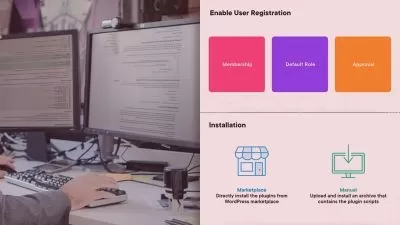WordPress Plugin Development using Boilerplate
Rao Abid Ali
12:43:21
Description
Learn professional WordPress Plugin development in project based course. Learn how to do it the faster, smarter, easier!
What You'll Learn?
- Create, save and retrieve custom fields using metaboxes
- Create Plugin options settings page with sections and tabs
- Different field types like color field, textareas, select fields, checkboxes, multiselect, posts dropdown, media fields and many more
- Custom Post Type: Loop, Single template, Archive Template, Permalinks, Taxonomies
- Register, configure, output and style Shortcodes
- Widgets creation, configuration, Saving and Display
- Add different field types to Settings Page, Widgets, Metaboxes
- Make plugin translation ready, .POT and .PO files creation and test
- How to make extendable plugins
- Sanitization, escaping and other best practices for developing secure plugins
- Cleanup at Uninstall
- Basic Key Concepts
Who is this for?
What You Need to Know?
More details
DescriptionLearn the necessary skills to become a Plugin Developer for a CMS that powers more than 30% of the entire internet.
Whether you want to:
build plugins for your client,
for WordPress plugin repository or
premium plugins that you want to sell on marketplaces,
This most up-to-date course created after release of WordPress 5.0 will give you the necessary skills to create professional plugins that are secure, fast and following Best Practices.
In this project-based WordPress plugin development course, we shall base our plugin on WordPress Plugin Boilerplate. Plugin Boilerplate is meant to be a starting point for plugin development and is defined as “A standardized, organized, object-oriented foundation for building high-quality WordPress plugins.â€
With over 100 video lectures and more than 12+ hours of video content, you will learn:
the key concepts in WordPress plugin development world to bring the beginner developers up-to-the-speed and giving refresher to seasoned developers
what is plugin boilerplates, how it is structured and what are the points to consider while using online plugin generator
How to register Custom Post Types for customized functionality for your plugin
How to load single and archive templates to give your CPT unique required look
How to create, save and retrieve custom fields using metaboxes
How to speed setup metaboxes and custom fields using helper frameworks
Best practices to efficiently deal with WordPress Settings API to create Plugin options settings page giving the ability to configure your plugin
Methods to add sections and fields in settings page to organize your plugin settings and save them after sanitization
How to create plugin admin menu, action links, and how to add different field types like color field, textareas, select fields, checkboxes, multiselect, posts dropdown, media fields and many more to offer a range of customization for setting plugin options.
How to create re-usable piece of codes for plugin users by registering Shortcodes and also learning about different variation of shortcodes with special regard to shortcode attributes.
Best Practices for enqueuing CSS and JS for shortcodes and how to alter shortcode output using custom post type loop
How to use Widgets API to create widgets for the plugin
In-depth understanding of how firm(), widget() and update() methods work
Using helper classes to create widgets securely and with speed
How to avoid naming collisions for functions, classes, constants and variables
Create .pot, .po and .mo files to make plugin translation ready
Using custom apply_filter to allow overrides and additions
do_action to make plugin extendible
Steps to cleanup at Uninstall
Submitting plugins to Wordpress repo
... and much, much more!
For the price of dinner out with your friends, you have the power to learn a high demand skill that have a lot of jobs in freelancing world.
Enroll today and enjoy:
Lifetime access to the course and all future updates
Over 12 hours of high quality, up to date video lectures
Exercise files for every stage of plugin development project
Links to all important resources
Access to the student-only discussion forum
30 day, no questions asked, money back guarantee
Who this course is for:
- Who want to learn how to develop WordPress plugins faster and easier. You will learn necessary techniques to develop clean, secure and professional WordPress plugins. WordPress powers nearly 30% of the website of WWW and learning to create plugins can open new career opportunities.
- Become WordPress Plugin Developer
- Pursue a career in WordPress
- Generate extra money by developing and selling WordPress plugins
- Learn how to create professional plugins
- Know how to avoid pitfalls and errors in plugin development process
- Follow best practices for plugin development
- Develop secure plugins faster
Learn the necessary skills to become a Plugin Developer for a CMS that powers more than 30% of the entire internet.
Whether you want to:
build plugins for your client,
for WordPress plugin repository or
premium plugins that you want to sell on marketplaces,
This most up-to-date course created after release of WordPress 5.0 will give you the necessary skills to create professional plugins that are secure, fast and following Best Practices.
In this project-based WordPress plugin development course, we shall base our plugin on WordPress Plugin Boilerplate. Plugin Boilerplate is meant to be a starting point for plugin development and is defined as “A standardized, organized, object-oriented foundation for building high-quality WordPress plugins.â€
With over 100 video lectures and more than 12+ hours of video content, you will learn:
the key concepts in WordPress plugin development world to bring the beginner developers up-to-the-speed and giving refresher to seasoned developers
what is plugin boilerplates, how it is structured and what are the points to consider while using online plugin generator
How to register Custom Post Types for customized functionality for your plugin
How to load single and archive templates to give your CPT unique required look
How to create, save and retrieve custom fields using metaboxes
How to speed setup metaboxes and custom fields using helper frameworks
Best practices to efficiently deal with WordPress Settings API to create Plugin options settings page giving the ability to configure your plugin
Methods to add sections and fields in settings page to organize your plugin settings and save them after sanitization
How to create plugin admin menu, action links, and how to add different field types like color field, textareas, select fields, checkboxes, multiselect, posts dropdown, media fields and many more to offer a range of customization for setting plugin options.
How to create re-usable piece of codes for plugin users by registering Shortcodes and also learning about different variation of shortcodes with special regard to shortcode attributes.
Best Practices for enqueuing CSS and JS for shortcodes and how to alter shortcode output using custom post type loop
How to use Widgets API to create widgets for the plugin
In-depth understanding of how firm(), widget() and update() methods work
Using helper classes to create widgets securely and with speed
How to avoid naming collisions for functions, classes, constants and variables
Create .pot, .po and .mo files to make plugin translation ready
Using custom apply_filter to allow overrides and additions
do_action to make plugin extendible
Steps to cleanup at Uninstall
Submitting plugins to Wordpress repo
... and much, much more!
For the price of dinner out with your friends, you have the power to learn a high demand skill that have a lot of jobs in freelancing world.
Enroll today and enjoy:
Lifetime access to the course and all future updates
Over 12 hours of high quality, up to date video lectures
Exercise files for every stage of plugin development project
Links to all important resources
Access to the student-only discussion forum
30 day, no questions asked, money back guarantee
Who this course is for:
- Who want to learn how to develop WordPress plugins faster and easier. You will learn necessary techniques to develop clean, secure and professional WordPress plugins. WordPress powers nearly 30% of the website of WWW and learning to create plugins can open new career opportunities.
- Become WordPress Plugin Developer
- Pursue a career in WordPress
- Generate extra money by developing and selling WordPress plugins
- Learn how to create professional plugins
- Know how to avoid pitfalls and errors in plugin development process
- Follow best practices for plugin development
- Develop secure plugins faster
User Reviews
Rating
Rao Abid Ali
Instructor's Courses
Udemy
View courses Udemy- language english
- Training sessions 101
- duration 12:43:21
- English subtitles has
- Release Date 2024/05/14