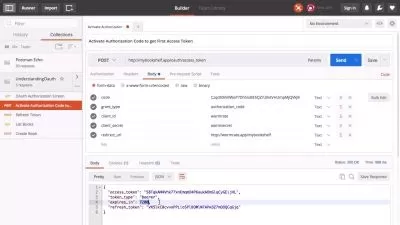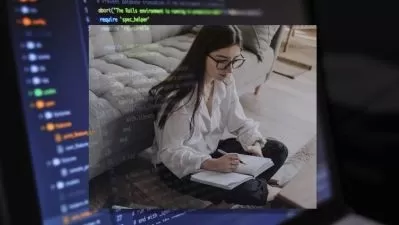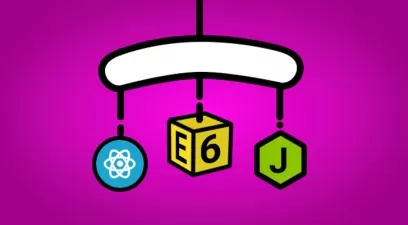WordPress Gutenberg Block Development with React JS and PHP
Tom Phillips,WebDevEducation Support
7:48:57
Description
Use ReactJS and PHP to build a custom WordPress Gutenberg block library - with React.js & WordPress Gutenberg (WP 6+)
What You'll Learn?
- Build a complete custom WordPress block library
- Learn the difference between static and dynamic WordPress blocks
- Create endless WordPress block customizations and features with React
- Learn block variations and transform WordPress blocks into other blocks
- Load WordPress data within blocks
- Learn different styling techniques for WordPress blocks
- Build a dynamic block front-end with PHP and JavaScript
Who is this for?
What You Need to Know?
More details
DescriptionMaster WordPress Gutenberg Block Development with React & PHP by building a completely custom WordPress block library.
In this course we'll be building "Blockylicious" - a completely custom WordPress block library built using React and PHP. We'll be building 5 different custom WordPress blocks in this course:
Introducing the Ultimate Gutenberg Block Library!
Curvy: Break the mold with aesthetically pleasing curvy shape dividers. Elevate your content separation in style.
Piccy Gallery & Piccy Image: Craft interactive image galleries that engage and enthrall your site visitors.
Clicky Group & Clicky Button: Elevate your call-to-action game with dynamic button groups that link directly to specific pages, not just URLs.
What You'll Learn:
React within WordPress: Understand the fusion of React's component-based architecture within the Gutenberg editor for seamless block creation.
Static vs. Dynamic Blocks: Delve deep into the nuances and understand why dynamic blocks often win.
Custom Block Essentials: Explore custom block data, side panels, post data retrieval, custom toolbars, and leveraging innate WordPress toolbars and features.
Block Variations: Craft varied designs like Curvy, Curvy top, and Curvy bottom.
Block Transforms: Master the art of transforming regular text paragraphs into feature-rich Curvy blocks using React components.
Custom Block Metadata: Personalize your blocks with custom icons, categories, and more.
Inner Block Rendering: Dive into the mechanics of rendering inner blocks efficiently with React.
Block Restriction: Learn the art of defining which blocks fit where, such as ensuring Clicky Button blocks exclusively serve as children to Clicky Group blocks.
Interactive Blocks: Harness the power of JavaScript and React to create dynamic blocks that interact and respond.
Block Previews: Get hands-on with block previews by utilizing "example" in block.json.
Styling Techniques: Dive into different strategies for block styling from stylesheets, block.json attributes, to theme.json elements.
Transform your WordPress designs and functionalities using custom built Gutenberg blocks enhanced by React and PHP. Enroll today and shape the future of your websites!
Who this course is for:
- Web developers who want to learn how to create fully custom blocks for WordPress using the new WordPress Gutenberg block editor
Master WordPress Gutenberg Block Development with React & PHP by building a completely custom WordPress block library.
In this course we'll be building "Blockylicious" - a completely custom WordPress block library built using React and PHP. We'll be building 5 different custom WordPress blocks in this course:
Introducing the Ultimate Gutenberg Block Library!
Curvy: Break the mold with aesthetically pleasing curvy shape dividers. Elevate your content separation in style.
Piccy Gallery & Piccy Image: Craft interactive image galleries that engage and enthrall your site visitors.
Clicky Group & Clicky Button: Elevate your call-to-action game with dynamic button groups that link directly to specific pages, not just URLs.
What You'll Learn:
React within WordPress: Understand the fusion of React's component-based architecture within the Gutenberg editor for seamless block creation.
Static vs. Dynamic Blocks: Delve deep into the nuances and understand why dynamic blocks often win.
Custom Block Essentials: Explore custom block data, side panels, post data retrieval, custom toolbars, and leveraging innate WordPress toolbars and features.
Block Variations: Craft varied designs like Curvy, Curvy top, and Curvy bottom.
Block Transforms: Master the art of transforming regular text paragraphs into feature-rich Curvy blocks using React components.
Custom Block Metadata: Personalize your blocks with custom icons, categories, and more.
Inner Block Rendering: Dive into the mechanics of rendering inner blocks efficiently with React.
Block Restriction: Learn the art of defining which blocks fit where, such as ensuring Clicky Button blocks exclusively serve as children to Clicky Group blocks.
Interactive Blocks: Harness the power of JavaScript and React to create dynamic blocks that interact and respond.
Block Previews: Get hands-on with block previews by utilizing "example" in block.json.
Styling Techniques: Dive into different strategies for block styling from stylesheets, block.json attributes, to theme.json elements.
Transform your WordPress designs and functionalities using custom built Gutenberg blocks enhanced by React and PHP. Enroll today and shape the future of your websites!
Who this course is for:
- Web developers who want to learn how to create fully custom blocks for WordPress using the new WordPress Gutenberg block editor
User Reviews
Rating
Tom Phillips
Instructor's CoursesWebDevEducation Support
Instructor's Courses
Udemy
View courses Udemy- language english
- Training sessions 56
- duration 7:48:57
- Release Date 2023/10/14