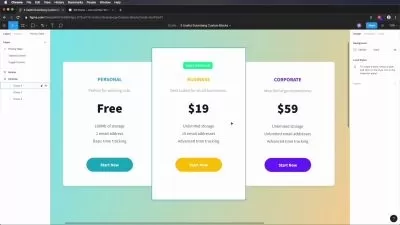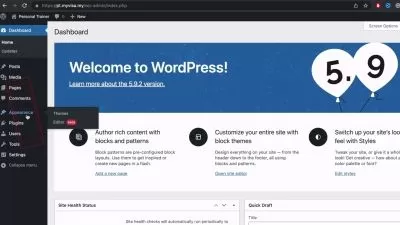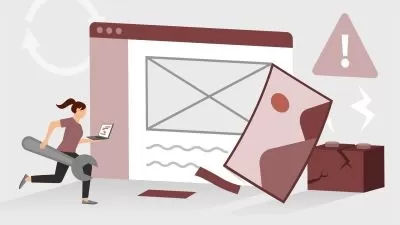WordPress & GridPane - Pro Installing and Configuring
Jan Sokol
2:04:14
Description
Mastering WordPress Installation and Configuration: The Ultimate Guide to Professional-Grade Performance
What You'll Learn?
- How to use GridPane to set up and host a professional-grade WordPress site with unbeatable performance and security.
- The benefits of cloud hosting with GridPane and how it compares to shared hosting plans.
- How to create a server with GridPane and connect it to a domain name on NameCheap.
- How to install WordPress with GridPane using custom configurations to optimize performance.
- Advanced techniques for managing and scaling WordPress sites on GridPane, including server security measures, backups, and disaster recovery.
- Secure your WordPress site with iThemes Security: Two-factor authentication, malware scanning, and brute force protection.
Who is this for?
What You Need to Know?
More details
DescriptionAre you serious about building a powerful, high-performance WordPress site? Then this course is for you! In this comprehensive guide, you'll learn how to use GridPane to install and configure WordPress like a professional, achieving unbeatable performance and streamlined workflow without breaking the bank.
We'll start by introducing you to GridPane, explaining its benefits for WordPress hosting and the advantages of using it over shared hosting plans.
In order to set up your WordPress website like a pro, you'll need to take a few key steps, including creating accounts on NameCheap, DigitalOcean, and GridPane. The process begins with creating a NameCheap account to purchase your desired domain name. Next, you'll create a DigitalOcean account to rent a server that will house your website. With these accounts in place, you'll create a GridPane account, which will help you manage and optimize your server setup. Finally, you'll connect your GridPane account to your DigitalOcean account using a DigitalOcean token, allowing you to take full advantage of the powerful tools available to you. By following these steps, you'll be on your way to setting up a fast, secure, and professional WordPress website with ease.
After that, you will learn how to use GridPane to set up a server on DigitalOcean for hosting your WordPress website. You will be guided through each step of the process, from creating the server to configuring it to support WordPress. With this hands-on approach, you will gain a thorough understanding of how to use GridPane to streamline your server management and optimize it for your WordPress website's performance. Once our server is ready on DigitalOcean, we will use GridPane to effortlessly install WordPress on the server. With GridPane's easy-to-use interface, we can quickly and easily configure WordPress with super caching, advanced security features, and SSL encryption, resulting in a professionally optimized website that is both fast and secure. Our comprehensive tutorials will guide you through every step of the process, ensuring that your WordPress installation is set up for success.
At the end, we'll take your WordPress website to the next level by adding crucial features. First, we'll set up email support using MailJet to ensure reliable communication with your website visitors. Next, we'll fortify your website's security by installing iThemes WP plugin, which offers advanced protection against cyber attacks. Finally, we'll cover backup support with All-in-One Migration plugin, enabling you to safeguard your website data in case of any unexpected incidents.
By the end of this course, you'll have the knowledge and skills you need to install and configure a professional-grade WordPress site with unbeatable performance and efficiency using GridPane. Whether you're a developer, entrepreneur, or WordPress enthusiast, this course is a must-have for anyone serious about building a powerful WordPress site.
Who this course is for:
- This course is designed for anyone who wants to learn how to professionally install and configure WordPress using GridPane. Whether you are a blogger, entrepreneur, or developer, this course will provide you with the knowledge and skills needed to host and manage WordPress websites with ease and efficiency. If you are looking to save money on hosting plans while improving website performance, and if you are serious about WordPress, then this course is a must-have for you.
Are you serious about building a powerful, high-performance WordPress site? Then this course is for you! In this comprehensive guide, you'll learn how to use GridPane to install and configure WordPress like a professional, achieving unbeatable performance and streamlined workflow without breaking the bank.
We'll start by introducing you to GridPane, explaining its benefits for WordPress hosting and the advantages of using it over shared hosting plans.
In order to set up your WordPress website like a pro, you'll need to take a few key steps, including creating accounts on NameCheap, DigitalOcean, and GridPane. The process begins with creating a NameCheap account to purchase your desired domain name. Next, you'll create a DigitalOcean account to rent a server that will house your website. With these accounts in place, you'll create a GridPane account, which will help you manage and optimize your server setup. Finally, you'll connect your GridPane account to your DigitalOcean account using a DigitalOcean token, allowing you to take full advantage of the powerful tools available to you. By following these steps, you'll be on your way to setting up a fast, secure, and professional WordPress website with ease.
After that, you will learn how to use GridPane to set up a server on DigitalOcean for hosting your WordPress website. You will be guided through each step of the process, from creating the server to configuring it to support WordPress. With this hands-on approach, you will gain a thorough understanding of how to use GridPane to streamline your server management and optimize it for your WordPress website's performance. Once our server is ready on DigitalOcean, we will use GridPane to effortlessly install WordPress on the server. With GridPane's easy-to-use interface, we can quickly and easily configure WordPress with super caching, advanced security features, and SSL encryption, resulting in a professionally optimized website that is both fast and secure. Our comprehensive tutorials will guide you through every step of the process, ensuring that your WordPress installation is set up for success.
At the end, we'll take your WordPress website to the next level by adding crucial features. First, we'll set up email support using MailJet to ensure reliable communication with your website visitors. Next, we'll fortify your website's security by installing iThemes WP plugin, which offers advanced protection against cyber attacks. Finally, we'll cover backup support with All-in-One Migration plugin, enabling you to safeguard your website data in case of any unexpected incidents.
By the end of this course, you'll have the knowledge and skills you need to install and configure a professional-grade WordPress site with unbeatable performance and efficiency using GridPane. Whether you're a developer, entrepreneur, or WordPress enthusiast, this course is a must-have for anyone serious about building a powerful WordPress site.
Who this course is for:
- This course is designed for anyone who wants to learn how to professionally install and configure WordPress using GridPane. Whether you are a blogger, entrepreneur, or developer, this course will provide you with the knowledge and skills needed to host and manage WordPress websites with ease and efficiency. If you are looking to save money on hosting plans while improving website performance, and if you are serious about WordPress, then this course is a must-have for you.
User Reviews
Rating
Jan Sokol
Instructor's Courses
Udemy
View courses Udemy- language english
- Training sessions 18
- duration 2:04:14
- Release Date 2023/06/16