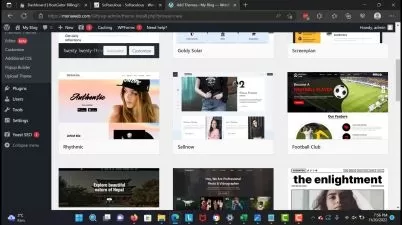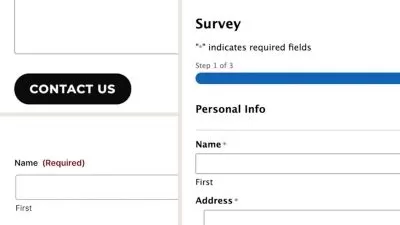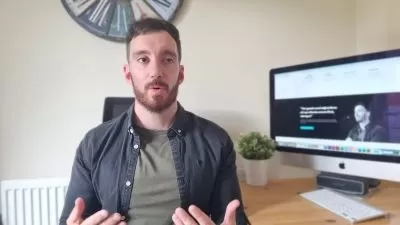WordPress Essential Training for Building Websites
Ajin Nikam
3:54:18
Description
Learn essential of WordPress so you can build your own website, without any knowledge of coding or programming.
What You'll Learn?
- How to start with WordPress to build a blog or website.
- How to Install WordPress on local computer as well as on shared hosting.
- Learn how to install WordPress on shared hosting with one click installation.
- Tips for how to select domain names and hosting account.
- Lean about creating database, ftp account and uploading WordPress on server.
- What is dashboard in WordPress and how to manage on dashboard.
- How to create post and pages in WordPress.
- How to manage media means pictures, videos and files in WordPress.
- How to create menus and categories.
- How to install themes and plugins in WordPress.
- How to manage users in WordPress.
- How to define roles to users in Wordpress.
- How to secure your WordPress site from common online attacks.
Who is this for?
What You Need to Know?
More details
DescriptionWordPress Essential Training is a course that is fit for all from beginners to intermediate-level learners. This course does not require any prior knowledge of any coding language, anyone who has a basic understanding of computers and has access to the internet can take this course. This four-hour course has everything which requires for a beginner.
After Taking This Course
You will get enough information about how to select domain names for your business, as well as hosting accounts as per your requirements.
You can install your own WordPress site on your local computer.
You can install your own WordPress site on Live Server means on Shared Hosting.
You can easily create and manage posts and pages.
You will understand how to create menus and categories in WordPress.
You will understand how to add content like pictures, audio, videos, or files in WordPress.
You can manage media easily.
You will understand how to use keyboard shortcuts while using the editor.
You will understand the difference between a post and a page.
You will understand how to manage comments in Dashboard.
You can easily change your site's look and functionality by adding new themes and plugins.
You will understand how to manage users and how to define their roles in WordPress.
How to use tools and settings.
You will also be able to take some security precautions to avoid any attacks on your WordPress Site.
Who this course is for:
- This course is designed for the absolute beginner
- This course is for those who wants to build a website.
- This course is for those who want to start their own blog or a website without any coding knowledge.
- This course for anyone who want's to explore more about WordPress.
WordPress Essential Training is a course that is fit for all from beginners to intermediate-level learners. This course does not require any prior knowledge of any coding language, anyone who has a basic understanding of computers and has access to the internet can take this course. This four-hour course has everything which requires for a beginner.
After Taking This Course
You will get enough information about how to select domain names for your business, as well as hosting accounts as per your requirements.
You can install your own WordPress site on your local computer.
You can install your own WordPress site on Live Server means on Shared Hosting.
You can easily create and manage posts and pages.
You will understand how to create menus and categories in WordPress.
You will understand how to add content like pictures, audio, videos, or files in WordPress.
You can manage media easily.
You will understand how to use keyboard shortcuts while using the editor.
You will understand the difference between a post and a page.
You will understand how to manage comments in Dashboard.
You can easily change your site's look and functionality by adding new themes and plugins.
You will understand how to manage users and how to define their roles in WordPress.
How to use tools and settings.
You will also be able to take some security precautions to avoid any attacks on your WordPress Site.
Who this course is for:
- This course is designed for the absolute beginner
- This course is for those who wants to build a website.
- This course is for those who want to start their own blog or a website without any coding knowledge.
- This course for anyone who want's to explore more about WordPress.
User Reviews
Rating
Ajin Nikam
Instructor's Courses
Udemy
View courses Udemy- language english
- Training sessions 55
- duration 3:54:18
- English subtitles has
- Release Date 2023/08/18