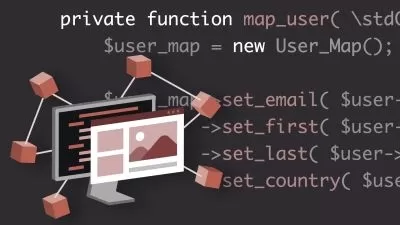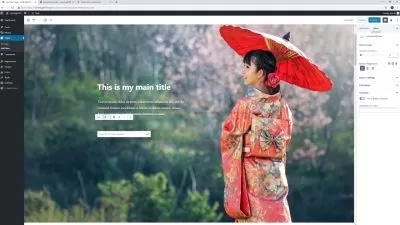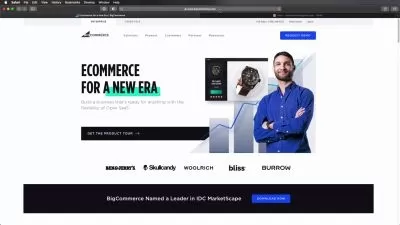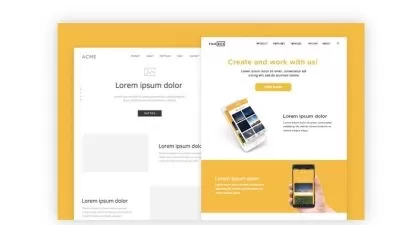WordPress: Accessibility
Joe Dolson
2:50:26
Description
WordPress has undergone a variety of major changes in recent years, including new features that help you build accessible websites. In this course, WordPress core contributor, developer, and web accessibility consultant Joe Dolson covers a wide array of topics relating to creating an accessible website in WordPress. Joe explains the different types of themes and how they impact your website. He discusses how to identify accessible plugins; the use and limitations of accessibility "overlay" plugins; and how to create accessible content using the classic editor, the block editor, and various page builder plugins, such as Elementor and Kadence Blocks. Joe also addresses testing, maintenance, and remediation of problems. You’ll complete this course with a solid understanding of what accessibility is, how to make use of assistive technology on your site, what tools are available in WordPress to build an accessible website, and how to assess and fix problems on your websites.
More details
User Reviews
Rating
Joe Dolson
Instructor's Courses
Linkedin Learning
View courses Linkedin Learning- language english
- Training sessions 40
- duration 2:50:26
- English subtitles has
- Release Date 2023/07/21