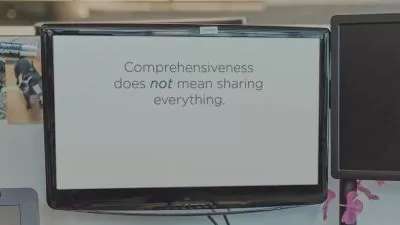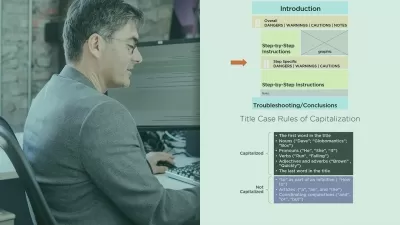Word: Writing Essays and Assignments
Linda Hoskins
1:55:55
Description
for students who need to submit that perfect, 'polished' Word document!
What You'll Learn?
- Understand the range of tools that help when writing essays
- Identify which tools are relevant and useful for your particular essay
- Apply styles throughout documents to maintain consistency and speed up formatting
- Embed and format a range of 'objects' such as tables, pictures and charts
- Use different referencing tools such as Indexes, cross-references and Bibliographies
Who is this for?
More details
DescriptionMost of us are familiar with Word's basic tools for creating simple letters or even basic reports. However, when it comes to writing essays, assignments, dissertations and academic papers; there are a lot of very useful tools that should be used, but often don't get used. This could be because the student doesn't know how to use the tools, or sometimes it's because the student doesn't know they exist.
This course provides the student with an extensive range of Word tools and formatting options that will not only save a huge amount of time, but will also give documents a professional 'polished' look, ready for submission. On completion of the course, students will be able to create documents that include Table of Contents, Indexes, Citations and Bibliographies, and much more.
The course is divided into 6 sections and a total of 27 lectures. Each lecture will 'walk' the student through the content by way of a demonstration video (including captions and transcript) and also a downloadable document. In total there is just over 1½ hours of video learning. The average run-time for each video is 3½ minutes, so students should find they can comfortably cover the lectures in short bursts. Before starting a lecture, students should download the Resources 'Information' document that accompanies the video and also provides useful reminder tips and shortcuts. Students can also download the Word document demonstrated in the video, so that they can have a go by following the video instructions.
At the end of each section there is a short multiple-choice quiz. If the student gives the incorrect answer for any question, they will be directed to the video that contains the answer.
Students are encouraged to provide any comments, questions or suggestions relating to the course. Where appropriate the course instructor will provide additional content.
Who this course is for:
- This course is for any student who needs to write essays, assignments, or dissertations.
- The content has been adapted and developed after the author has run many 'live' courses for students of different academic levels.
Most of us are familiar with Word's basic tools for creating simple letters or even basic reports. However, when it comes to writing essays, assignments, dissertations and academic papers; there are a lot of very useful tools that should be used, but often don't get used. This could be because the student doesn't know how to use the tools, or sometimes it's because the student doesn't know they exist.
This course provides the student with an extensive range of Word tools and formatting options that will not only save a huge amount of time, but will also give documents a professional 'polished' look, ready for submission. On completion of the course, students will be able to create documents that include Table of Contents, Indexes, Citations and Bibliographies, and much more.
The course is divided into 6 sections and a total of 27 lectures. Each lecture will 'walk' the student through the content by way of a demonstration video (including captions and transcript) and also a downloadable document. In total there is just over 1½ hours of video learning. The average run-time for each video is 3½ minutes, so students should find they can comfortably cover the lectures in short bursts. Before starting a lecture, students should download the Resources 'Information' document that accompanies the video and also provides useful reminder tips and shortcuts. Students can also download the Word document demonstrated in the video, so that they can have a go by following the video instructions.
At the end of each section there is a short multiple-choice quiz. If the student gives the incorrect answer for any question, they will be directed to the video that contains the answer.
Students are encouraged to provide any comments, questions or suggestions relating to the course. Where appropriate the course instructor will provide additional content.
Who this course is for:
- This course is for any student who needs to write essays, assignments, or dissertations.
- The content has been adapted and developed after the author has run many 'live' courses for students of different academic levels.
User Reviews
Rating
Linda Hoskins
Instructor's Courses
Udemy
View courses Udemy- language english
- Training sessions 33
- duration 1:55:55
- Release Date 2022/12/31