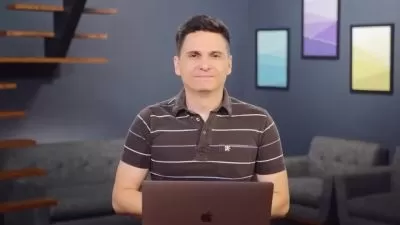Wix Studio Master Course: Make a Wix Website in 8 Hours
Nickie Rowley
7:19:07
Description
Easily Build a Wix Studio Website Start to Finish - For Yourself, For Your Business, or For Someone Else
What You'll Learn?
- Easily Design a Wix Studio Website from Start to Finish
- Easily Maintain Your Wix Studio Website & Make Routine Updates
- Have a website published and live that can also be seen on Google
- Pass on your knowledge of how to create and maintain Wix Studio Websites
Who is this for?
What You Need to Know?
More details
DescriptionWix Studio Master Course: Make A Website in 1 Day with Wix!
Learn how to build a Wix Studio Website Start to Finish in 1 Day with the owner of a top web design firm. I can easily help create an awarding winning website and can also provide service afterwards if you need it!
BENEFITS OF WORKING WITH ME:
Full Interactive Course with tons of resources that will help you learn Wix Studio in 1 Day
I've created thousands of websites so have the eye for design to help you create an impressive website just like I've done for many clients. Check Out My Company: Luxurious Web Design on Google
Once you purchase this course I will keep videos updated with the newest content, so you're not looking at outdated videos while trying to work on an updated platform
Save tons of money by doing your website yourself
 If you need service after the course I can gladly assist you with quick fixes, website redesigns, full website design, graphic/logo design, and online marketing/search engine optimization.
THIS COURSE IS PERFECT IF YOU WANT TO LEARN HOW TO:
Create a Wix Studio Website from start to finish in 1 Day
Learn how to plan for creating your website (organizing your wording & photos)
Learning the basic features of Wix Studio and the advanced features of Wix
Learn what search engine optimization is (SEO) and how you can be found on Google, Yahoo, etc.
Learn how to maintain your website and keep it up to date
Who this course is for:
- Beginners interested in creating a website on Wix Studio: No Coding Required, No Confusing Tools or Software, and No Technical Words you don't understand involved.
Wix Studio Master Course: Make A Website in 1 Day with Wix!
Learn how to build a Wix Studio Website Start to Finish in 1 Day with the owner of a top web design firm. I can easily help create an awarding winning website and can also provide service afterwards if you need it!
BENEFITS OF WORKING WITH ME:
Full Interactive Course with tons of resources that will help you learn Wix Studio in 1 Day
I've created thousands of websites so have the eye for design to help you create an impressive website just like I've done for many clients. Check Out My Company: Luxurious Web Design on Google
Once you purchase this course I will keep videos updated with the newest content, so you're not looking at outdated videos while trying to work on an updated platform
Save tons of money by doing your website yourself
 If you need service after the course I can gladly assist you with quick fixes, website redesigns, full website design, graphic/logo design, and online marketing/search engine optimization.
THIS COURSE IS PERFECT IF YOU WANT TO LEARN HOW TO:
Create a Wix Studio Website from start to finish in 1 Day
Learn how to plan for creating your website (organizing your wording & photos)
Learning the basic features of Wix Studio and the advanced features of Wix
Learn what search engine optimization is (SEO) and how you can be found on Google, Yahoo, etc.
Learn how to maintain your website and keep it up to date
Who this course is for:
- Beginners interested in creating a website on Wix Studio: No Coding Required, No Confusing Tools or Software, and No Technical Words you don't understand involved.
User Reviews
Rating
Nickie Rowley
Instructor's Courses
Udemy
View courses Udemy- language english
- Training sessions 31
- duration 7:19:07
- Release Date 2024/03/19