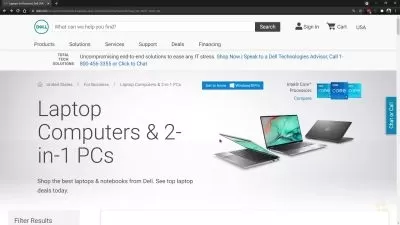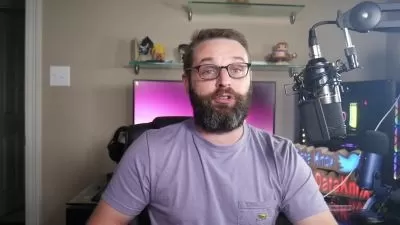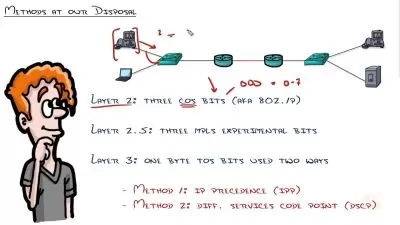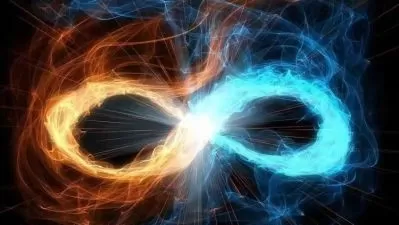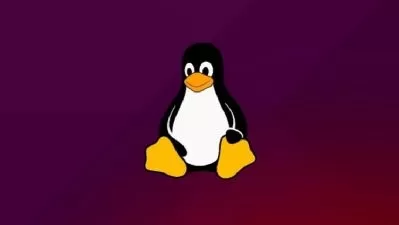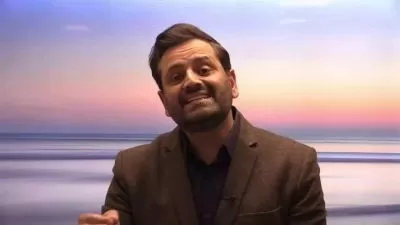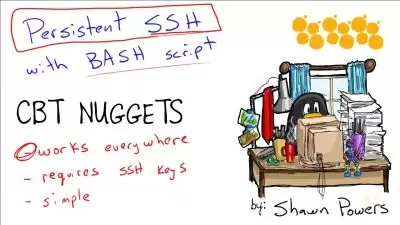Windows Subsystem for Linux Deep Dive
Focused View
Chris Behrens
2:01:30
15 View
1. Course Introduction and About the Training Architect .mp4
02:14
2. Course Limitations .mp4
02:36
3. What Is Windows Subsystem for Linux (WSL)- .mp4
05:19
4. WSL Compared to a VM .mp4
06:02
5. Comparing WSL1 and WSL2 .mp4
04:22
6. Installing WSL on Windows 11 .mp4
03:48
7. Installing WSL on Windows 2022 Server .mp4
05:09
8. Demonstration- Installation of WSL on Windows Server 2022.mp4
03:06
9. Remove and Install a Linux Distro .mp4
05:41
10. First Steps with a Distro .mp4
08:03
11. Manually Installing a Linux Distro .mp4
10:42
12. Demonstration- Installation of Multiple Linux Distributions .mp4
04:37
13. Demonstration- Manual Installation of a Linux Distribution .mp4
09:55
14. Docker Desktop for Windows with WSL .mp4
08:18
15. Mixing Linux and Windows Commands .mp4
05:30
16. File Systems .mp4
04:49
17. Mounting a Linux Disk in Windows .mp4
07:34
18. Running Linux GUI Applications .mp4
05:13
19. Possible Problems When Installing or Starting WSL .mp4
03:58
20. Possible Problems When Using WSL .mp4
05:30
21. Demonstration- Problems with WSL 2 on a Windows 11 Virtual Machine .mp4
04:40
22. Course Summary .mp4
02:53
23. Whats Next .mp4
01:31
Description
Windows Subsystem for Linux allows you to run a Linux environment inside Windows.
What You'll Learn?
Do you need to run Linux tools within a traditional Windows environment? This course will get you familiar with the Windows Subsystem on Linux (WSL), allowing you to run most Linux command-line tools, utilities, and applications directly on Windows. In this course, we use Windows 11 with Windows Subsystem for Linux, and we will take you through installing and using it with some common tasks, including using a graphical application.
More details
User Reviews
Rating
average 0
Focused display
Chris Behrens
Instructor's Courses
Acloud Guru
View courses Acloud GuruA Cloud Guru is an online training platform for people interested in Information Technology. Most of the courses offered prepare students to take certification exams for the three major cloud providers.
- language english
- Training sessions 23
- duration 2:01:30
- Release Date 2023/12/10