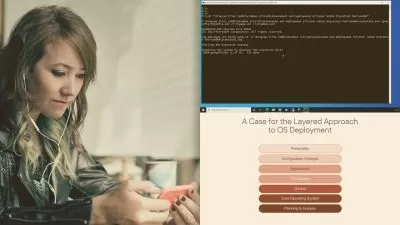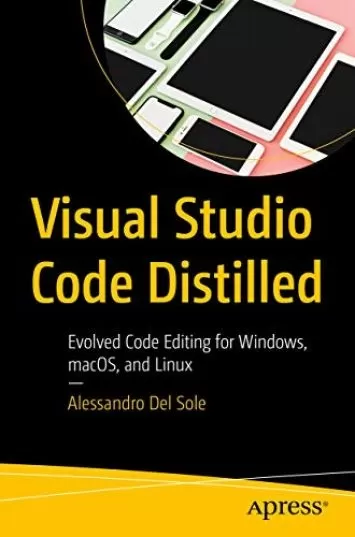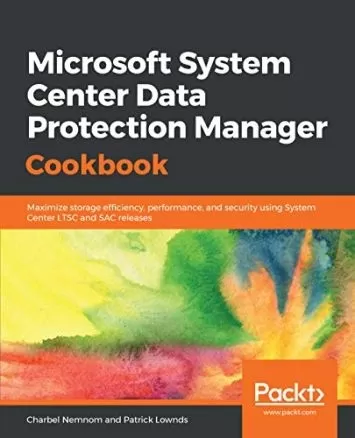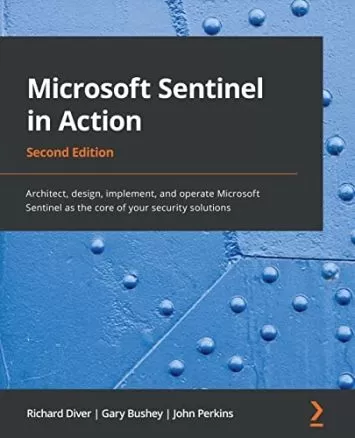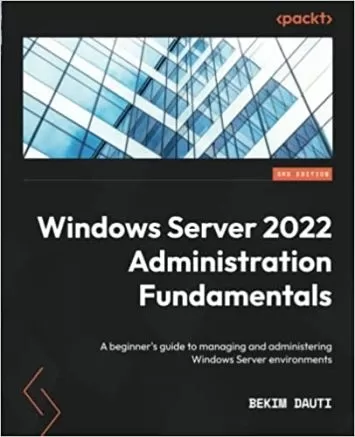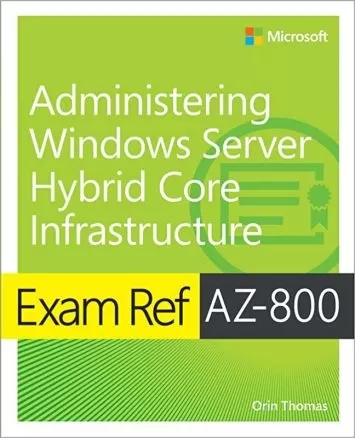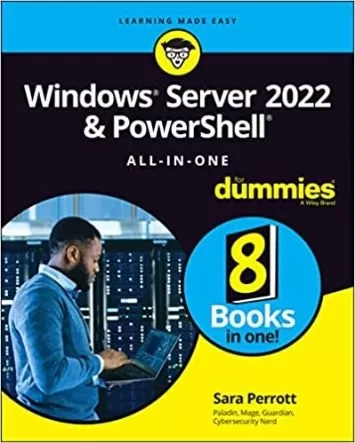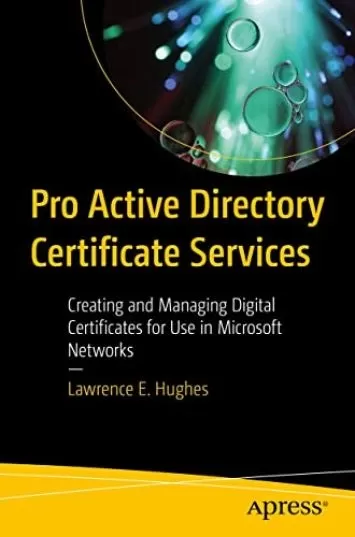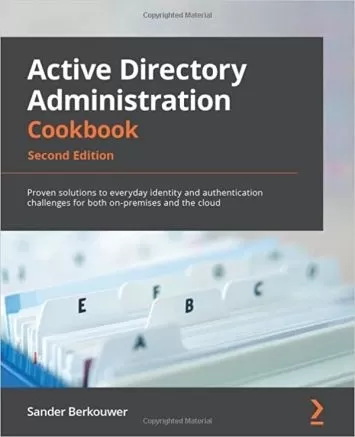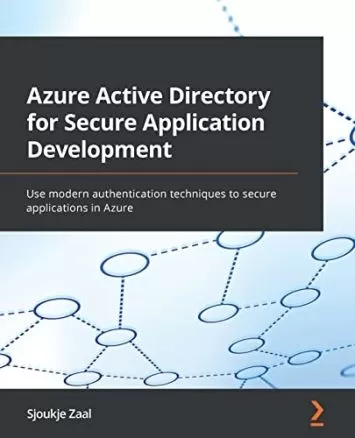About Windows ServerLearn More
Windows Server is a collection of operating systems working together to store, manage, and maintain files and data across networks. Server is designed to perform at the enterprise level and is the backbone of many organizations' computer networks. With its integration into cloud and hybrid environments, this platform is expanding even further. Udemy offers a wide range of Windows Server courses that can teach you what you need to know.
Sort by:
Sorting
The newest
Most visited
Course time
Subtitle
Filtering
Courses
Subtitle

Pluralsight


Gary Grudzinskas
Windows Server 2022: Implement Active Directory Certificate Services 2:05:27
English subtitles
12/09/2022
Subtitle

Udemy


Denilson Bonatti
Windows Server 2019: Active Directory, GPO, R. Server Access 5:29:40
English subtitles
11/26/2022
Subtitle

Udemy


Vitalii Shumylo
Building and Managing Windows Server 2022 Lab Environment 3:14:13
English subtitles
11/21/2022
Subtitle

Udemy


John Christopher
SC-300 Course: Microsoft Identity and Access Administrator 11:06:38
English subtitles
11/20/2022
Subtitle

Udemy


Vitalii Shumylo
Active Directory and Group Policy, GPO (with labs), 2022 5:01:24
English subtitles
11/18/2022
Subtitle

Udemy


Mammoth Interactive
Deploy server based web application and databases 4:50:11
English subtitles
11/16/2022
Books
Frequently asked questions about Windows Server
Introduced in 2003, Windows Server goes beyond a personal computer’s operating system (OS). Upper-level administration and authentication provide verifiable user or Application Programming Interface (API) access to the environment. Windows Server utilizes an Active Directory (AD) manager for access approval. A Dynamic Host Configuration Protocol (DHCP) server assigns an IP address to a user or app. The Group Policy examines working environments to authorize users and applications. Windows Server incorporates Microsoft’s Azure platform to verify access to the Cloud, Internet of Things (IoT), and mobile devices. Windows Server’s graphical user interface (GUI) permits IT administrators to configure and troubleshoot server and user access from a workstation or web browser. Overall, it is a high-powered administration tool wrapped in a Windows OS. It is the primary way to resolve issues that are beyond the workstation or laptop level.
Windows and Windows Server functionalities are the same. However, the standard OS is for everyday use by individuals. Designed for high RAM and CPU capacity, Windows Server manages multiple files, users, and servers. Another difference is what is added to the OS. Applications like Office, Zoom, and Netflix are common add-ons to a standard OS device. Conversely, Windows Deployment tools that push software updates down to other devices are a common Server item. So is a DHCP manager or AD Domain Services. Because the Windows Server is at the top of a network configuration, it handles secured traffic from the firewall. In turn, the Windows Server parses out valid access requests to other devices. Thus, its processing power is faster and larger than a personal computer and is installed on hardware with more CPUs and storage. A system with a standard Windows OS requires a half-dozen CPUs and multiple internal memory slots to be comparable.
Several alternatives to Windows handle much of the Microsoft product’s component management. Among the most popular is Red Hat Enterprise Linux (RHEL). Administrators download the open-source software and select the necessary options under a subscription. For instance, they might need the software but not customer service. Furthermore, licenses can be increased as more users are added. Most alternatives are also based on some form of Unix platform. The reason is this OS is geared to natural growth. Users log in to Windows devices and authenticate through a Unix or Linux management server. Alternatives have similar GUIs and applications. For example, several virtual private network (VPN) programs are compatible with RHEL and other alternates. Additionally, licenses related to alternatives like DiskStation or IBM AIX can be less expensive. Therefore, expansion is easier and within a company’s budget.