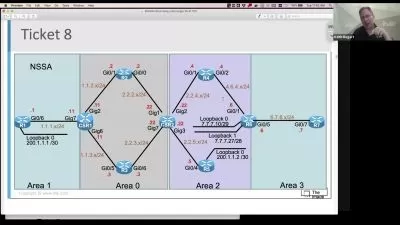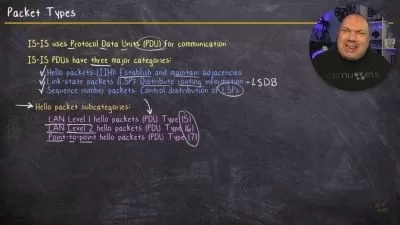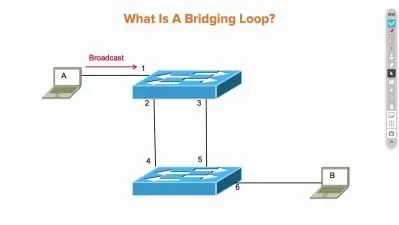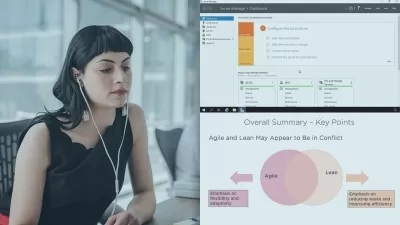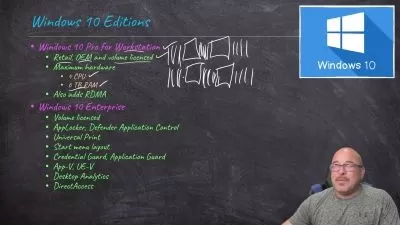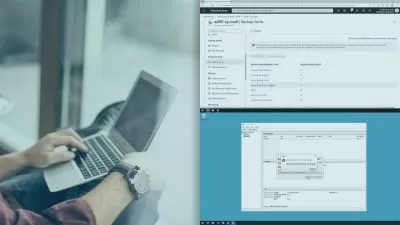1 What is Active Directory-.mp4
09:02
2 Whats New in Active Directory-.mp4
09:13
3 Installing Active Directory.mp4
22:06
4 Installing a New Tree or Child Domain 1C30C.mp4
09:56
5 Active Directory Management Tools.mp4
15:55
6 Installing AD DS Management Tools.mp4
08:46
7 Read-Only Domain Controller Overview.mp4
14:17
8 RODC Installation and Configuration.mp4
18:14
9 Domain Controllers in Azure.mp4
19:14
10 Flexible Single Master Operation Part One.mp4
18:45
11 Flexible Single Master Operations Part Two.mp4
09:29
12 Transfer a FSMO Role.mp4
14:44
13 Seize a FSMO.mp4
07:22
14 Domain Relationships.mp4
11:04
15 Trusts and Direction.mp4
10:48
16 Create a Trust.mp4
17:52
17 Verify a Trust and Selective Authentication.mp4
08:39
18 Intrasite Replication.mp4
05:23
19 Intersite Replication.mp4
21:10
20 Advanced Site Topics.mp4
15:06
21 Replication Quiz.mp4
06:00
22 User Account Basics.mp4
10:43
23 Edit a User Account.mp4
10:32
24 Automate User Account Creation.mp4
13:03
25 Limitations of Joining Computers to AD.mp4
07:09
26 Use Commands to Join a Domain.mp4
12:10
27 Introducing Active Directory Groups.mp4
05:16
28 Default Active Directory Group Accounts.mp4
07:02
29 Group Scope.mp4
14:10
30 Use PowerShell to Manage Groups.mp4
14:10
31 Implement Group Managed Service Accounts.mp4
13:55
32 Introducing Azure AD Connect.mp4
08:35
33 Synchronize the Azure AD Connect Tool.mp4
17:10
34 Password Hashes.mp4
13:21
35 Azure AD Connect Health.mp4
08:20
36 Synchronization Service Manager.mp4
06:58
37 Implement Azure AD Connect Cloud Sync.mp4
15:27
38 Integrate AD DS Azure AD and Azure AD DS.mp4
01:34
39 Why and When to Use Azure AD DS.mp4
09:24
40 Deploy the Managed Domain in Azure.mp4
15:10
41 Configure VNet DNS Settings.mp4
06:24
42 Join an Azure VM to the Managed Domain.mp4
09:20
43 Remote Server Admin Tools.mp4
06:38
44 Fix Azure AD Connect.mp4
05:39
45 Other Security Considerations for Azure AD DS.mp4
07:45
46 Summarize Azure AD DS Integration.mp4
01:06
47 Introduction to Group Policy.mp4
10:44
48 Group Policy Processing.mp4
15:26
49 Group Policy Scope of Management.mp4
19:09
50 Processing Adjustments.mp4
16:55
51 Processing Adjustments- WMI and Security Filtering.mp4
06:37
52 Group Policy Preferences Overview Part 1.mp4
10:35
53 Group Policy Preferences Overview Part 2.mp4
15:29
54 See Group Policy Preferences in Action.mp4
16:58
55 How to Survive Red Light Green Light.mp4
09:20
56 The Action CRUD Modes.mp4
07:16
57 Manage Preferences Common Settings.mp4
13:40
58 Implement Item-Level Targeting.mp4
11:13
59 Enumerating Policy Settings and Configuring the Central Store.mp4
14:15
60 Implement Group Policy in Azure AD DS.mp4
09:56
61 Manage Windows Servers in a Hybrid Environment.mp4
01:20
62 Windows Admin Center.mp4
07:07
63 Installing Windows Admin Center Gateway.mp4
08:40
64 Adding Servers to Windows Admin Center.mp4
08:03
65 Configure PowerShell Remoting.mp4
12:05
66 Configuring CredSSP and Kerberos Second Hop Remoting.mp4
14:15
67 Introducing Windows Server Monitoring and Management.mp4
03:51
68 Install Windows Admin Center.mp4
09:46
69 Add Inventory to Windows Admin Center.mp4
10:59
70 Connect WAC to Azure.mp4
06:34
71 Manage Servers from WAC.mp4
15:09
72 Powershell Remoting.mp4
09:31
73 Kerberos Constrained Delegation.mp4
08:45
74 Summarizing Windows Server Management.mp4
00:57
75 Manage Windows Servers and workloads by using Azure services.mp4
02:00
76 Using Azure Arc to Manage Servers.mp4
10:40
77 Assigning Azure Policy to an Azure Arc Server.mp4
06:06
78 Installing Log Analytics Agent on Arc Servers.mp4
07:07
79 Implementing Azure Automation on Arc Servers.mp4
12:13
80 Scheduling Runbooks on Arc Servers.mp4
07:13
81 Enable VM Enhanced Session Mode.mp4
14:24
82 Implement PowerShell Remoting.mp4
09:42
83 Implement PowerShell Direct.mp4
06:45
84 Enable Hyper-V Nesting.mp4
12:23
85 Hyper-V Quiz Review- Enhanced Session PowerShell and Nesting.mp4
03:38
86 Configure VM Memory.mp4
11:26
87 Configure Integration Services.mp4
13:19
88 Configure Discrete Device Assignment.mp4
11:17
89 Configure VM Resource Groups.mp4
10:23
90 Configure CPU Groups.mp4
20:44
91 Configure Hypervisor Scheduling.mp4
16:59
92 Standard and Production Checkpoints.mp4
11:52
93 Implementing Checkpoints.mp4
11:04
94 Introducing Hyper-V Replica.mp4
05:46
95 Implement Hyper-V Replica.mp4
16:45
96 Clustering Overview.mp4
16:17
97 Clustering Demo.mp4
21:53
98 VHD and VHDX Files.mp4
08:50
99 Configure VHDX Files.mp4
18:07
100 Configure Hyper-V Switch.mp4
18:04
101 Configure NIC Teaming.mp4
12:04
102 Introduction to Containers.mp4
16:51
103 Install Docker and Pull Images.mp4
09:45
104 Run a Container.mp4
07:14
105 Run a Container Website.mp4
05:00
106 Specify a Container Isolation Mode.mp4
07:00
107 Configure Container Networking.mp4
08:01
108 Manage Containers in Windows Admin Center.mp4
06:59
109 Manage Data Disks.mp4
09:43
110 Resize Azure VMs.mp4
09:34
111 Resize Azure VMs with CLI.mp4
04:11
112 Continuous Delivery for Azure Virtual Machines.mp4
09:45
113 Configure Connections to VMs - RDP and SSH.mp4
08:05
114 Configure Connections to VMs - Bastion.mp4
06:58
115 Network Summary.mp4
07:11
116 Introducing DNS on Windows Server 2022.mp4
01:21
117 How DNS Works.mp4
10:15
118 Setting Up DNS.mp4
10:53
119 DNS Record Types.mp4
11:14
120 DNS Zones.mp4
10:53
121 Reverse Lookup Zones.mp4
05:31
122 DNSSEC.mp4
12:04
123 Summarizing DNS on Windows Server.mp4
01:14
124 Introducing Azure Hybrid Name Resolution.mp4
01:59
125 Understand Azure-hosted DNS.mp4
06:46
126 Deploy Azure-hosted DNS.mp4
09:40
127 Understand Locally Hosted DNS.mp4
04:29
128 Implement Locally hosted DNS.mp4
07:49
129 Understand Hybrid Multi-Vnet DNS in Azure.mp4
05:35
130 Implement Hybrid Multi-Vnet DNS in Azure.mp4
11:20
131 Summarizing Hybrid DNS with Azure and Windows Server.mp4
00:59
132 Introducing DHCP on Windows Server 2022.mp4
01:29
133 How DHCP Works.mp4
11:34
134 Installing DHCP.mp4
07:57
135 Deploy Scopes and Options.mp4
11:57
136 DHCP Reservations.mp4
04:34
137 DHCP Failover.mp4
08:48
138 Integrate DHCP with DNS.mp4
05:03
139 Summarizing DHCP on Windows Server.mp4
00:41
140 Introducing IPAM.mp4
02:41
141 Install and Set Up IPAM.mp4
31:30
142 Manage DHCP .mp4
12:40
143 Manage DNS.mp4
13:17
144 Summarizing IPAM.mp4
03:06
145 Introducing Remote Connectivity to Azure.mp4
02:00
146 The Point of VPNs.mp4
12:25
147 Deploy the VNet.mp4
08:09
148 Deploy the VNet Gateway.mp4
06:15
149 Deploy the Local Network Gateway.mp4
04:49
150 Deploy the S2S Connection.mp4
06:49
151 Point to Site VPNs.mp4
11:15
152 Summarizing VPNs.mp4
01:02
153 Introducing NPS.mp4
01:36
154 What RADIUS Really Does.mp4
12:11
155 Connection Request Policies.mp4
13:19
156 Network Policies.mp4
09:55
157 The 802.1X Wizard.mp4
07:27
158 RADIUS Groups.mp4
13:49
159 Summarizing NPS.mp4
01:12
160 Introducing Advanced Hybrid Networking with Azure and Windows Server.mp4
01:45
161 Azure Network Adapter.mp4
07:36
162 Azure Relay.mp4
14:51
163 Azure Extended Networks.mp4
32:03
164 Azure Virtual WAN.mp4
15:47
165 Summarizing Advanced Hybrid Networks.mp4
00:54
166 Introducing Azure File Sync.mp4
02:31
167 How Azure File Sync Works.mp4
11:33
168 Deploy the Resources in Azure.mp4
08:22
169 Install Prereqs and Run Assessment Checks.mp4
09:27
170 Install the Agent.mp4
07:35
171 Configure the Sync Group.mp4
11:09
172 Summarizing Azure File Sync.mp4
01:23
173 Creating and Managing File Shares.mp4
02:31
174 The Real Point of File Shares.mp4
13:24
175 The Old School Method.mp4
11:21
176 The New School Method.mp4
13:39
177 File Share vs NTFS Permissions.mp4
07:59
178 Now Do it With Powershell.mp4
08:20
179 Summarizing File Shares.mp4
01:20
180 Introducing DFS.mp4
01:31
181 How DFS Works.mp4
10:42
182 Installing Roles and Deploying Namespaces.mp4
16:10
183 Configure Replication .mp4
13:44
184 Namespace Failover.mp4
04:55
185 Site Awareness.mp4
12:29
186 Deploy BranchCache.mp4
15:16
187 Summarizing DFS and BranchCache.mp4
01:16
188 Introducing Windows Server Storage.mp4
01:17
189 Disks Volumes and Filesystems.mp4
19:48
190 Storage Spaces.mp4
21:14
191 Data Deduplication.mp4
12:04
192 Storage Replica.mp4
19:45
193 Summarizing Windows Server Storage.mp4
00:40
194 Not Your Granddads Windows Defender.mp4
04:07
195 Create Windows Defender Application Control Policies.mp4
15:37
196 Deploy WDAC Policies.mp4
06:19
197 Preparing for Windows Defender for Endpoints Deployment.mp4
06:47
198 Onboarding Endpoints.mp4
16:54
199 Enable Windows Defender Credential Guard.mp4
06:04
200 Summarizing Windows Defender.mp4
01:02
201 Introducing Securing Windows OSs.mp4
02:42
202 Exploit Protection.mp4
12:50
203 SmartScreen .mp4
06:36
204 Account Policies.mp4
10:36
205 User Rights Assignment Policies.mp4
09:35
206 Security Options.mp4
10:58
207 Audit Options.mp4
05:04
208 Summarizing Securing Windows OSs.mp4
01:52
209 Introducing Securing Hybrid Active Directory Infrastructure.mp4
01:41
210 Multi-Factor Authentication.mp4
11:58
211 Multi-Factor Authentication Setup.mp4
07:05
212 MFA Service Configuration.mp4
05:45
213 RBAC Concepts.mp4
08:43
214 Working with RBAC.mp4
06:37
215 Privileged Identity Management.mp4
10:07
216 Azure Application Proxy.mp4
10:37
217 Summarizing Securing Hybrid Active Directory .mp4
01:29
218 Introducing Azure Tools for Securing Windows.mp4
05:20
219 The Big Picture for Azure Security.mp4
13:41
220 Microsoft Defender for Cloud.mp4
18:09
221 Microsoft Sentinel.mp4
12:29
222 Introducing Windows Server Network Security.mp4
02:50
223 Windows Defender Firewall and Connectivity Rules.mp4
13:25
224 Digging into Domain Isolation.mp4
08:39
225 Create the GPO Objects.mp4
08:18
226 Exempt ICMP Traffic.mp4
02:52
227 Authentication Exemptions.mp4
06:39
228 Configure IPsec.mp4
10:17
229 Create the Connection Security Rule.mp4
06:12
230 Verify the Security Associations.mp4
04:35
231 Summarizing Windows Server Network Security.mp4
01:21
232 Introducing Securing Windows Server Storage.mp4
01:53
233 Setting up Bitlocker on Windows PCs.mp4
07:21
234 Unlocking an Encrypted Hard Drive.mp4
04:12
235 BitLocker Enterprise Solutions.mp4
11:07
236 Configure a Key Vault for Azure Hard Drive Encyrption.mp4
11:13
237 Encrypt an Azure VM from the Portal.mp4
07:26
238 Use Azure CLI to Encrypt a VM.mp4
05:24
239 Use Powershell to Encrypt a VM.mp4
07:24
240 Summarizing Windows Device Hard Drive Encryption.mp4
00:57
241 Implementing Windows Server Failover Clustering.mp4
02:28
242 Failover Clustering Designs and Requirements.mp4
23:06
243 Create and Initialize an iSCSI Target .mp4
22:56
244 Deploy the Failover Cluster.mp4
13:15
245 Hybrid Quorum Configuration.mp4
05:35
246 Introducing Failover Cluster Management and Maintenance.mp4
01:54
247 Whats New in Windows Server 2022.mp4
12:57
248 Clutser-Aware Updating.mp4
10:34
249 Rolling OS Upgrades.mp4
11:43
250 Adding Roles to the FCI.mp4
10:18
251 Managing Clusters via Windows Admin Center.mp4
07:48
252 Introducing Stretch Clusters.mp4
02:08
253 Azure Multi-Region Replication Design and Requirements.mp4
14:08
254 Scaffold the Base Resources.mp4
20:29
255 Implement VNet Peering and Install Roles.mp4
13:13
256 Create the Clusters.mp4
10:20
257 Enable S2D.mp4
08:20
258 Implement Storage Replica between Clusters.mp4
10:12
259 Introducing HCI with S2D.mp4
02:23
260 Understand the Point of HCI.mp4
16:20
261 Understand Networking Requirements for S2D.mp4
23:37
262 Prepping Nodes for HCI.mp4
14:53
263 Implement S2D and CSVs.mp4
07:59
264 Deploy a VM.mp4
04:24
265 Manage S2D with WAC.mp4
06:31
266 Introducing Hybrid Backups with Azure.mp4
02:30
267 Consider Your Backup Objectives.mp4
10:26
268 Using Hyper-V Checkpoints.mp4
07:17
269 Backup an Azure VM.mp4
10:10
270 Restore an Azure VM.mp4
11:44
271 Backup a Local VMWare VM with MABS.mp4
42:48
272 Introducing Azure Site Recovery.mp4
02:18
273 Understand Azure Site Recovery Objectives.mp4
10:56
274 Replicate an Azure VM - The Easy Way.mp4
13:58
275 Replicate an Azure VM - The Old Way.mp4
07:48
276 Prepare for VMWare VM Replication.mp4
16:48
277 Deploy the Azure Site Recovery Appliance.mp4
21:28
278 Perform a Failover to Azure.mp4
09:22
279 Introducing Hyper-V Replicas.mp4
02:28
280 Planning for Hyper-V Replicas.mp4
21:05
281 Configuring Hyper-V Replica Settings.mp4
10:09
282 Virtual Machine Replication.mp4
12:38
283 Perform a Failover.mp4
10:29
284 Summarizing Hyper-V Replicas.mp4
01:15
285 Introducing Storage Migrations.mp4
02:01
286 The Storage Migration Plan of Attack.mp4
12:27
287 Picking the Right Tool.mp4
11:33
288 Perform a File Storage Migration with File Sync.mp4
17:34
289 Perform a Blob Storage Migration with AzCopy.mp4
11:02
290 Other Kinds of Storage to Consider.mp4
09:17
291 Summarizing Storage Migrations to Azure.mp4
00:53
292 Migrate VMWare VMs to Azure IaaS.mp4
05:52
293 Deploy and Configure the Azure Migrate Appliance in vCenter.mp4
19:31
294 Perform the Inventory Discovery.mp4
08:28
295 Perform a Migration Assessment.mp4
07:55
296 Begin Replication and Test Migrations.mp4
12:52
297 Perform the Migration.mp4
08:33
298 Summarizing VMWare Migration.mp4
01:18
299 Introducing Windows Server Migrations.mp4
02:57
300 Migrate to a Windows Server 2022 Hyper-V Host .mp4
09:22
301 Migrate IIS Web Apps to Windows Server 2022.mp4
17:28
302 Migrate a Fileshare with Robocopy to Windows Server 2022.mp4
11:46
303 Migrate a Print Server to Windows Server 2022.mp4
05:14
304 Migrate a DHCP Server to Windows Server 2022.mp4
09:42
305 Summarizing Windows Server Migrations.mp4
01:26
306 Migrate a Web App from IIS to Azure.mp4
03:29
307 The Path to Migration.mp4
09:40
308 Prep Windows Server for ASP.NET Core Hosting.mp4
14:57
309 Deploy the Web App to IIS.mp4
17:53
310 Download the Migration Assistance Tool.mp4
04:52
311 Perform the Migration.mp4
07:43
312 Summarizing Migrating Web Apps to Azure.mp4
01:44
313 Introducing AD DS Migration to Windows Server 2022.mp4
02:27
314 Planning Your Migration to Windows Server 2022.mp4
07:43
315 Prep Your Environment for Migration.mp4
09:11
316 Migrate FSMO Master Roles.mp4
13:52
317 Decom the Old Server.mp4
05:53
318 Upgrade the Domain and Forest.mp4
05:19
319 Summarizing AD DS Upgrades.mp4
02:23
320 Introducing Interforest Migrations.mp4
03:19
321 Establish Interforest Connectivity.mp4
11:09
322 Create the Admin Account.mp4
06:24
323 Configure SID History Migration.mp4
12:17
324 Install SQL ADMT and PES.mp4
14:40
325 Perform the Migration.mp4
14:10
326 Summarizing Interforest Domain Migrations.mp4
01:44
327 Introducing Windows Monitoring.mp4
02:10
328 Working with Perfmon.mp4
14:06
329 Working with Event Logs.mp4
08:46
330 Monitoring with Windows Admin Center.mp4
15:55
331 Exploring System Insights.mp4
09:34
332 Monitoring Systems with Azure.mp4
08:53
333 Summarizing Windows Monitoring.mp4
01:19
334 Troubleshooting Windows and Hybrid Networking.mp4
01:29
335 Troubleshooting Methodologies.mp4
19:30
336 Validate Routing and Connectivity.mp4
12:59
337 Capture Packets in Windows Admin Center.mp4
08:37
338 Troubleshoot DHCP Issues.mp4
12:08
339 Troubleshoot DNS Issues.mp4
12:05
340 Troubleshoot Azure Networking with Network Watcher.mp4
07:41
341 Troubleshooting Azure Virtual Machines.mp4
01:40
342 Trouble with Deploying an Azure VM.mp4
11:51
343 Trouble with Booting a VM.mp4
07:43
344 Trouble with VM Performance.mp4
09:43
345 Trouble with VM Connectivity.mp4
06:42
346 Trouble with the VM Extension.mp4
08:40
347 Trouble with Disk Encryption.mp4
07:26
348 Introducing Active Directory Troubleshooting.mp4
01:11
349 Digging into Event Viewer.mp4
11:36
350 Event Tracing with tracelog.exe.mp4
15:06
351 Understand Domain Controller Replication.mp4
12:45
352 Digging into Replication with PowerShell.mp4
08:54
353 Getting Quick Replication Status and More with Dcdiag.exe.mp4
10:11
354 Utilizing Repadmin.exe.mp4
11:15