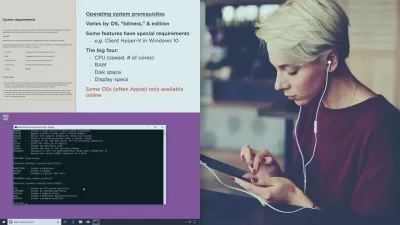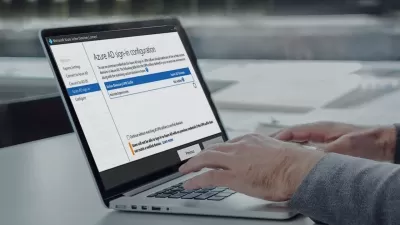Windows Server 2022: Implement Active Directory Certificate Services
Gary Grudzinskas
2:05:27
Description
This course will teach you how to deploy and configure ADCS infrastructure and manage certificates.
What You'll Learn?
It’s important to learn how to effectively deploy and configure ADCS infrastructure and manage certificates with Windows Server 2022. In this course, Windows Server 2022: Implement Active Directory Certificate Services, you will learn how to deploy a certificate authority infrastructure in Windows Server 2022. First, you will explore the ins and outs of how exactly ADCS works. Next, you will delve into deploying different types of CAs that fit into that infrastructure. Then, you will discover how to deploy a Root Certificate Authority. Finally, you will learn how to work with certificate templates and user and device enrollment. When you are finished with this course, you will be able to successfully deploy an enterprise CA in Windows Server 2022.
More details
User Reviews
Rating
Gary Grudzinskas
Instructor's Courses
Pluralsight
View courses Pluralsight- language english
- Training sessions 31
- duration 2:05:27
- level average
- English subtitles has
- Release Date 2022/12/13