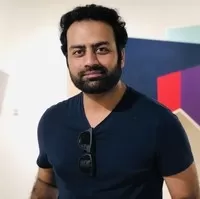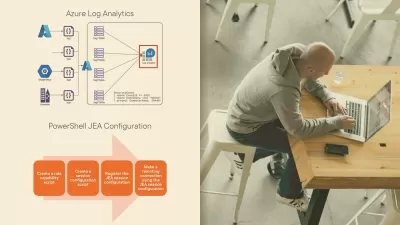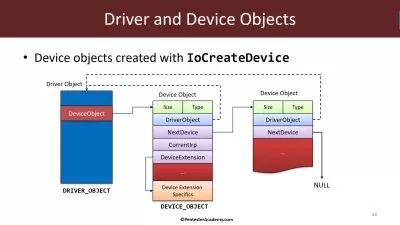Windows Server 2022
Elyas Hassanzai
9:15:03
Description
Windows Server 2022 "Full Course"
What You'll Learn?
- The complete concept Windows Server 2022 from very fundamental to advanced.
- No expense required!
- We directly work on Implementation and testing
- The most updates Certification course and the most demanding skills in 2022
Who is this for?
What You Need to Know?
More details
DescriptionI really hope you'll agree, this training is way more than the average course on Udemy!
Do you have passion in I.T field?
Do you like to start your career in I.T field and your family proud of you?
Do you like to start a class by end of that class start searching for I.T Job?
If your answer is "YES" then you're in the right track.
And by end of this course, you will be able to work and apply for I.T job as a System Technician, System Admin and System Engineer
Have access to the following:
Training from an instructor of over 15 years who has trained thousands of people and also a Microsoft Certified Trainer
Lecture that explains the concepts in an easy to learn method for someone that is just starting out with this material
Instructor led hands on and simulations to practice that can be followed even if you have little to no experience
We are going to cover almost all topics about Windows Server 2022
Main Topics Â
Introduction
Initial Settings of Windows Server 2022
Active Directory or Domin Services Windows Server 2022
Remote Desktop Services of Windows Server 2022
NTP/ SSH Server of Windows Server 2022
DNS and DHCP of Windows Server 2022
Storage Server of Windows Server 2022
Virtualization or Container of Windows Server 2022
Web and FTP Server of Windows Server 2022
File Server or DFS NameSpace of Windows Server 2022
Network Policy Server, 802.11x or RADIUS Server installation plus configuration
Best Of Luck!
Who this course is for:
- Anyone who would like to build and earn better in the IT markets
- Students that want to have an advantage knowledge of Windows Servers
- IT Experts who want to refresh their knowledge
I really hope you'll agree, this training is way more than the average course on Udemy!
Do you have passion in I.T field?
Do you like to start your career in I.T field and your family proud of you?
Do you like to start a class by end of that class start searching for I.T Job?
If your answer is "YES" then you're in the right track.
And by end of this course, you will be able to work and apply for I.T job as a System Technician, System Admin and System Engineer
Have access to the following:
Training from an instructor of over 15 years who has trained thousands of people and also a Microsoft Certified Trainer
Lecture that explains the concepts in an easy to learn method for someone that is just starting out with this material
Instructor led hands on and simulations to practice that can be followed even if you have little to no experience
We are going to cover almost all topics about Windows Server 2022
Main Topics Â
Introduction
Initial Settings of Windows Server 2022
Active Directory or Domin Services Windows Server 2022
Remote Desktop Services of Windows Server 2022
NTP/ SSH Server of Windows Server 2022
DNS and DHCP of Windows Server 2022
Storage Server of Windows Server 2022
Virtualization or Container of Windows Server 2022
Web and FTP Server of Windows Server 2022
File Server or DFS NameSpace of Windows Server 2022
Network Policy Server, 802.11x or RADIUS Server installation plus configuration
Best Of Luck!
Who this course is for:
- Anyone who would like to build and earn better in the IT markets
- Students that want to have an advantage knowledge of Windows Servers
- IT Experts who want to refresh their knowledge
User Reviews
Rating
Elyas Hassanzai
Instructor's Courses
Udemy
View courses Udemy- language english
- Training sessions 55
- duration 9:15:03
- English subtitles has
- Release Date 2024/03/13