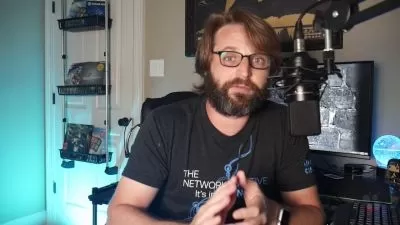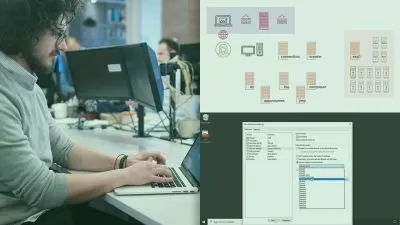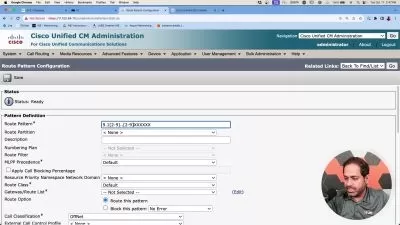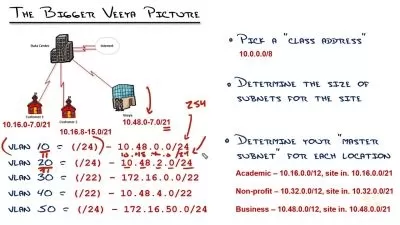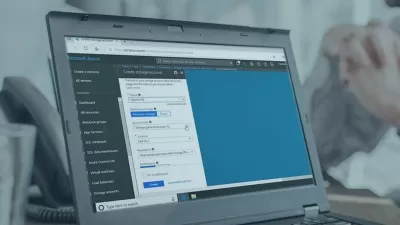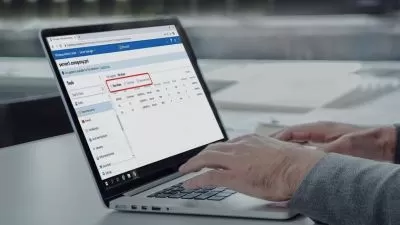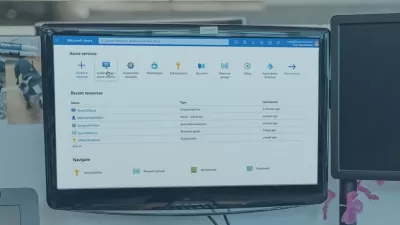Windows Server 2022 Administration For Beginners
Zine Eddine BENDJABALLAH
3:06:43
Description
Your Path to a Career in System Administration
What You'll Learn?
- Install and Configure Windows Server 2022
- Create domains and domain controllers
- Centralize Servers administration through Windows Admin Center
- Create and manage DHCP and DNS services
- Create servers backups
- Create and Use Group Policies
Who is this for?
What You Need to Know?
More details
DescriptionWelcome to the comprehensive Windows Server Administration course, a beginner course designed to equip you with the essential knowledge and skills necessary to land a successful IT career.
My name is Zine; I’m an IT professional with twenty years plus of experience.
I’ve helped numerous individuals start their IT careers through my courses.
I’ve been a system administrator for several years and am excited to share with you what I’ve learned throughout my career.
By the time you complete this course, you will be equipped with the knowledge and skills required to secure your first IT job or advance your career.
You will be able to confidently:
Deploy and manage Active Directory
Implement users and group management.
Manage file and print services.
Perform backups and recovery.
And much more.
My course is designed for beginners, with easy-to-understand lessons and step-by-step instructions to guide you through the fundamental concepts of Windows Server Administration.
At the beginning of this course, you’ll set up your LAB environment by installing VMWare Player, the free VMWare virtualization application.
Then I’ll show you how to install and configure Windows Server.
You’ll create your first domain and join a Windows workstation to that domain.
Then I’ll show you how to centralize the administration of several Windows Servers into one place so that you can be more productive.
Next, we will see how to create and configure DHCP and DNS services.
After that, we will deal with Backups and how to back up your servers so that you can restore them from a crash or any other disaster situation.
Then I’ll show you how to set up and configure a print server.
Is this the right course for me?
This is the right course for you if you are:
· A fresh computer science graduate who wants to get a first IT job.
· A desktop support technician who wants to advance his career and earn more.
· A computer enthusiast looking to break into the IT industry.
So why wait? Join me today and embark on your journey to becoming a skilled Windows Server Administrator!
Who this course is for:
- A fresh graduate computer science student who wants to get a first IT job
- A desktop support technician who wants to get a new IT Position and increase your income
- A computer passionate who wants to start an IT career
Welcome to the comprehensive Windows Server Administration course, a beginner course designed to equip you with the essential knowledge and skills necessary to land a successful IT career.
My name is Zine; I’m an IT professional with twenty years plus of experience.
I’ve helped numerous individuals start their IT careers through my courses.
I’ve been a system administrator for several years and am excited to share with you what I’ve learned throughout my career.
By the time you complete this course, you will be equipped with the knowledge and skills required to secure your first IT job or advance your career.
You will be able to confidently:
Deploy and manage Active Directory
Implement users and group management.
Manage file and print services.
Perform backups and recovery.
And much more.
My course is designed for beginners, with easy-to-understand lessons and step-by-step instructions to guide you through the fundamental concepts of Windows Server Administration.
At the beginning of this course, you’ll set up your LAB environment by installing VMWare Player, the free VMWare virtualization application.
Then I’ll show you how to install and configure Windows Server.
You’ll create your first domain and join a Windows workstation to that domain.
Then I’ll show you how to centralize the administration of several Windows Servers into one place so that you can be more productive.
Next, we will see how to create and configure DHCP and DNS services.
After that, we will deal with Backups and how to back up your servers so that you can restore them from a crash or any other disaster situation.
Then I’ll show you how to set up and configure a print server.
Is this the right course for me?
This is the right course for you if you are:
· A fresh computer science graduate who wants to get a first IT job.
· A desktop support technician who wants to advance his career and earn more.
· A computer enthusiast looking to break into the IT industry.
So why wait? Join me today and embark on your journey to becoming a skilled Windows Server Administrator!
Who this course is for:
- A fresh graduate computer science student who wants to get a first IT job
- A desktop support technician who wants to get a new IT Position and increase your income
- A computer passionate who wants to start an IT career
User Reviews
Rating
Zine Eddine BENDJABALLAH
Instructor's Courses
Udemy
View courses Udemy- language english
- Training sessions 35
- duration 3:06:43
- Release Date 2023/12/16