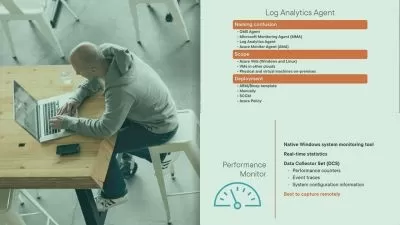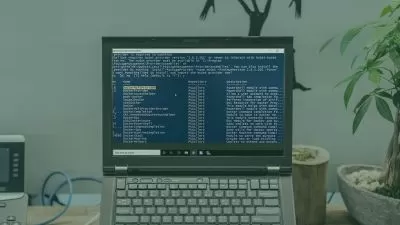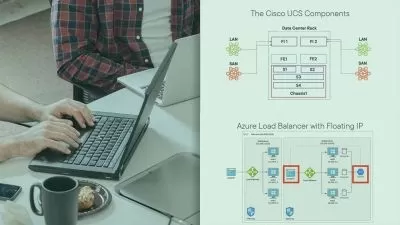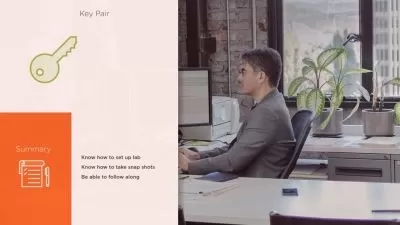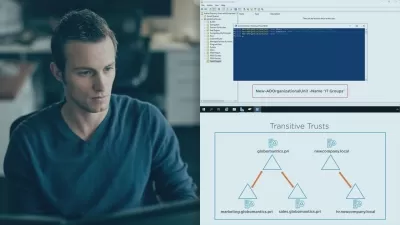Windows Server 2019: Active Directory, GPO, R. Server Access
Denilson Bonatti
5:29:40
Description
Training For Beginners - Become a Network Administrator in Microsoft Windows Server 2019 with Remote Server Access!
What You'll Learn?
- To be a network administrator
- Learn how to administer Windows Server 2019 from the beginning
- Create and use virtual machines and virtual laboratory
- Install and configure Windows Server 2019
- Understand what a domain is and how to create one using Active Directory
- Create, edit, lock and change domain users password using Active Directory and Group Policy (GPO)
- Block computer access, limit logon times, and prohibit program execution using Active Directory and Group Policy (GPO)
- Map domain folders and printers using Active Directory and Group Policy (GPO)
- Create and edit Group Policies (GPO)
- Perform automatic installation of programs such as Microsoft Office 365 for all domain users
- Create and edit security policies through Active Directory and Group Policies
- Block the execution of potentially dangerous programs via Group Policies
- Audit logons and shared files
- Administer the server from your home office, or any other place in the world, with remote server access
Who is this for?
What You Need to Know?
More details
DescriptionUpon completing this training for beginners you will be able to undertake the following projects with Windows Server 2019:
Create and use virtual machines
Install Microsoft Windows Server 2019
Create a Windows domain
Install and configure a domain controller using Active Directory
Create and organize objects such as users, organizational units, user groups, computers, and printers using Active Directory and Group Policy (GPO)
Block certain users from using computers on the network using Active Directory and Group Policy (GPO)
Determine which day and time users can login using Active Directory and Group Policy (GPO)
Map folders automatically using Active Directory and Group Policy (GPO)
Create and manage group policies (GPO) of station users to restrict certain actions that may pose potential security risks, such as blocking access to the task manager, restricting access to certain folders, disabling the download of executable files.
Remote Server Access
Audit logons and shared files
Why were these topics chosen to be covered in this Windows Server 2019 course?
So you, the network administrator, will learn the most frequently used functions of day to day use for Windows Server 2019 with the Active Directory and Group Policy (GPO) applications with remote server access.
2019 is the latest Microsoft Windows Server operating system available.
Knowing how to use Active Directory as well as creating and editing group policies (GPO) for users in Microsoft Windows Server 2019 with remote server access is essential knowledge for any network administrator, or for a future network administrator if you're looking for a job in this area.
And if you're already employed, this course will give you the tools you need to pursue a better position at your current job.
Would you like to learn Windows Server 2019 fast and implement your knowledge immediately?
From the very first class in this - Windows Server 2019 training for beginners - course you, the network administrator, will learn theory with step by step hands-on labs.
That means you will not lose time with endless theoretical explanations.
Do you need a college degree to understand the course content?
This Windows Server 2019 course is very easy to follow.
A “simple is sophisticatedâ€, user friendly, teaching style is used.
At most, you might need to pause a video to execute the same command on your computer and then click play again.
If you have any questions while doing this Windows Server 2019 course...
Just post your question(s) in the Q&A section. All of your questions are always answered as quickly as possible.
Remember...
You have a 30-day money back guarantee from Udemy, so there’s absolutely nothing to worry about.
Start this Windows Server 2019 course and your journey as a network administrator today!
Who this course is for:
- Aspiring Windows Server network administrators.
- Someone who wants to get their first job in IT.
- Someone who wants to add highly paid skills to their resume.
Upon completing this training for beginners you will be able to undertake the following projects with Windows Server 2019:
Create and use virtual machines
Install Microsoft Windows Server 2019
Create a Windows domain
Install and configure a domain controller using Active Directory
Create and organize objects such as users, organizational units, user groups, computers, and printers using Active Directory and Group Policy (GPO)
Block certain users from using computers on the network using Active Directory and Group Policy (GPO)
Determine which day and time users can login using Active Directory and Group Policy (GPO)
Map folders automatically using Active Directory and Group Policy (GPO)
Create and manage group policies (GPO) of station users to restrict certain actions that may pose potential security risks, such as blocking access to the task manager, restricting access to certain folders, disabling the download of executable files.
Remote Server Access
Audit logons and shared files
Why were these topics chosen to be covered in this Windows Server 2019 course?
So you, the network administrator, will learn the most frequently used functions of day to day use for Windows Server 2019 with the Active Directory and Group Policy (GPO) applications with remote server access.
2019 is the latest Microsoft Windows Server operating system available.
Knowing how to use Active Directory as well as creating and editing group policies (GPO) for users in Microsoft Windows Server 2019 with remote server access is essential knowledge for any network administrator, or for a future network administrator if you're looking for a job in this area.
And if you're already employed, this course will give you the tools you need to pursue a better position at your current job.
Would you like to learn Windows Server 2019 fast and implement your knowledge immediately?
From the very first class in this - Windows Server 2019 training for beginners - course you, the network administrator, will learn theory with step by step hands-on labs.
That means you will not lose time with endless theoretical explanations.
Do you need a college degree to understand the course content?
This Windows Server 2019 course is very easy to follow.
A “simple is sophisticatedâ€, user friendly, teaching style is used.
At most, you might need to pause a video to execute the same command on your computer and then click play again.
If you have any questions while doing this Windows Server 2019 course...
Just post your question(s) in the Q&A section. All of your questions are always answered as quickly as possible.
Remember...
You have a 30-day money back guarantee from Udemy, so there’s absolutely nothing to worry about.
Start this Windows Server 2019 course and your journey as a network administrator today!
Who this course is for:
- Aspiring Windows Server network administrators.
- Someone who wants to get their first job in IT.
- Someone who wants to add highly paid skills to their resume.
User Reviews
Rating
Denilson Bonatti
Instructor's Courses
Udemy
View courses Udemy- language english
- Training sessions 83
- duration 5:29:40
- English subtitles has
- Release Date 2022/11/29