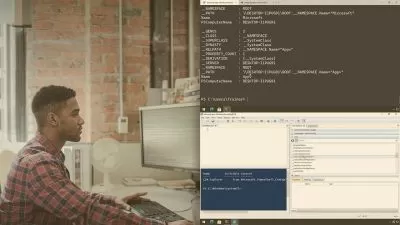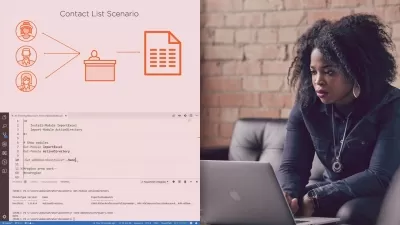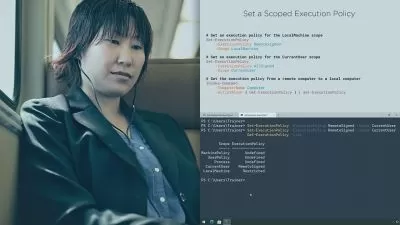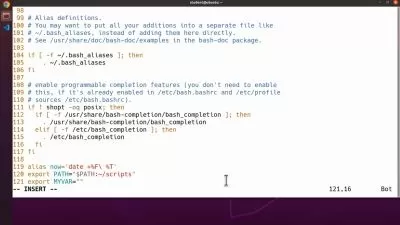001 - Course Introduction - Course Introduction.mp4
01:56
002 - Introduction and Lab Setup - About the Author.mp4
01:56
003 - Introduction and Lab Setup - Whats This About.mp4
01:29
004 - Introduction and Lab Setup - Course Requirements.mp4
01:07
005 - Introduction and Lab Setup - Lab Setup.mp4
01:47
006 - Introduction and Lab Setup - The Scenario.mp4
01:54
007 - Introduction and Lab Setup - Setting Expectations.mp4
02:39
008 - Introduction and Lab Setup - Summary.mp4
01:11
009 - Remoting Concepts and Terminology - Legacy vs. PowerShell Remoting.mp4
04:00
010 - Remoting Concepts and Terminology - Legacy Remoting.mp4
02:31
011 - Remoting Concepts and Terminology - PowerShell Remoting.mp4
01:11
012 - Remoting Concepts and Terminology - Understanding WSMan Protocol.mp4
04:02
013 - Remoting Concepts and Terminology - Demonstration - Legacy Remoting vs. PowerShell Remoting.mp4
07:23
014 - Remoting Concepts and Terminology - Why It Matters.mp4
03:01
015 - Remoting Concepts and Terminology - Learn More and Summary.mp4
02:20
016 - Setting up PowerShell Remoting - PowerShell Remoting Needs.mp4
02:11
017 - Setting up PowerShell Remoting - Enabling PowerShell Remoting.mp4
03:55
018 - Setting up PowerShell Remoting - Using Group Policy.mp4
03:07
019 - Setting up PowerShell Remoting - Demonstration - Configuring and Test Remoting.mp4
09:38
020 - Setting up PowerShell Remoting - Disabling PowerShell Remoting.mp4
01:29
021 - Setting up PowerShell Remoting - Summary.mp4
01:20
022 - One to One Remoting - Understanding Basic Concepts.mp4
03:06
023 - One to One Remoting - Demonstration - Using Enter-PSSession.mp4
06:42
024 - One to One Remoting - Demonstration - Using PSSessions .mp4
04:33
025 - One to One Remoting - Demonstration - Using Invoke-Command.mp4
04:11
026 - One to One Remoting - Demonstration - Remoting in the PowerShell ISE.mp4
02:23
027 - One to One Remoting - Summary.mp4
01:28
028 - One to Many Remoting - Fanning Out.mp4
03:07
029 - One to Many Remoting - Demonstration - Fanning out with Invoke-Command.mp4
07:59
030 - One to Many Remoting - Demonstration - Using Multiple PSSessions.mp4
02:55
031 - One to Many Remoting - Demonstration - Leveraging Background Jobs with Remoting.mp4
05:35
032 - One to Many Remoting - Demonstration - Remote Job Results.mp4
01:56
033 - One to Many Remoting - Demonstration - Remoting Best Practice.mp4
04:53
034 - One to Many Remoting - Fan out Considerations.mp4
03:01
035 - One to Many Remoting - Summary.mp4
01:45
036 - Configuring PowerShell Remoting with SSL - Why Use SSL.mp4
01:32
037 - Configuring PowerShell Remoting with SSL - Using Certificates.mp4
02:33
038 - Configuring PowerShell Remoting with SSL - Demonstration - Requesting a Certificate from AD.mp4
02:04
039 - Configuring PowerShell Remoting with SSL - Demonstration - Using the Certificate.mp4
01:57
040 - Configuring PowerShell Remoting with SSL - Demonstration - Configuring WSMan.mp4
07:12
041 - Configuring PowerShell Remoting with SSL - Demonstration - Configuring Firewall Rules.mp4
02:49
042 - Configuring PowerShell Remoting with SSL - Demonstration - Remoting with SSL.mp4
02:49
043 - Configuring PowerShell Remoting with SSL - Caveats and Summary.mp4
03:05
044 - PowerShell Remoting Security - PowerShell Remoting Myths.mp4
02:31
045 - PowerShell Remoting Security - Authentication and Trusted Hosts.mp4
02:16
046 - PowerShell Remoting Security - Demonstration - Trusted Hosts.mp4
06:06
047 - PowerShell Remoting Security - Securing Beyond PowerShell.mp4
01:19
048 - PowerShell Remoting Security - The 2nd Hop Problem.mp4
02:11
049 - PowerShell Remoting Security - Demonstration - Using CredSSP .mp4
08:57
050 - PowerShell Remoting Security - Security Recommendations.mp4
02:10
051 - Implicit Remoting - Implicit Remoting Concepts.mp4
02:52
052 - Implicit Remoting - Demonstration - Running Module Commands Remotely.mp4
03:44
053 - Implicit Remoting - Demonstration - Creating an Implicit Remoting Module.mp4
03:09
054 - Implicit Remoting - Demonstration - Impicit Remoting in Action.mp4
03:15
055 - Implicit Remoting - Demonstration - Using Command Prefixes.mp4
01:34
056 - Implicit Remoting - Summary.mp4
01:13
057 - Disconnected Sessions - Disconnected Session Concepts.mp4
03:51
058 - Disconnected Sessions - Running Disconnected Sessions.mp4
01:18
059 - Disconnected Sessions - Reconnecting a Disconnected Session.mp4
02:03
060 - Disconnected Sessions - Disconnected Session Reminders.mp4
01:12
061 - Disconnected Sessions - Demonstration - Creating Disconnected Sessions.mp4
02:54
062 - Disconnected Sessions - Demonstration - Connecting and Receiving Sessions.mp4
04:12
063 - Disconnected Sessions - Demonstration - Using Options and Multiple Sessions.mp4
03:35
064 - Disconnected Sessions - Disconnected Session Caveats.mp4
03:11
065 - Disconnected Sessions - Summary.mp4
01:30
066 - Troubleshooting PowerShell Remoting - Remoting Limitations.mp4
01:36
067 - Troubleshooting PowerShell Remoting - Common Remoting Problems and Quick Fixes.mp4
03:10
068 - Troubleshooting PowerShell Remoting - Demonstration - Troubleshooting with Event Logs.mp4
07:04
069 - Troubleshooting PowerShell Remoting - Demonstration - Troubleshooting the WSMan Service.mp4
03:20
070 - Troubleshooting PowerShell Remoting - Demonstration - Troubleshooting Firewall Rules.mp4
01:11
071 - Troubleshooting PowerShell Remoting - Demonstration - Troubleshooting the WSMan Configuration.mp4
04:08
072 - Troubleshooting PowerShell Remoting - Demonstration - Resolving the Problem.mp4
02:42
073 - Troubleshooting PowerShell Remoting - Summary.mp4
02:48
074 - PowerShell Remoting - Next Steps - The Benefits of PowerShell Remoting.mp4
01:39
075 - PowerShell Remoting - Next Steps - Next Steps with PowerShell Remoting.mp4
05:47
076 - PowerShell Remoting - Next Steps - The Future.mp4
01:41
077 - PowerShell Remoting - Next Steps - Additional Resources.mp4
01:38
078 - PowerShell Remoting - Next Steps - Summary.mp4
02:13
powershell-remoting-fundamentals.zip