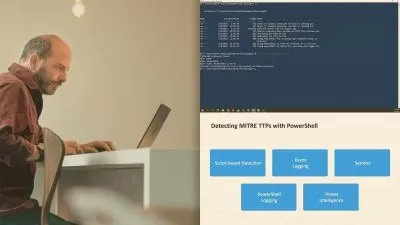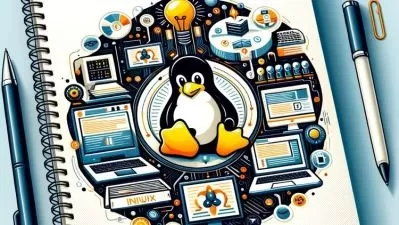001 - Introduction - Why Should You Care.mp4
02:47
002 - Introduction - Agenda.mp4
03:58
003 - Introduction - Community Created Practices.mp4
01:25
004 - Providing Help - Agenda.mp4
02:22
005 - Providing Help - Comment-Based Help.mp4
09:22
006 - Providing Help - Provide Useful Examples.mp4
07:00
007 - Providing Help - Inline Comments.mp4
05:56
008 - Providing Help - Less-Common Comment-Based Help.mp4
06:08
009 - Providing Help - Add Notes.mp4
04:17
010 - Providing Help - Keep. It. Simple..mp4
05:48
011 - Providing Help - Moral of the Module.mp4
00:31
012 - Managing Version Compatibility - Agenda.mp4
00:50
013 - Managing Version Compatibility - Write for the Oldest Version Possible.mp4
05:44
014 - Managing Version Compatibility - Document Dependencies.mp4
03:20
015 - Managing Version Compatibility - Moral of the Module.mp4
00:50
016 - Performance Practices - Agenda.mp4
01:23
017 - Performance Practices - If Performance Matters, Test It.mp4
06:10
018 - Performance Practices - Performance Is a Compromise.mp4
06:12
019 - Performance Practices - Moral of the Module.mp4
00:39
020 - Code Aesthetics - Agenda.mp4
01:20
021 - Code Aesthetics - Indent Your Code.mp4
06:32
022 - Code Aesthetics - Avoid Backticks.mp4
05:05
023 - Code Aesthetics - Avoid Horizontal Scrolling.mp4
04:42
024 - Code Aesthetics - Use Whitespace.mp4
02:55
025 - Code Aesthetics - Moral of the Module.mp4
00:43
026 - Managing Output - Agenda.mp4
01:31
027 - Managing Output - Write-Host.mp4
03:24
028 - Managing Output - Verbose Output.mp4
03:16
029 - Managing Output - Debug Output.mp4
04:15
030 - Managing Output - Using CmdletBinding.mp4
02:27
031 - Managing Output - The Moral of the Module.mp4
00:27
032 - Script Design Patterns - Agenda.mp4
02:15
033 - Script Design Patterns - Tools vs. Controllers.mp4
07:13
034 - Script Design Patterns - Modularize Code.mp4
09:59
035 - Script Design Patterns - Aim for Reusability.mp4
01:37
036 - Script Design Patterns - Follow Naming Conventions.mp4
06:32
037 - Script Design Patterns - Output Raw Data.mp4
04:01
038 - Script Design Patterns - Save Pretty for When Youre Done.mp4
01:46
039 - Script Design Patterns - The Moral of the Module.mp4
00:22
040 - Pure PowerShell - Agenda.mp4
02:36
041 - Pure PowerShell - Stay Native.mp4
01:52
042 - Pure PowerShell - Have a Fallback Plan.mp4
03:59
043 - Pure PowerShell - Document Decisions.mp4
02:00
044 - Pure PowerShell - Wrap Non-Native.mp4
02:51
045 - Pure PowerShell - The Moral of the Module.mp4
00:43
046 - Handling Errors - Agenda.mp4
01:50
047 - Handling Errors - ErrorAction.mp4
04:00
048 - Handling Errors - ErrorActionPreference.mp4
01:53
049 - Handling Errors - Empty Is Not an Error.mp4
02:31
050 - Handling Errors - Avoid Error Flags.mp4
02:31
051 - Handling Errors - $ Is Not for Errors.mp4
01:59
052 - Handling Errors - Grab Errors.mp4
01:17
053 - Handling Errors - The Moral of the Module.mp4
00:25
windows-powershell-best-practices-patterns.zip