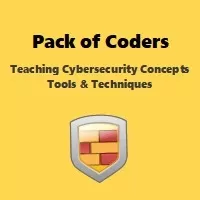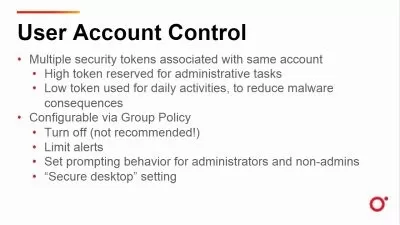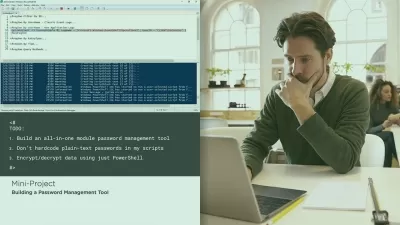Windows Packet Capture Made Easy
Pack Of Coders - POC
1:28:53
Description
Learn to use Pktmon for packet capture and monitoring!
What You'll Learn?
- Use built-in Windows commands to capture real time network traffic
- Learn the pktmon command and master packet capture configurations
- Work with filters and capture lists that collect network traffic
- Develop custom filters to work with ports, protocols, TCP Flags, and more!
- Write filters to help detect SYN scans
- Use pktmon to collect traffic for a low-interaction honeypot
- Create a proof of concept Python GUI for building filters
Who is this for?
More details
Description
Sometimes when using Windows Workstation and Server, it seems like your options for capturing packets is limited in some ways.
The Good News:
Microsoft recently released a tool that you might not know about....Packet Monitor (pktmon.exe). It's an easy to configure, lightweight packet capture tool. And it comes installed on Windows 10+ and Windows Server 2019+.
This course is all about getting you up and running with Pktmon. We're going to cover the basics of packet capture and the look at how this command line tool can automate the collection of network packets. Once we're familiar with the tool, we'll start writing custom filters that control what types of traffic is ignored and what traffic is captured. Following that, we'll take a look at how you can save collected packets in different file formats.
During the course, expect to cover:
Pktmon architecture
Packet capture basics
Pktmon command line usage
Writing single capture filters
Building more complex capture filters and scripting
Use cases for detecting unwanted network traffic
Use cases for building a low interaction honeypot
Code examples for building a Python UI to support filter writing
And more...
This is a great course for anyone who is interested in getting started with packet capture and analysis. Even if you have no experience, you'll be up and running with Pktmon in no time.
Get started today by enrolling in: Windows Packet Capture Made Easy
Who this course is for:
- Anyone interested in learning to capture and analyze network traffic on Windows
Sometimes when using Windows Workstation and Server, it seems like your options for capturing packets is limited in some ways.
The Good News:
Microsoft recently released a tool that you might not know about....Packet Monitor (pktmon.exe). It's an easy to configure, lightweight packet capture tool. And it comes installed on Windows 10+ and Windows Server 2019+.
This course is all about getting you up and running with Pktmon. We're going to cover the basics of packet capture and the look at how this command line tool can automate the collection of network packets. Once we're familiar with the tool, we'll start writing custom filters that control what types of traffic is ignored and what traffic is captured. Following that, we'll take a look at how you can save collected packets in different file formats.
During the course, expect to cover:
Pktmon architecture
Packet capture basics
Pktmon command line usage
Writing single capture filters
Building more complex capture filters and scripting
Use cases for detecting unwanted network traffic
Use cases for building a low interaction honeypot
Code examples for building a Python UI to support filter writing
And more...
This is a great course for anyone who is interested in getting started with packet capture and analysis. Even if you have no experience, you'll be up and running with Pktmon in no time.
Get started today by enrolling in: Windows Packet Capture Made Easy
Who this course is for:
- Anyone interested in learning to capture and analyze network traffic on Windows
User Reviews
Rating
Pack Of Coders - POC
Instructor's Courses
Udemy
View courses Udemy- language english
- Training sessions 24
- duration 1:28:53
- Release Date 2022/12/31