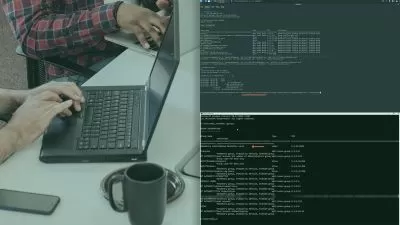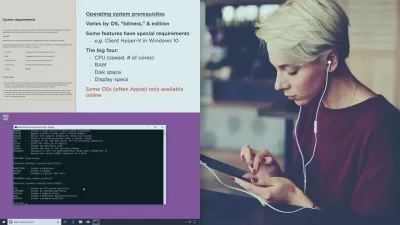Windows Network Troubleshooting
Mike Halsey
1:46:06
Description
Learn how to diagnose, troubleshoot, and repair any type of networking problem in Windows 7, 8.1, and 10 with our in-depth course.
What You'll Learn?
If networking fails on your PCs, work and productivity can grind to a halt. In this course, Windows Network Troubleshooting, you will gain the ability to diagnose, troubleshoot, and repair any type of networking problem in Windows 7, 8.1 and 10. First, you will learn about the networking systems used on PCs. Next, you will discover how to find detailed, technical information about your networking systems. Finally, you will explore how to use advanced diagnostic and troubleshooting tools to repair complex networking issues. When you’re finished with this course, you will have the skills and knowledge of Windows Networking Troubleshooting needed to build your troubleshooting and support skills.
More details
User Reviews
Rating
Mike Halsey
Instructor's Courses
Pluralsight
View courses Pluralsight- language english
- Training sessions 51
- duration 1:46:06
- level average
- English subtitles has
- Release Date 2023/01/09