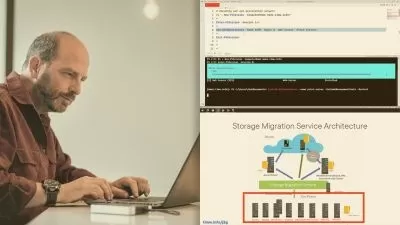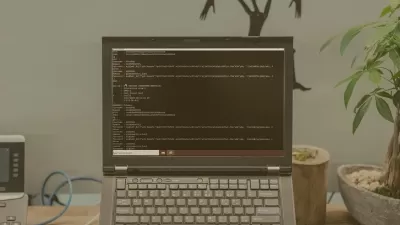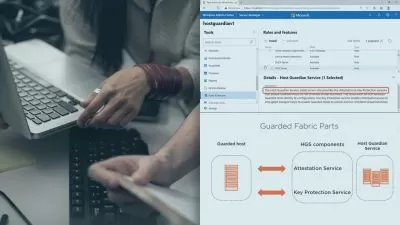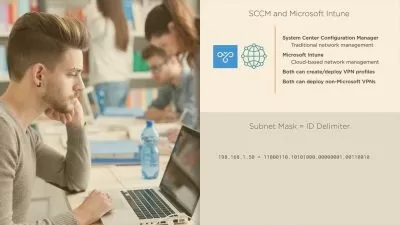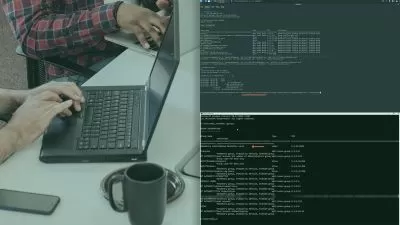Windows Internals
Pavel Yosifovich
6:47:00
Description
Windows is a large and complex operating system. Understanding the way it works can help developers get the most out of it, which is what the course is about.
What You'll Learn?
Software developers for Windows should understand the way Windows works, its mechanisms and algorithms, so they are able to write better software that can take advantage of Windows' strengths.
This Windows Internals course deals with all the major terms in Windows, such as processes, threads, virtual memory and more.
Whether you're a Win32 programmer, a .NET programmer or a device driver programmer, you should benefit from understanding Windows, which may help in troubleshooting difficult issues as well.
More details
User Reviews
Rating
Pavel Yosifovich
Instructor's Courses
Pluralsight
View courses Pluralsight- language english
- Training sessions 72
- duration 6:47:00
- level advanced
- English subtitles has
- Release Date 2023/02/28