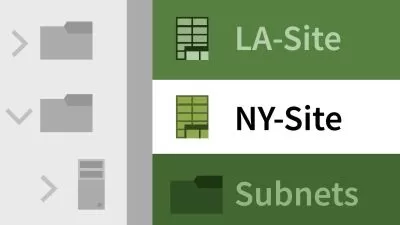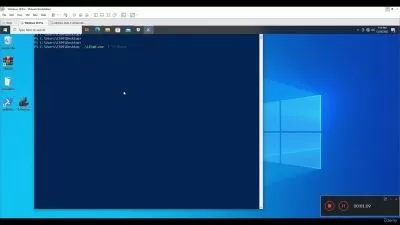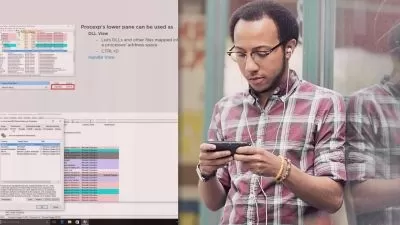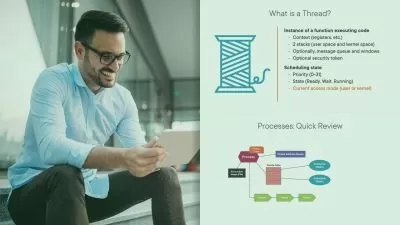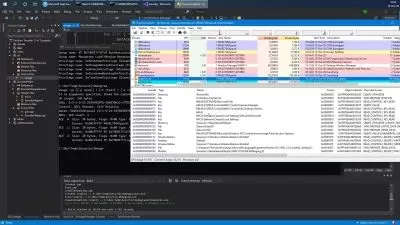Windows File System Troubleshooting
Mike Halsey
1:54:31
Description
Learn how to troubleshoot and repair files, file systems, and permissions problems in Windows 7, 8.1, and 10, like a pro.
What You'll Learn?
As a professional, knowing how to properly troubleshoot the file system you're working on is essential. In this course, Windows File System Troubleshooting, you will learn how to navigate the file system in Windows 7, 8.1, and 10. First, you’ll learn what’s what, what’s where, what’s important, and what can cause problems. Next, you'll explore the underlying file systems for the hard disks and drives in your PCs, and how you can repair problems with them. Finally, you’ll wrap up with how you can manage and troubleshoot file, folder, and ownership permissions, and how you can ensure the security of your documents and data is as tight as you need it to be. By the end of the course, you’ll be able to troubleshoot and repair any type of files, file systems, or permissions problems in Windows like a pro.
More details
User Reviews
Rating
Mike Halsey
Instructor's Courses
Pluralsight
View courses Pluralsight- language english
- Training sessions 43
- duration 1:54:31
- level preliminary
- English subtitles has
- Release Date 2023/01/09