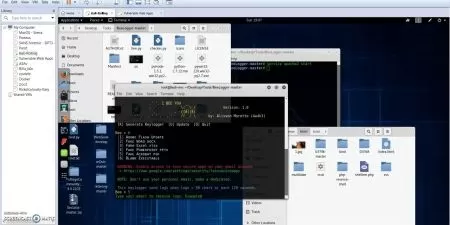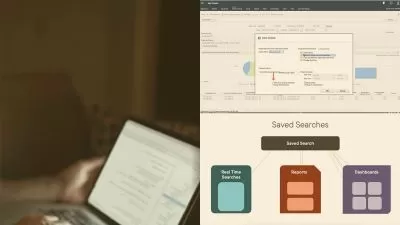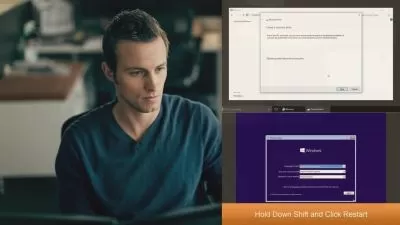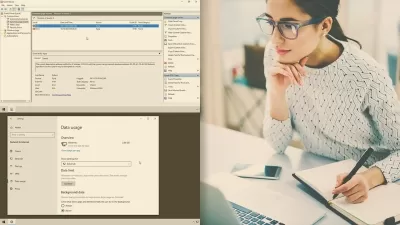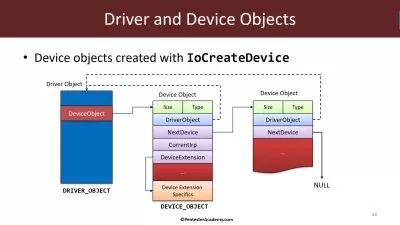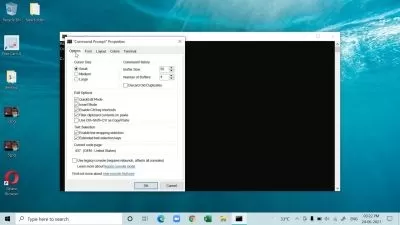Windows Administration Made Easy
Alexander Commodore
3:59:36
Description
Master the Fundamentals of Windows Administration and Security with Ease
What You'll Learn?
- Prepare for Certifications such as CompTIA A+, Security+, and Microsoft Certifications
- Learn The Windows Operating System Security
- Learn The Windows Operating System Tools
- Learn Windows Systems Administration
- Prepare for Entry into beginner IT and Cyber Roles
- Exclusive Security Options Checklist Resource
Who is this for?
More details
DescriptionIf you're serious about building a career in cyber security, learning Microsoft Windows System Administration and Security is a must.
Employers are constantly looking for candidates who have the skills and knowledge to supplement their cyber operations teams, and with Microsoft Windows being used by the majority of computer device owners and businesses, it's no surprise that most attackers are targeting these systems.
Being able to effectively operate, secure, and maintain these devices is crucial to maintaining a good security posture and keeping your systems running smoothly and efficiently.
And if you have aspirations to become a cyber network defender, cybersecurity analyst, or better-informed home user, it's your responsibility to learn security fundamentals and systems administration in Windows in depth.
Our advanced Windows administration and security course is designed to help you become a confident and competent Windows administrator. You'll learn from experienced professionals how to effectively administer a Windows computer environment, harden your systems to decrease the attack surface, and understand cybersecurity principles and best practices as a user.
You'll also get hands-on experience with the Windows command line and elements of PowerShell, as well as basic networking commands.
By completing this course, you'll be well-prepared for industry-recognized certifications such as CompTIA A+, Security+, and Microsoft Certifications, giving you a competitive edge in the job market.
Don't give anyone the opportunity to question your value - sign up for our advanced Windows administration and security course now and take the first step towards building a successful career in cyber security.
Who this course is for:
- This is ESSENTIAL to anyone who wants to be competitive in the Cybersecurity industry.
- This is for anyone desiring high-income Cybersecurity knowledge.
- This course is for anyone interested in certifying in CompTIA A+, Security+, or other Microsoft Certifications
- This is for anyone who wants to learn the ins and outs of Microsoft Windows.
- This is for new and intermediate users of the Windows Operating System.
- This is for anyone who wants to take on an administrative role.
- This is for anyone who wants to learn to decrease the attack surface of Windows.
If you're serious about building a career in cyber security, learning Microsoft Windows System Administration and Security is a must.
Employers are constantly looking for candidates who have the skills and knowledge to supplement their cyber operations teams, and with Microsoft Windows being used by the majority of computer device owners and businesses, it's no surprise that most attackers are targeting these systems.
Being able to effectively operate, secure, and maintain these devices is crucial to maintaining a good security posture and keeping your systems running smoothly and efficiently.
And if you have aspirations to become a cyber network defender, cybersecurity analyst, or better-informed home user, it's your responsibility to learn security fundamentals and systems administration in Windows in depth.
Our advanced Windows administration and security course is designed to help you become a confident and competent Windows administrator. You'll learn from experienced professionals how to effectively administer a Windows computer environment, harden your systems to decrease the attack surface, and understand cybersecurity principles and best practices as a user.
You'll also get hands-on experience with the Windows command line and elements of PowerShell, as well as basic networking commands.
By completing this course, you'll be well-prepared for industry-recognized certifications such as CompTIA A+, Security+, and Microsoft Certifications, giving you a competitive edge in the job market.
Don't give anyone the opportunity to question your value - sign up for our advanced Windows administration and security course now and take the first step towards building a successful career in cyber security.
Who this course is for:
- This is ESSENTIAL to anyone who wants to be competitive in the Cybersecurity industry.
- This is for anyone desiring high-income Cybersecurity knowledge.
- This course is for anyone interested in certifying in CompTIA A+, Security+, or other Microsoft Certifications
- This is for anyone who wants to learn the ins and outs of Microsoft Windows.
- This is for new and intermediate users of the Windows Operating System.
- This is for anyone who wants to take on an administrative role.
- This is for anyone who wants to learn to decrease the attack surface of Windows.
User Reviews
Rating
Alexander Commodore
Instructor's Courses
Udemy
View courses Udemy- language english
- Training sessions 39
- duration 3:59:36
- Release Date 2023/02/22