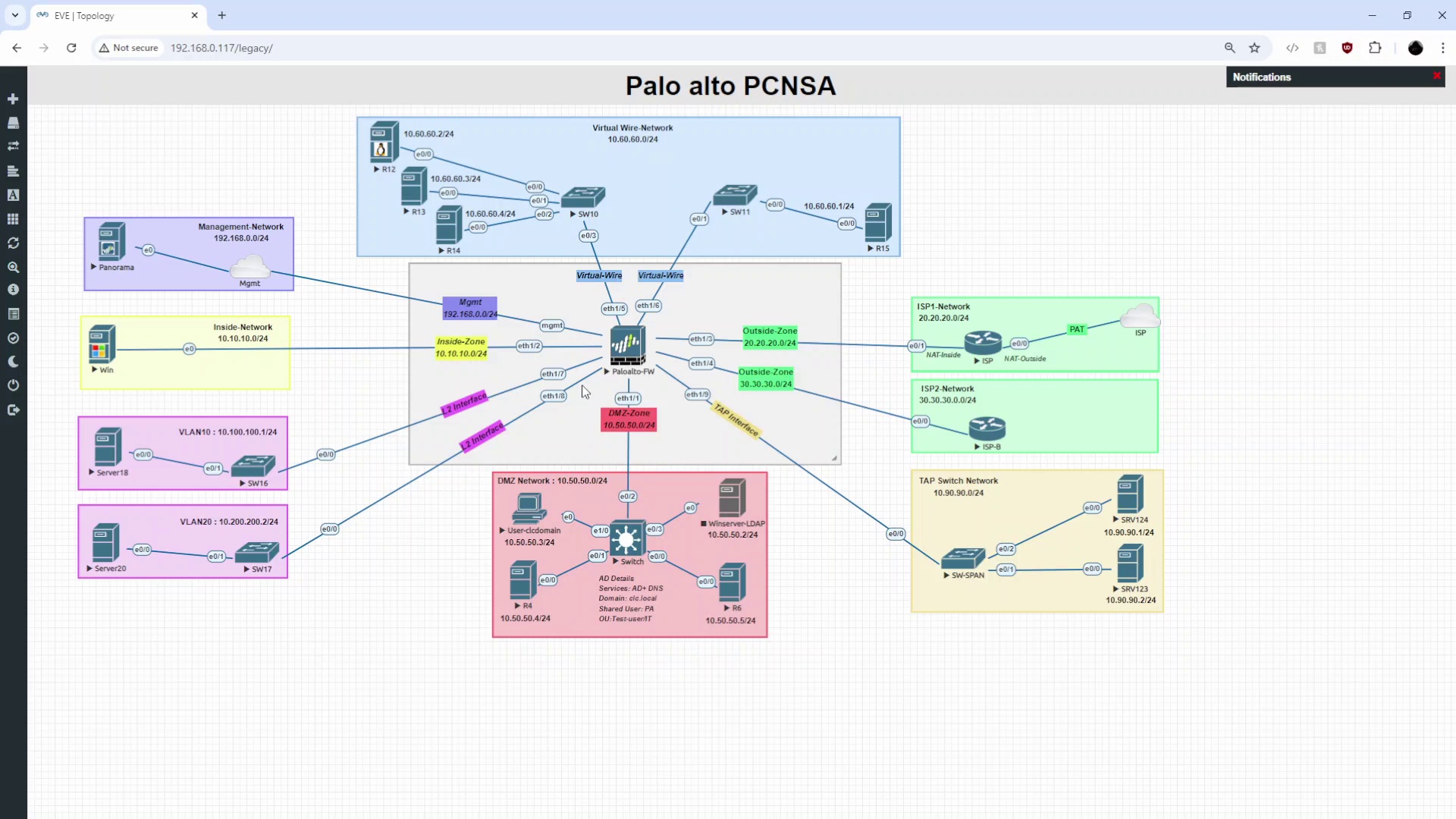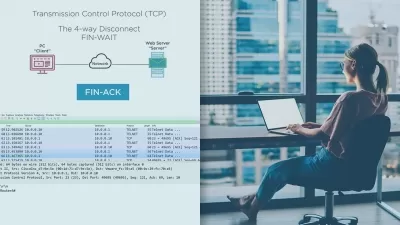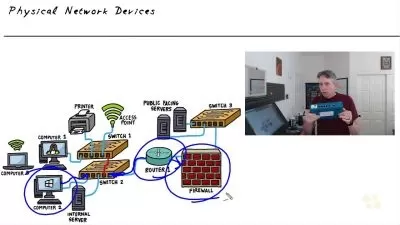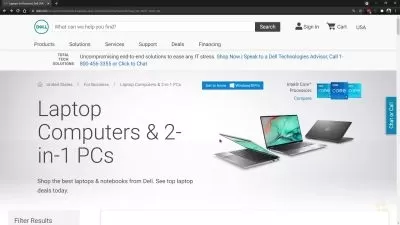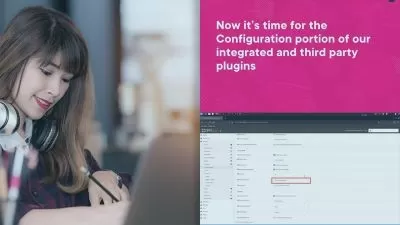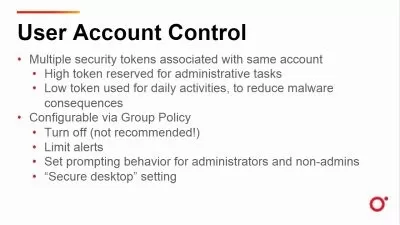Windows 365 Enterprise and Intune Management
Travis Roberts,Dean Ellerby
3:37:36
Description
Everything you need to get started deploying and managing Cloud PCs with Windows 365 Enterprise and Intune
What You'll Learn?
- How to deploy Azure AD, and Windows AD joined Cloud PCs with Windows 365 Enterprise
- Ways to manage Cloud PCs with Endpoint Manager and Intune
- Options to create custom images for Cloud PCs
- How to connect a Cloud PC to your private network
Who is this for?
What You Need to Know?
More details
DescriptionThis course takes you from minimal or no experience with Windows 365 Enterprise (W365) to a Windows 365 hero. We start with the basics of W365 and move through deploying and managing a W365 environment with Intune Endpoint Manager.
Deploy and manage Windows 365 Enterprise in this comprehensive course.
W365 service overview
Deploy Azure AD and Windows AD Joined Cloud PCs
Connect to a private Azure virtual network
Create custom images
Backup, restore, and resize Cloud PCs
Manage devices with Endpoint Manager and Intune
Verify device configuration and compliance, as well as set review holds
And more!
Learn Windows 365 Enterprise, Microsoft’s Cloud PC solution.
This course teaches you about Windows 365 Enterprise; Microsoft’s new Cloud PC solution. Windows 365 allows for rapid deployment of cloud PCs without the upfront expense of a traditional on-premises VDI solution. In addition, you will learn how to deploy Azure AD joined Cloud PCs and, optionally, deploy Hybrid Azure AD Joined Cloud PCs integrated into an existing Windows AD environment.
In this course, you will also learn how to manage Windows 365 Cloud PCs with Endpoint Manager and Intune. You will begin by creating Device groups and filters to apply custom configuration settings to Cloud PCs. Then you will learn to validate device compliance and application configuration. Also included is how to monitor and reporte on the environment.
Learning Outcome
At the end of this course, you will be able to deploy and manage a Windows 365 Cloud PC environment with or without connectivity to a private Azure Network, create a custom image, and backup, restore and resize a cloud PC. You will also learn how to manage the environment with Endpoint Manager and Intune, including grouping and filtering cloud PCs, setting device compliance, deploying apps, and monitoring the environment.
This course uses a combination of presentations to introduce essential concepts and then reinforces those concepts with examples in a hands-on lab. Follow along in an Azure lab environment using the Endpoint Management and Azure portal to complete tasks in the course.
Who this course is for:
- Anyone ready to get started deploying and managing Cloud PCs with Windows 365
- Decision makers evaluating if Windows 365 is a good option for their organization
This course takes you from minimal or no experience with Windows 365 Enterprise (W365) to a Windows 365 hero. We start with the basics of W365 and move through deploying and managing a W365 environment with Intune Endpoint Manager.
Deploy and manage Windows 365 Enterprise in this comprehensive course.
W365 service overview
Deploy Azure AD and Windows AD Joined Cloud PCs
Connect to a private Azure virtual network
Create custom images
Backup, restore, and resize Cloud PCs
Manage devices with Endpoint Manager and Intune
Verify device configuration and compliance, as well as set review holds
And more!
Learn Windows 365 Enterprise, Microsoft’s Cloud PC solution.
This course teaches you about Windows 365 Enterprise; Microsoft’s new Cloud PC solution. Windows 365 allows for rapid deployment of cloud PCs without the upfront expense of a traditional on-premises VDI solution. In addition, you will learn how to deploy Azure AD joined Cloud PCs and, optionally, deploy Hybrid Azure AD Joined Cloud PCs integrated into an existing Windows AD environment.
In this course, you will also learn how to manage Windows 365 Cloud PCs with Endpoint Manager and Intune. You will begin by creating Device groups and filters to apply custom configuration settings to Cloud PCs. Then you will learn to validate device compliance and application configuration. Also included is how to monitor and reporte on the environment.
Learning Outcome
At the end of this course, you will be able to deploy and manage a Windows 365 Cloud PC environment with or without connectivity to a private Azure Network, create a custom image, and backup, restore and resize a cloud PC. You will also learn how to manage the environment with Endpoint Manager and Intune, including grouping and filtering cloud PCs, setting device compliance, deploying apps, and monitoring the environment.
This course uses a combination of presentations to introduce essential concepts and then reinforces those concepts with examples in a hands-on lab. Follow along in an Azure lab environment using the Endpoint Management and Azure portal to complete tasks in the course.
Who this course is for:
- Anyone ready to get started deploying and managing Cloud PCs with Windows 365
- Decision makers evaluating if Windows 365 is a good option for their organization
User Reviews
Rating
Travis Roberts
Instructor's CoursesDean Ellerby
Instructor's Courses
Udemy
View courses Udemy- language english
- Training sessions 46
- duration 3:37:36
- Release Date 2023/06/16