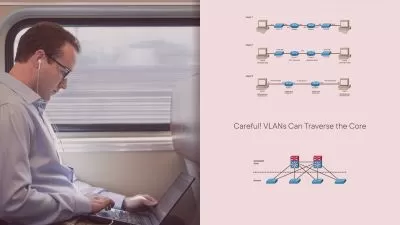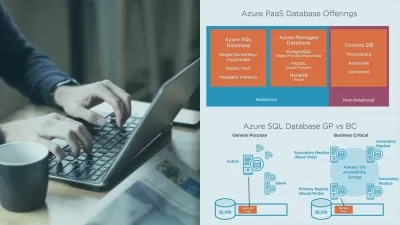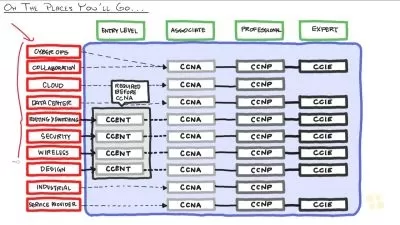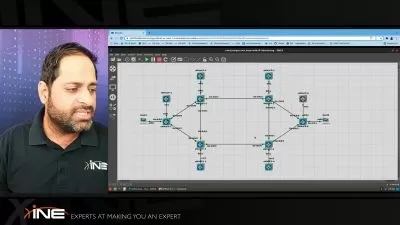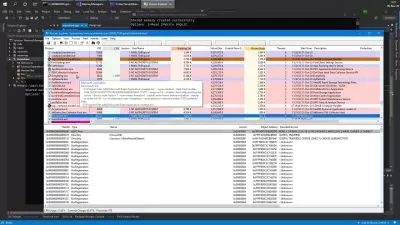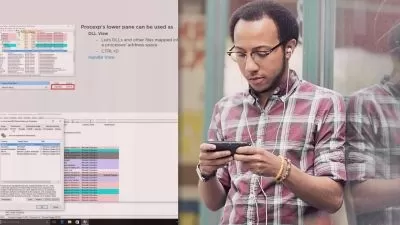Windows 11 Superuser : Save Time and Become 10x Productive
Lane Fries
38:17
Description
From Zero to Supercharged Windows 11 Hero in little time
What You'll Learn?
- Use Windows 11 at Lightning fast Pace
- Avoid laborious mouse clicking to perform actions
- Understand all the amazing shortcuts Windows provides
- Navigate Windows 11 using just key combos
- Get the most out of your Windows 11 computer
Who is this for?
What You Need to Know?
More details
DescriptionUsing a computer is one thing and getting things done efficiently is another.
Yes, I can tell that you are wasting time on daily basis.
Did you know that you’re wasting time every single day. Every time you move your mouse to launch an app you have wasted time. Every time you click the maximize icon, you have wasted time. How much time? At least 20 minutes per day, which really adds up, that’s a 15 working days per year, you could be saving right now.
No other Windows 11 course takes you from zero to supercharged hero in so little time. Take this course if you want to:
Use Windows 11 at Lightning fast Pace
Avoid laborious mouse clicking to perform actions
Understand all the amazing shortcuts Windows provides
Get the most out of your Windows 11 computer
What You’ll Learn:
Navigate Windows 11 using just key combos
Navigate text documents without laborious trackpad or mouse usage
Open applications lightning fast
Switch between open applications quickly
Tune up your web browsing experience and solve the all too common browser Slow Down
And way more!
Who this course is for:
Anyone who want to upgrade or learn new skills
New Windows 11 users
Technology professionals who want to get things done quickly
People looking to learn tips and tricks
Beginning to Intermediate Windows users
Businesses training employees on Windows 11
Who this course is for:
- Beginners using Windows 11 Computers
Using a computer is one thing and getting things done efficiently is another.
Yes, I can tell that you are wasting time on daily basis.
Did you know that you’re wasting time every single day. Every time you move your mouse to launch an app you have wasted time. Every time you click the maximize icon, you have wasted time. How much time? At least 20 minutes per day, which really adds up, that’s a 15 working days per year, you could be saving right now.
No other Windows 11 course takes you from zero to supercharged hero in so little time. Take this course if you want to:
Use Windows 11 at Lightning fast Pace
Avoid laborious mouse clicking to perform actions
Understand all the amazing shortcuts Windows provides
Get the most out of your Windows 11 computer
What You’ll Learn:
Navigate Windows 11 using just key combos
Navigate text documents without laborious trackpad or mouse usage
Open applications lightning fast
Switch between open applications quickly
Tune up your web browsing experience and solve the all too common browser Slow Down
And way more!
Who this course is for:
Anyone who want to upgrade or learn new skills
New Windows 11 users
Technology professionals who want to get things done quickly
People looking to learn tips and tricks
Beginning to Intermediate Windows users
Businesses training employees on Windows 11
Who this course is for:
- Beginners using Windows 11 Computers
User Reviews
Rating
Lane Fries
Instructor's Courses
Udemy
View courses Udemy- language english
- Training sessions 11
- duration 38:17
- Release Date 2023/07/23