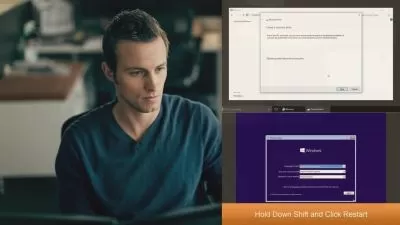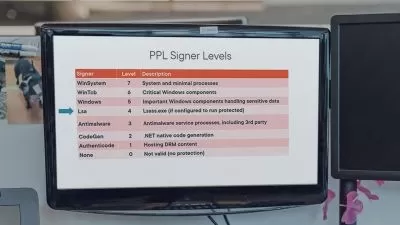Windows 11 Internals: Kernel Mechanisms
Pavel Yosifovich
6:50:30
Description
This course will teach you about kernel concepts and mechanisms, which form the basis of how applications and kernel drivers use the kernel’s services.
What You'll Learn?
The Windows kernel capabilities form the basis of what applications and other kernel components can use. In this course, Windows 11 Internals: Kernel Mechanisms, you’ll learn about the various mechanisms and capabilities implemented by the kernel. First, you’ll explore object management, and how that forms the basis of Windows functionality. Next, you’ll discover how interrupts and exceptions work, so that relevant code can be invoked when something important has occurred, such as a notification from a hardware device and what happens when Windows crashes. Finally, you’ll learn how to synchronize threads, so that you don’t get data races that can lead to data corruption or crashes, while still maintaining high efficiency. When you’re finished with this course, you’ll have the skills and knowledge of kernel mechanisms needed to understand and use kernel functionality effectively.
More details
User Reviews
Rating
Pavel Yosifovich
Instructor's Courses
Pluralsight
View courses Pluralsight- language english
- Training sessions 104
- duration 6:50:30
- level average
- English subtitles has
- Release Date 2023/05/17