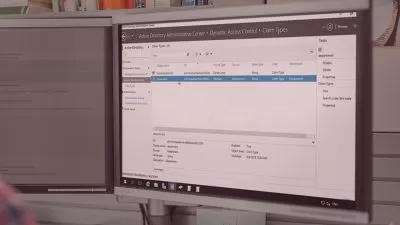Windows 11 Essentials - Beginner
Intellezy Trainers
49:32
Description
Essential for making the most out of Windows 11
What You'll Learn?
- Navigate the Windows 11 Interface: Understand and utilize the centered Start menu, Taskbar, Widgets, and Settings panel to enhance user experience.
- Utilize Taskbar Features: Master the new Taskbar functionalities, including Search, Teams Personal Chat, and Snap Assist, to improve productivity.
- Optimize Workflow: Apply the knowledge of Windows 11 features to streamline daily tasks and workflows, leading to a more efficient computing experience.
- Customize Windows 11 settings, themes, and layout options to create a personalized and user-friendly interface tailored to your preferences and needs.
Who is this for?
What You Need to Know?
More details
DescriptionWelcome to Getting Started with Windows 11, where we embark on a journey to explore the sleek and innovative features of Microsoft's latest operating system. This course is designed for users transitioning from previous versions of Windows or those new to Windows altogether.
In this course, we'll dive into the intuitive interface of Windows 11, designed to simplify user experience in a hybrid work environment. You'll learn about the centered Start menu, which offers a streamlined approach to accessing your pinned and recommended apps, as well as documents. We'll also cover the dynamic Taskbar, Widgets, and the new Settings panel, which together enhance productivity and ease of use.
Our course will provide hands-on tutorials on managing the new Taskbar features, accessing Widgets, and creating custom desktops with Task View. You'll also learn how to effectively use Search, and Snap Assist to optimize your workflow.
For those who love to multitask, we'll demonstrate the power of Snap Assist and how it revolutionizes window management. By the end of this course, you'll be well-equipped to navigate Windows 11 with confidence and take full advantage of its features to elevate your computing experience. Join us to unlock the full potential of Windows 11 and transform the way you interact with your PC.
Who this course is for:
- Windows 11 users looking to get the most out of their operating system environment
Welcome to Getting Started with Windows 11, where we embark on a journey to explore the sleek and innovative features of Microsoft's latest operating system. This course is designed for users transitioning from previous versions of Windows or those new to Windows altogether.
In this course, we'll dive into the intuitive interface of Windows 11, designed to simplify user experience in a hybrid work environment. You'll learn about the centered Start menu, which offers a streamlined approach to accessing your pinned and recommended apps, as well as documents. We'll also cover the dynamic Taskbar, Widgets, and the new Settings panel, which together enhance productivity and ease of use.
Our course will provide hands-on tutorials on managing the new Taskbar features, accessing Widgets, and creating custom desktops with Task View. You'll also learn how to effectively use Search, and Snap Assist to optimize your workflow.
For those who love to multitask, we'll demonstrate the power of Snap Assist and how it revolutionizes window management. By the end of this course, you'll be well-equipped to navigate Windows 11 with confidence and take full advantage of its features to elevate your computing experience. Join us to unlock the full potential of Windows 11 and transform the way you interact with your PC.
Who this course is for:
- Windows 11 users looking to get the most out of their operating system environment
User Reviews
Rating
Intellezy Trainers
Instructor's Courses
Udemy
View courses Udemy- language english
- Training sessions 18
- duration 49:32
- Release Date 2025/02/03