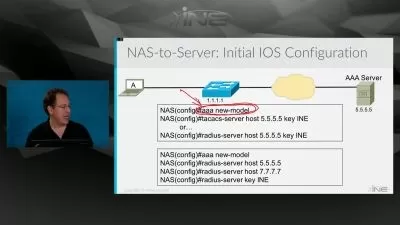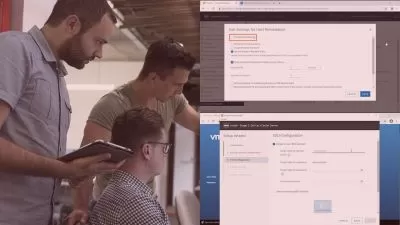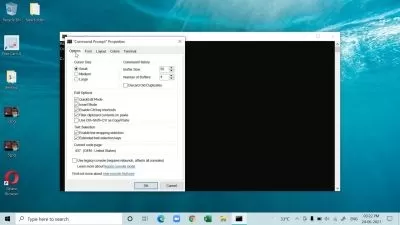Windows 10 Troubleshooting, Part 2
Mike Halsey
2:51:31
Description
Effectively troubleshooting, diagnosing, and repairing problems with PCs is key to maintaining productivity in today's connected world. This course will build your skills as a proficient troubleshooter for Windows 10 systems.
What You'll Learn?
In this course, Windows 10 Troubleshooting, Part 2, you'll learn how to troubleshoot, diagnose, and repair complex and difficult problems in Windows 10. First, you'll learn how to harness the power of the Windows Event Viewer. Next, you'll discover how to repair network and Internet connection problems before learning about the Registry, the Windows boot system, and hardware and software drivers. Finally, you'll explore how to troubleshoot complex issues in the operating system and with PCs. When you're finished with this course, you'll have the skills and knowledge of Windows 10 troubleshooting needed to become a professional support professional. Software required: Windows 10.
More details
User Reviews
Rating
Mike Halsey
Instructor's Courses
Pluralsight
View courses Pluralsight- language english
- Training sessions 85
- duration 2:51:31
- level average
- Release Date 2023/10/20