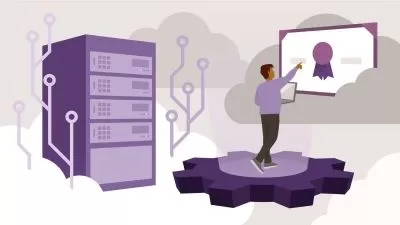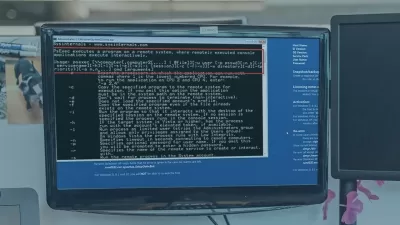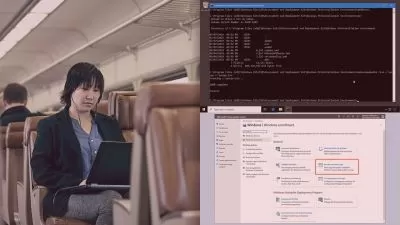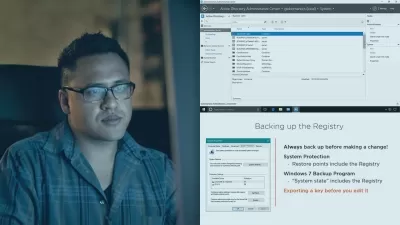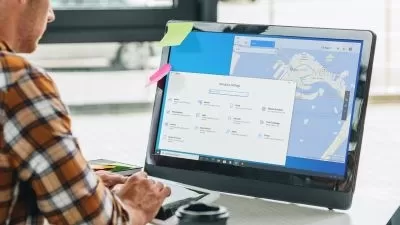Windows 10 Power Users (2019)
ClipTraining
2:13:04
Description
When you're finished with the is course, Windows 10 Power Users (2019), you will have the skills and knowledge of Windows 10 needed to dominate your Windows 10 OS.
What You'll Learn?
In this course, Windows 10 for Power Users, you will gain the ability to take your Windows OS to the next level of end-user interaction. First, you will learn more about setting configurations. Next, you will discover additional apps, printing features and more. Finally, you will explore some of the security settings to a more proficient degree. When you're finished with the is course, you will have the skills and knowledge of a Windows 10 Power User needed to dominate your Windows 10 OS.
More details
User Reviews
Rating
ClipTraining
Instructor's Courses
Pluralsight
View courses Pluralsight- language english
- Training sessions 35
- duration 2:13:04
- level average
- Release Date 2023/12/06