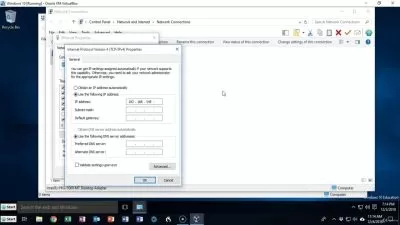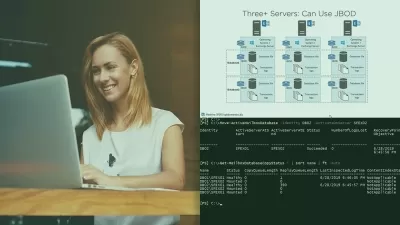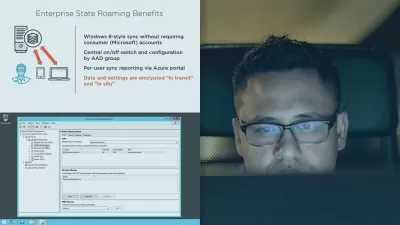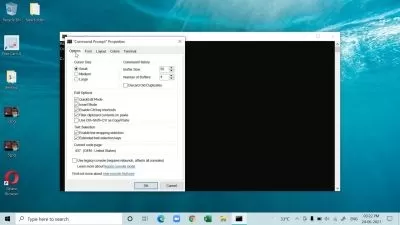Windows 10 Power User Online Training
Anthony Sequeira
2:27:30
Description
In this foundational Microsoft skills training, Anthony Sequeira prepares learners to use Windows 10 as a power user.
Windows 10 is the latest — and potentially last — release of the popular Microsoft operating system, and the one they aggressively sought to get onto every computer in the world. They largely succeeded, too — at least for upgrades. Windows 10 currently runs on more than half the world’s computers, including probably all the ones in your system. If you’re a desktop support specialist, that’s a good thing.
More details
Windows 10 is a breeze to administer as long as you have the right training. After completing this Microsoft training you'll know how to use Windows 10 efficiently, including how to perform advanced tasks in an enterprise environment, such as setting up an Active Directory Domain, and how to troubleshoot common Windows 10 problems.
For anyone who leads an IT team, this Microsoft training can be used to onboard new desktop support specialists, curated into individual or team training plans, or as a Microsoft reference resource.
Windows 10 Power User: What You Need to Know
This Windows 10 Power User training has videos that cover desktop user topics including:
- Understanding past editions and versions of Microsoft
- Using God mode to access all the OS control panel settings in one place
- Recovering from system failures and data loss with Windows 10 Recovery
- Integrating with the Microsoft suite of tools like OneDrive, Cortana and other apps
- Utilizing the Command Prompt to run the OS
- Building and managing a DHCP Server
- Creating an AD domain controller
- Leveraging advanced storage and security techniques
- Controlling updates
Who Should Take Windows 10 Power User Training?
This Windows 10 Power User training is considered foundational-level Microsoft training, which means it assumes no Windows administration experience. This Windows 10 Power User course is valuable for new or aspiring IT professionals, experienced technical and non-technical professionals looking to validate foundational skills, and non-technical professionals.
Desktop user training. For decades, Microsoft’s Windows has been the go-to solution for individual, small business and enterprise solutions for computing and networks. If you have to deal with the operating system on a daily basis for your job, become a power user in it. Navigate it with ease, debug problems, and unlock its hidden potentials. After getting this training, you won’t have to call up Tech Support when you run into problems anymore.
New or aspiring IT professionals. If you’re starting off in your career, you might be surprised to learn that formal training in Windows 10 could be one of the best educational foundations you could start with. Don’t make the mistake of thinking you can just Google any given problem - if you deal with Windows 10 at an enterprise level, get this training and you can be confident that you understand the proper use of Windows functions and tools to do whatever you might need it to.
Experienced IT professionals. If you’ve been working in or near the IT field for several years, you’re almost definitely using Windows in your job. If you’re anything like the vast majority of Windows users, you’ve never received formal training in using Windows 10 in an enterprise environment -- you’ve just relied on what you’ve “always done†or “always known.†But with this training, you can become a true power user of Windows 10 and understand all its functions and tools at a foundational level.
User Reviews
Rating
Anthony Sequeira
Instructor's Courses
CBT Nuggets
View courses CBT Nuggets- language english
- Training sessions 24
- duration 2:27:30
- Release Date 2023/07/16