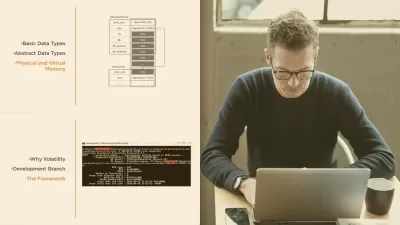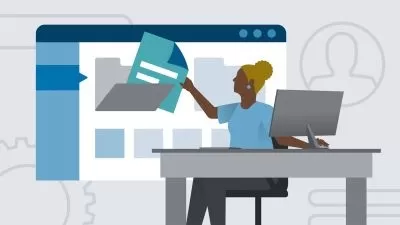Windows 10: Managing Admin Tasks Essential Training
Brien Posey
2:08:27
Description
This in-depth course explores common Windows 10 administration tasks and tools that are key for IT professionals. Instructor Brien Posey goes over installation and post-deployment tasks, security, app performance, virtualization, and more. Brien begins with the full process to get Windows 10 installed and configured. Next, he covers post-deployment tasks like wi-fi connectivity, adding a Microsoft account, and joining an Active Directory domain. Brien dives into how to implement security in Windows 10, including biometric login with Windows Hello, password alternatives, BitLocker, and defenses against malware. Then he goes over ways to use virtualization, including hosting and managing virtual machines, using Windows Sandbox, and much more. Brien goes over ways you can manage Windows 10 updates, then concludes with useful tips on management tools like PowerShell, the Windows command line, and Remote Server Administration Tools.
More details
User Reviews
Rating
Brien Posey
Instructor's Courses
Linkedin Learning
View courses Linkedin Learning- language english
- Training sessions 44
- duration 2:08:27
- Release Date 2025/02/26