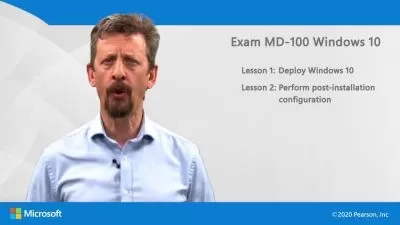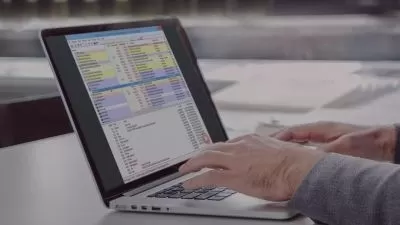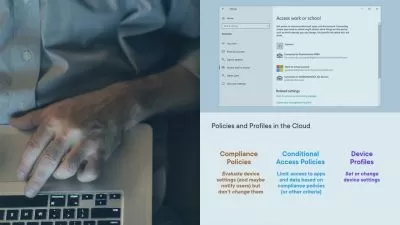Windows 10 for IT Support: Troubleshooting Basics
Brien Posey
3:42:56
Description
The Windows 10 operating system is normally stable and reliable, and an excellent choice for business and education. But you need to be prepared for when something goes wrong, so you can respond effectively and deploy the right solution. Join best-selling tech author Brien Posey as he shows you the fundamentals and best practices of troubleshooting in Windows 10, in this course designed uniquely for IT support professionals.
Learn how to diagnose common problems and make easy fixes with built-in tools. Get tips on using the Reliability Monitor, Steps Recorder, Security and Maintenance Console, disk cleaner, Event Viewer, and more. By the end of this course, you’ll be ready to fix common problems, conduct remote troubleshooting, and leverage the full power of Windows troubleshooting applications.
More details
User Reviews
Rating
Brien Posey
Instructor's Courses
Linkedin Learning
View courses Linkedin Learning- language english
- Training sessions 59
- duration 3:42:56
- Release Date 2023/02/28