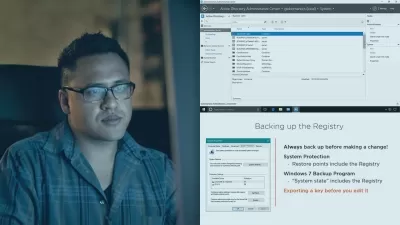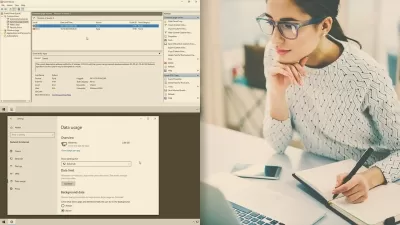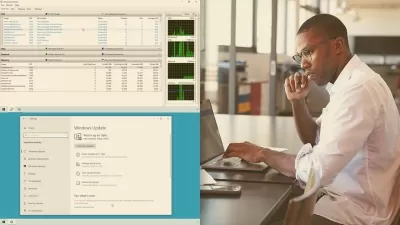01.01-learn windows 10.mp4
00:46
01.02-use the exercise files.mp4
02:40
01.03-learn with older versions of windows 10.mp4
01:28
01.04-windows 10 s and other editions.mp4
01:27
02.01-understanding the login account.mp4
03:05
02.02-first time setup and signing in.mp4
04:15
02.03-sign in shut down sleep and restart.mp4
02:55
02.04-interface with the taskbar and windows.mp4
04:30
02.05-adjust system settings.mp4
03:54
02.06-connect wired and bluetooth wireless accessories.mp4
04:09
02.07-mouse and trackpad options.mp4
03:00
02.08-use keyboard shortcuts.mp4
02:51
02.09-connecting to the internet.mp4
04:13
02.10-update windows 10.mp4
02:40
03.01-launch applications from the start menu or taskbar.mp4
02:19
03.02-quit applications.mp4
03:13
03.03-customize the start menu and taskbar.mp4
03:35
03.04-multitasking to switch between applications.mp4
03:32
03.05-switch to tablet mode.mp4
03:19
03.06-use touch screen controls in windows.mp4
04:12
04.01-browse through folders.mp4
03:03
04.02-essential folder structure including the user folder.mp4
04:30
04.03-use shortcuts to essential folders.mp4
03:36
04.04-make your own shortcuts in file explorer.mp4
02:12
04.05-customize the file explorer interface.mp4
03:44
04.06-create and rename folders.mp4
01:53
04.07-move and copy files.mp4
04:44
04.08-delete files and folders.mp4
02:33
04.09-zip and unzip archive files.mp4
02:32
04.10-save files within an application.mp4
02:48
04.11-use an external drive or memory stick.mp4
03:00
05.01-organize items on the desktop.mp4
03:45
05.02-change the wallpaper and other visuals.mp4
04:22
06.01-use bundled applications.mp4
03:09
06.02-use the bundled office apps.mp4
03:54
06.03-organize and edit photos.mp4
04:23
06.04-browse the web with edge.mp4
03:46
06.05-clear your web browsing history.mp4
02:44
07.01-link online accounts to mail people and calendar.mp4
03:57
07.02-work with the mail app.mp4
03:49
07.03-essential settings in the mail app.mp4
04:01
07.04-use the calendar.mp4
04:57
07.05-manage your contacts in the people app.mp4
04:15
08.01-set app privacy and permissions.mp4
03:53
08.02-install applications from microsoft store.mp4
04:25
08.03-install applications from the web or install disk.mp4
03:36
08.04-uninstall applications.mp4
02:42
08.05-set up a printer.mp4
03:56
09.01-manage notifications.mp4
03:57
09.02-disable notifications with focus assist.mp4
02:16
10.01-manage multiple user accounts.mp4
04:59
10.02-change password and sign-in options.mp4
04:18
10.03-change your login account type.mp4
04:14
11.01-use windows search.mp4
03:57
11.02-use cortana for voice commands.mp4
05:19
12.01-link a phone to windows.mp4
04:56
12.02-use nearby sharing between computers.mp4
04:10
13.01-set up a backup.mp4
04:34
14.01-find more training opportunities for windows.mp4
00:42
Ex Files Windows 10 Oct 20 Update EssT.zip