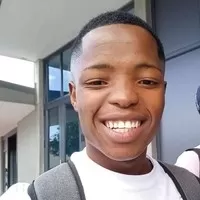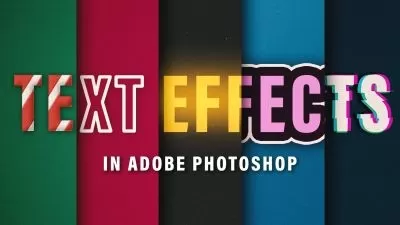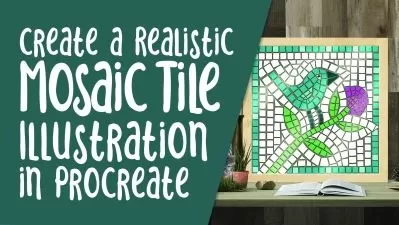WebGL for Beginners: A Hands-On Guide
Ntlakanipho Mgaguli
5:01:00
Description
Learn WebGL 2024: From Simple Triangles to Advanced Spheres
What You'll Learn?
- Drawing basic shapes (triangles, rectangles)
- Creating and transforming 3D objects (cubes, octagons, spheres)
- Applying colors and textures
- Implementing user interaction with buttons and keyboard
- Efficiently organizing your WebGL code
Who is this for?
What You Need to Know?
More details
DescriptionWelcome to "WebGL for Beginners: A Hands-On Guide." This course is perfect for students and professionals looking to dive into the world of WebGL and interactive 3D graphics.
As a student, I understand the challenges of learning new technologies and have made this course to be as accessible and engaging as possible. Your suggestions and encouragement are very important to us as we develop this course.
Technologies Used:
Visual Studio Code: For coding and development
JavaScript: Core programming language
HTML & CSS: For structuring and styling your projects.
Why this course?
Even though it was recorded using basic equipment, the content is highly useful and useful. Every topic will be covered practically so you can apply what you learn to real-world projects.
Your suggestions and encouragement are very important to us as we develop this course.
Join now to start your WebGL journey.
Course Focus:
Our approach in this course is hands-on from start to finish. While we won't be going through into the theoretical aspects of WebGL, I will provide supplementary materials for those who are interested in understanding the basic concepts.
I understand that as a student, you're looking to gain practical skills that you can apply directly. That's why this course is focused on giving you the hands-on experience you need to start building interactive 3D graphics for the web.
Who this course is for:
- Beginner's in WebGL
- For everyone who is interested in computer graphics
Welcome to "WebGL for Beginners: A Hands-On Guide." This course is perfect for students and professionals looking to dive into the world of WebGL and interactive 3D graphics.
As a student, I understand the challenges of learning new technologies and have made this course to be as accessible and engaging as possible. Your suggestions and encouragement are very important to us as we develop this course.
Technologies Used:
Visual Studio Code: For coding and development
JavaScript: Core programming language
HTML & CSS: For structuring and styling your projects.
Why this course?
Even though it was recorded using basic equipment, the content is highly useful and useful. Every topic will be covered practically so you can apply what you learn to real-world projects.
Your suggestions and encouragement are very important to us as we develop this course.
Join now to start your WebGL journey.
Course Focus:
Our approach in this course is hands-on from start to finish. While we won't be going through into the theoretical aspects of WebGL, I will provide supplementary materials for those who are interested in understanding the basic concepts.
I understand that as a student, you're looking to gain practical skills that you can apply directly. That's why this course is focused on giving you the hands-on experience you need to start building interactive 3D graphics for the web.
Who this course is for:
- Beginner's in WebGL
- For everyone who is interested in computer graphics
User Reviews
Rating
Ntlakanipho Mgaguli
Instructor's Courses
Udemy
View courses Udemy- language english
- Training sessions 23
- duration 5:01:00
- Release Date 2024/08/12