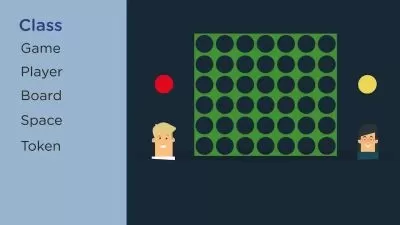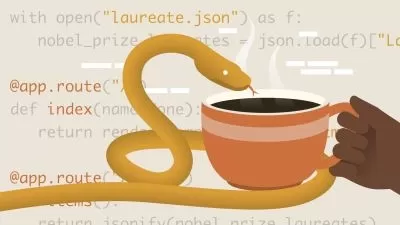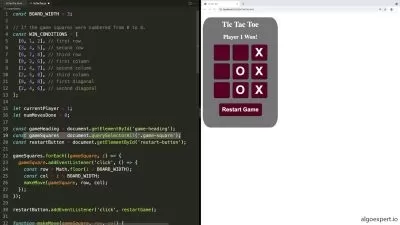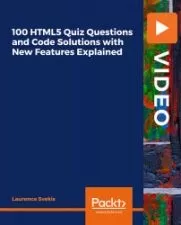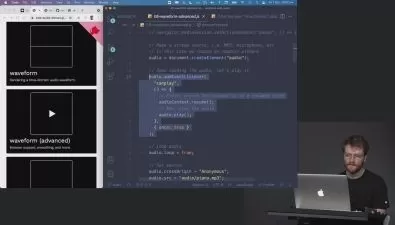Webflow - Collections and CMS
Jen Kramer
1:49:50
Description
Webflow allows you to create professional-looking websites without writing a single line of code. It also lets you manage large amounts of repetitive content using a customizable database called a collection. In this course, instructor Jen Kramer shows the basics of how to add, organize, and manage a structured collection behind your Webflow interface.
Explore the advantages of using collections to sort complex information and how to display collection lists, detail pages, and more. Jen offers pointers and practical strategies to apply category filters and display collections as you go. Along the way, test out your new technical know-how in the practice challenges at the end of each section. By the end of this course, you’ll be prepared to take your Webflow skills to the next level and design more dynamic content for your site.
More details
User Reviews
Rating
Jen Kramer
Instructor's Courses
Linkedin Learning
View courses Linkedin Learning- language english
- Training sessions 23
- duration 1:49:50
- English subtitles has
- Release Date 2023/09/10