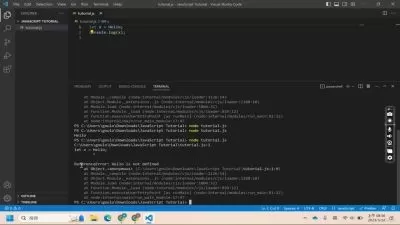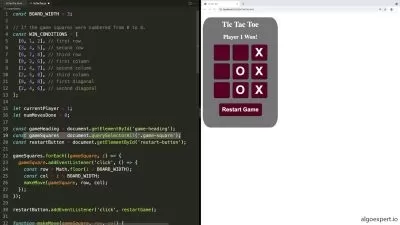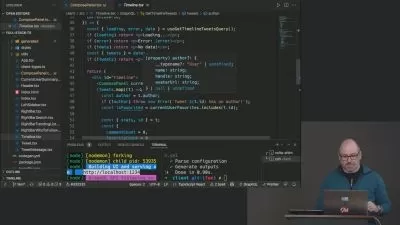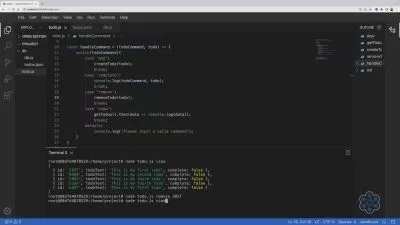WebDriverIO + Node.js -JavaScript UI Automation from Scratch
Focused View
11:19:56
8 View
1 - Introduction to WebDriverIO and Course FAQs.mp4
07:50
2 - Important Note on WebDriverIO Versions.html
3 - Getting started with Nodejs and npm installation.mp4
10:23
4 - Understand Packagejson with VS Code installation.mp4
09:57
5 - Important Note.html
6 - Download Section 2 3 JavaScript Fundamentals code.html
6 - JavaScript-Code-files.zip
7 - Getting started with Hello World Program in VS Code.mp4
10:45
8 - Understanding Variables and Datatypes in JavaScript.mp4
09:57
9 - What are Loops and Conditional Statements in JavaScript.mp4
11:24
10 - Implementing For and While Loop in JavaScript.mp4
13:34
11 - Arrays and its methods in JavaScript with Detailed examples Part 1.mp4
10:48
12 - Arrays and its methods in JavaScript with Detailed examples Part 2.mp4
09:30
13 - JavaScript Array Stream Functions Filter reduce Map Part 1.mp4
11:44
14 - JavaScript Array Stream Functions Filter reduce Map Part 2.mp4
09:17
15 - Sorting JavaScript Arrays with optimized logic.mp4
08:10
16 - What are Functions in JavaScript and its advantages.mp4
09:08
17 - Understanding varletconst Keywords in JavaScript.mp4
07:48
18 - JavaScript String and its manipulation methods with examples Part 1.mp4
08:55
19 - JavaScript String and its manipulation methods with examples Part 2.mp4
07:38
20 - What are JavaScript objects And its importance in Programming.mp4
06:40
21 - Adding methods and functions to JavaScript object and access them.mp4
08:17
22 - Understand JavaScript OOPS Classes and its methods.mp4
13:53
23 - How to Import and Export classes to make it available in other class.mp4
06:33
24 - What is Inheritance and how to achieve this in JavaScript.mp4
11:09
25 - Generate WebDriverIo Spec file template and adjust VS Code settings.mp4
13:55
25 - pathvideo.mp4
06:41
26 - Understand JavaScript Async mode Promises and how to use async awaits.mp4
11:51
27 - Introduction to WebDriverIO inbuild expect Statements for Assertion.mp4
17:14
28 - Different Locator techniques available in WebDriverIO to automate 1.mp4
09:19
29 - Different Wait Mechanisms available in WebDriverIO Framework.mp4
10:56
30 - Understanding Assertions of validating Texts on browser with WebDriverIO.mp4
06:36
31 - Where can i find code files.html
32 - Build Happy path to sign into page with WebDriverIO.mp4
10:56
33 - Running Tests in Firefox Microsoft Edge browsers using Selenium Standalone.mp4
04:36
34 - Radiobuttons handling with JavaScript Array logic in WebDriverIO.mp4
13:03
35 - Handling Web Pop ups with WebDriverIO Framework.mp4
10:06
36 - How to handle Static dropdowns using WebDriverIO.mp4
10:29
37 - Chai Assertion on selected radiobuttons dropdown options with WebDriverIO.mp4
05:57
38 - Important Note before proceeding to next lectures.mp4
03:42
39 - Understand how to Automate Dropdowns with WebDriverIO.mp4
14:11
40 - Handling Checkboxes with WebDriverIO and Save Screenshots of the page.mp4
08:35
41 - Scrolling to invisble object with view mode using WebDriverIO.mp4
07:24
42 - Handling JavaScript related Alerts with WebDriverIO.mp4
08:11
43 - How to Apply Sort the Web tables using WebDriverIO.mp4
22:33
44 - Debugging WebDriverIO Code with Visual Studio editor.mp4
14:16
45 - Automate Search Table functionality with JavaScript Stream methods.mp4
10:13
46 - How to handle multiple windows with WebDriver IO.mp4
12:00
47 - Understanding difference between SwitchWindow and NewWindow methods.mp4
08:22
48 - How to Automate Frames using WebDriverIO.mp4
13:17
49 - Important Note.html
50 - End to End Functional Automation Part 1.mp4
16:01
51 - End to End Functional Automation Part 2.mp4
05:41
52 - End to End Functional Automation Part 3.mp4
13:46
53 - End to End Functional Automation with FilterMap Reduce methods Part 4.mp4
11:42
54 - End to End Functional Automation Part 5.mp4
08:19
55 - Introduction to WebDriverIo Framework AGENDA.mp4
02:19
56 - Implementing Page object Design Patterns for Tests Part 1.mp4
17:36
57 - Implementing Page object Design Patterns for Tests Part 2.mp4
05:00
58 - Updating End to End Test with Page object Pattern Mechanism Part 1.mp4
09:10
59 - Updating End to End Test with Page object Pattern Mechanism Part 2.mp4
06:23
60 - Parameterize the Test Cases using Mocha Framework and Json Files Part 1.mp4
13:46
61 - Parameterize the Test Cases using Mocha Framework and Json Files Part 2.mp4
04:37
62 - Running Tests in Parallel mode with utilization of Capabilities Mode.mp4
10:20
63 - Running Selected Tests using Mocha Grep options in Framework.mp4
05:04
64 - Importance of Bail and Base URL Options in Configuration file.mp4
08:55
65 - Controlling the execution of Tests through Command Line parameters.mp4
06:02
66 - Running Individual tests and in the group with Mocha Options Run time.mp4
05:05
67 - How to build customized configuration files for Test Execution in WebDriverIO.mp4
13:53
68 - How to apply Retry Mechanism for Flaky Tests with WebDriverIO Conf.mp4
06:12
69 - Generating Scripts through Nodejs from Packagejson file for consolidation.mp4
06:44
70 - Generating HTML reports through Allure package from WebDriverIO.mp4
09:43
71 - Converting Allure xml files to official conslidated HTML report with Commands.mp4
07:45
72 - Introduction and Setting up Jenkins.mp4
04:11
73 - Creating new Jenkin job for WebDriverIO Framework execution.mp4
10:18
74 - Integrating Allure reports to Jenkin WeDriverIO Framework Jobs for Post results.mp4
13:41
75 - Download Code in Zip file.html
75 - webdriverio.zip
76 - Bonus Lecture.html
More details
User Reviews
Rating
average 0
Focused display
Category

Udemy
View courses UdemyStudents take courses primarily to improve job-related skills.Some courses generate credit toward technical certification. Udemy has made a special effort to attract corporate trainers seeking to create coursework for employees of their company.
- language english
- Training sessions 70
- duration 11:19:56
- English subtitles has
- Release Date 2024/03/14