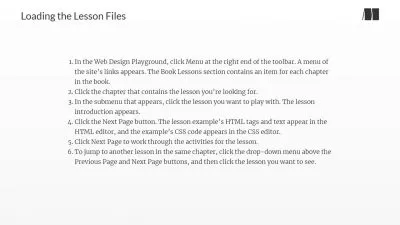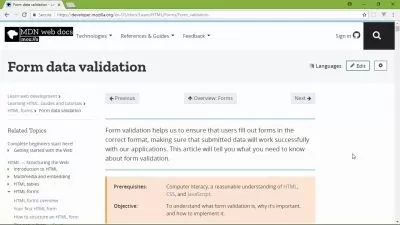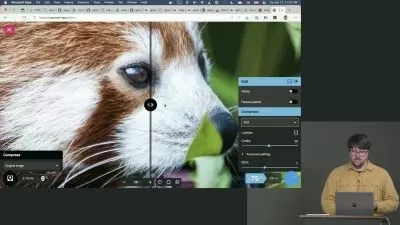Web Development Project Personal Portfolio Website
Focused View
5:03:52
0 View
01. Introduction.mp4
04:30
02. Style Guide QA.mp4
05:55
03. Base Color Variables.mp4
06:05
04. Using Color Variables.mp4
08:55
05. Fonts.mp4
12:11
06. Font Sizes.mp4
07:50
07. Apply Font Sizes Exercise.mp4
02:44
08. Link Responsive Image Default Spacing.mp4
10:01
09. HTML Text Markup.mp4
08:13
10. CSS Layers.mp4
08:22
11. Styling Text on a Background Image.mp4
10:21
12. Text on Background Image Exercise.mp4
10:14
13. Navigation HTML Markup.mp4
08:09
14. Navbar Layout.mp4
10:48
15. Navbar SVG Icons.mp4
10:39
16. Styling the Navbar.mp4
10:35
17. Media Queries for Responsive Navbar.mp4
12:08
18. Mobile Navbar Hamburger Menu.mp4
18:12
19. Footer Exercise.mp4
06:09
20. Projects Using Figure.mp4
10:14
21. Project Exercise.mp4
10:46
22. CSS Grid.mp4
08:57
23. Grid Exercise.mp4
05:59
24. Tablet and Mobile Layouts.mp4
14:06
25. Featured Project Desktop CSS Exercise.mp4
07:36
26. Converting from Codepen to VSCode.mp4
10:14
27. Linking Fonts Images.mp4
06:40
28. Addressing CSS Issues.mp4
12:19
29. Adding Background Styles.mp4
06:58
30. Creating Inside Page Exercise.mp4
08:18
31. Overriding CSS with Classes.mp4
09:16
32. Styling Images with Grid.mp4
10:12
33. Increasing CSS Specificity.mp4
09:11
34. Wrapping Up.mp4
01:05
More details
User Reviews
Rating
average 0
Focused display
Category

Frontend Masters
View courses Frontend MastersAt Frontend Masters, we pride ourselves on offering courses designed and taught by leading experts actively employing their skills at renowned companies such as Netflix, Spotify, Google, and Stripe. Our curriculum is continually refreshed to align with the most recent advancements, guaranteeing that our learners are equipped with industry-standard best practices and cutting-edge techniques.
- language english
- Training sessions 34
- duration 5:03:52
- Release Date 2025/01/17