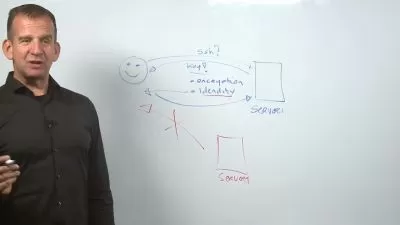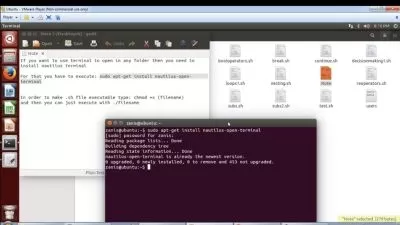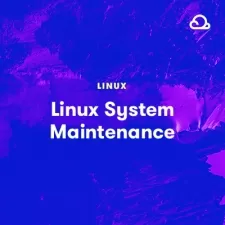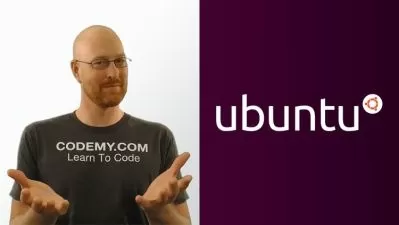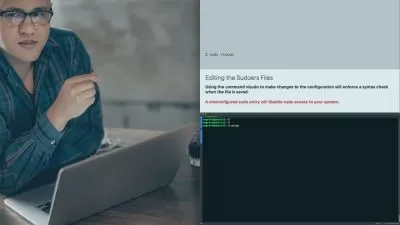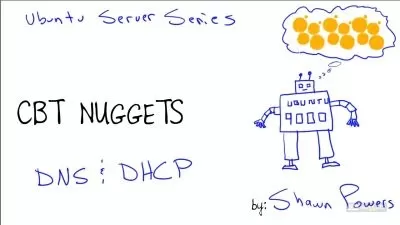Web Development Environment in Ubuntu 18.04 VM on Windows
Coding Gears | Train Your Brain
1:21:21
Description
Learn to setup web development environment to kick start your career!
What You'll Learn?
- Download and Install Oracle VirtualBox
- Create Virtual Machine
- Download and Install Ubuntu 18.04 on a Virtual Machine.
- Install Chrome Browser
- Install Oracle JRE and JDK
- Setup Python Environment & Install Virtual Environment
- Install dJango Web Framework using Python Virtual Environment
- Install MySQL Server & MySQL Workbench
- Create a user in MySQL and connect to MySQL Server from MySQL Workbench
- Install Atom Editor
- Install Sublime Text Editor
- Install PyCharm Community Edition IDE for Python Development
- Install Eclipse
- Install Brackets Editor
- Install NetBeans IDE 8.2
- Create BitBucket account & Create a repository
- Clone repository on Ubuntu machine and push changes to BitBucket
Who is this for?
What You Need to Know?
More details
DescriptionUbuntu is FREE and great for development environment.
You will learn to: (We will add more)
Creat Virtual Machine VirtualBox
Install Ubuntu 18.04 Desktop OSÂ in a VM using VirtualBox
Update Ubuntu 18.04
Install Chrome
Install Oracle JRE &Â JDK
Install/Setup Python Environment
Install/Setup django Environment
Install MySQL
Install MySQL Workbench
Install Atom
Install Sublime Text
Install Brackets
Install PyCharm
Install Eclipse
Install Netbeans 8.2
Create Bitbucket Account & Create a repository
Verify git installation
Clone Bitbucket Repository
Push changes to BitBucket
Who this course is for:
- The course designed for beginners who want to setup web development environment on windows machine.
- Fresh IT graduates who wants to jump start their web environment setup.
- A windows user who wants to explore web development environment on Ubuntu.
- This course is NOT for experienced Linux users.
Ubuntu is FREE and great for development environment.
You will learn to: (We will add more)
Creat Virtual Machine VirtualBox
Install Ubuntu 18.04 Desktop OSÂ in a VM using VirtualBox
Update Ubuntu 18.04
Install Chrome
Install Oracle JRE &Â JDK
Install/Setup Python Environment
Install/Setup django Environment
Install MySQL
Install MySQL Workbench
Install Atom
Install Sublime Text
Install Brackets
Install PyCharm
Install Eclipse
Install Netbeans 8.2
Create Bitbucket Account & Create a repository
Verify git installation
Clone Bitbucket Repository
Push changes to BitBucket
Who this course is for:
- The course designed for beginners who want to setup web development environment on windows machine.
- Fresh IT graduates who wants to jump start their web environment setup.
- A windows user who wants to explore web development environment on Ubuntu.
- This course is NOT for experienced Linux users.
User Reviews
Rating
Coding Gears | Train Your Brain
Instructor's Courses
Udemy
View courses Udemy- language english
- Training sessions 18
- duration 1:21:21
- English subtitles has
- Release Date 2023/09/13