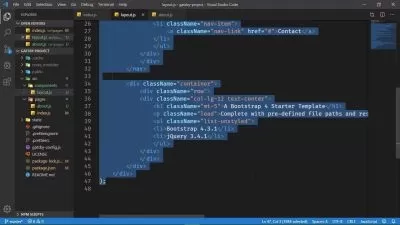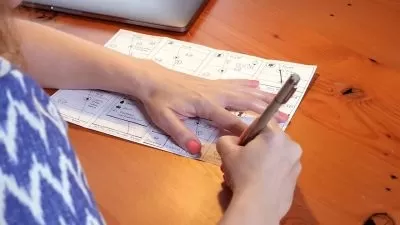Web Design Playground, Second Edition, Video Edition
Focused View
9:46:24
1,037 View
001. Part 1. Getting Started with HTML and CSS.mp4
00:57
002. Chapter 1. Getting to Know HTML and CSS.mp4
23:48
003. Chapter 2. Building Your First Web Page.mp4
42:42
004. Chapter 3. Adding Structure to Your Page.mp4
17:52
005. Chapter 4. Formatting Your Web Page.mp4
25:56
006. Chapter 5. Project Creating a Personal Home Page.mp4
21:23
007. Part 2. Working with Images and Styles.mp4
01:26
008. Chapter 6. Adding Images and Other Media.mp4
35:46
009. Chapter 7. Learning More About Styles.mp4
20:54
010. Chapter 8. Floating and Positioning Elements.mp4
23:35
011. Chapter 9. Styling Sizes, Borders, and Margins.mp4
25:06
012. Chapter 10. Project Creating a Landing Page.mp4
28:38
013. Part 3. Laying Out a Web Page.mp4
01:08
014. Chapter 11. Learning Page Layout Basics.mp4
15:43
015. Chapter 12. Creating Page Layouts with Flexbox.mp4
37:33
016. Chapter 13. Creating Page Layouts with Grid.mp4
26:59
017. Chapter 14. Designing Responsive Web Pages.mp4
41:52
018. Chapter 15. Project Creating a Photo Gallery.mp4
25:17
019. Part 4. Making Your Web Pages Shine.mp4
01:26
020. Chapter 16. More HTML Elements for Web Designers.mp4
24:10
021. Chapter 17. Adding a Splash of Color to Your Web Designs.mp4
38:48
022. Chapter 18. Enhancing Page Text with Typography.mp4
23:34
023. Chapter 19. Learning Advanced CSS Selectors.mp4
33:39
024. Chapter 20. Project Creating a Portfolio Page.mp4
27:13
025. Appendix. From Playground to Web Getting Your Pages Online.mp4
20:59
More details
User Reviews
Rating
average 0
Focused display
Category

Udemy
View courses UdemyStudents take courses primarily to improve job-related skills.Some courses generate credit toward technical certification. Udemy has made a special effort to attract corporate trainers seeking to create coursework for employees of their company.
- language english
- Training sessions 25
- duration 9:46:24
- Release Date 2024/07/07