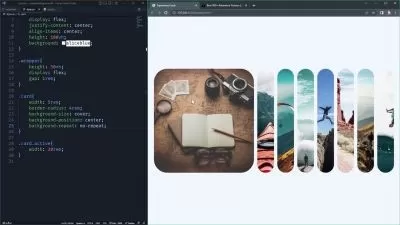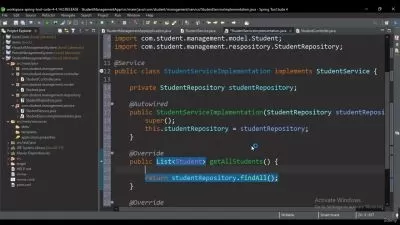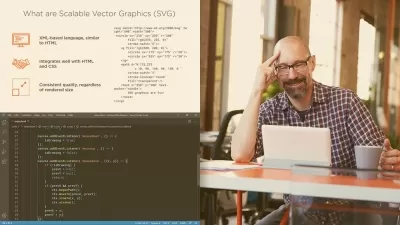Web Design Modern HTML and CSS for Creating Web Pages
Focused View
9:13:20
19 View
01 introduction to html and css for web design.mp4
03:17
02 1 html setup get coding.mp4
06:07
03 2 writing code.mp4
07:09
04 1 html setup get coding.mp4
06:07
05 2 create a html template.mp4
06:15
06 3 what is an element.mp4
05:46
07 4 headings and bolded text.mp4
07:01
08 5 apply html tags exercise 1.mp4
05:28
09 6 text formats html.mp4
10:02
10 7 html comments.mp4
02:35
11 8 html hyperlinks anchor.mp4
09:51
12 9 apply html tags exercise 2.mp4
07:12
13 10 mailto send email.mp4
02:58
14 11 image tags in html.mp4
06:36
15 11 5 social profile linking exercise 3.mp4
04:27
16 12 html lists ul ol dl.mp4
06:44
17 13 html tables.mp4
08:55
18 14 back in time challenge 4.mp4
11:10
19 15 html block and inline elements.mp4
03:48
20 16 html5 semantic elements.mp4
06:39
21 17 get on gitpages.mp4
03:50
22 18 challenge 6 live resume.mp4
07:34
23 19 html forms.mp4
08:46
24 20 html forms 2.mp4
08:33
25 21 form field options.mp4
16:02
26 22 fieldset and forms.mp4
01:23
27 23 iframes html.mp4
06:47
28 24 audio and video tags.mp4
04:17
29 25 html meta tags.mp4
05:44
30 26 common tags with source files.mp4
05:03
31 27 debugging html.mp4
05:26
32 introduction to css.mp4
02:03
33 1 what is css.mp4
04:02
34 2 css syntax.mp4
03:48
35 3 writing css.mp4
11:54
36 4 comments css.mp4
02:21
37 5 css selectors.mp4
04:56
38 6 css color units.mp4
12:11
39 7 css color background challenge.mp4
04:54
40 8 css background images.mp4
12:13
41 9 background size.mp4
05:11
42 10 height and width.mp4
07:12
43 11 chrome devtools.mp4
05:20
44 12 css units.mp4
03:41
45 13 css borders.mp4
11:33
46 14 margin and padding css.mp4
09:02
47 15 css padding.mp4
08:45
48 16 box model.mp4
03:59
49 17 css outline.mp4
03:08
50 18 pseudo classes css.mp4
08:00
51 19 pseudo elements css.mp4
07:13
52 20 fun fonts css.mp4
05:01
53 21 google fonts css.mp4
04:06
54 22 font awesome css.mp4
02:52
55 23 text and more font css.mp4
07:48
56 24 css display property.mp4
09:45
57 25 navbar maker exercise.mp4
05:49
58 26 css position.mp4
09:16
59 27 z index css.mp4
01:41
60 28 overflow of element content.mp4
03:30
61 28 1 project website sidebar nav.mp4
11:30
62 29 float elements css.mp4
05:13
63 30 use floats for web template.mp4
09:02
64 31 image gallery with floats.mp4
08:29
65 32 mouse cursor changes.mp4
01:58
66 33 advanced selectors.mp4
08:34
67 34 media css.mp4
05:33
68 35 css selector specificity.mp4
06:05
69 advanced css introduction lesson.mp4
01:08
70 1 css linear gradients.mp4
07:04
71 2 css radial gradients.mp4
07:05
72 3 css 2d transforms.mp4
09:09
73 4 css 3d transforms.mp4
04:39
74 5 css animations.mp4
06:03
75 css layouts introduction lesson.mp4
01:54
76 1 flexbox layout.mp4
03:52
77 2 flex navbar challenge.mp4
05:34
78 3 sizing with flexbox.mp4
07:54
79 4 flex items size.mp4
08:02
80 5 flex image gallery challenge.mp4
07:59
81 6 grid layout.mp4
03:40
82 7 grid rows and columns.mp4
04:54
83 8 grid rows and columns width.mp4
06:47
84 9 grid items css.mp4
07:50
85 10 grid area names.mp4
05:53
86 11 website examples.mp4
14:43
More details
User Reviews
Rating
average 0
Focused display
Category

SkillShare
View courses SkillShareSkillshare is an online learning community based in the United States for people who want to learn from educational videos. The courses, which are not accredited, are only available through paid subscription.
- language english
- Training sessions 86
- duration 9:13:20
- English subtitles has
- Release Date 2024/01/27