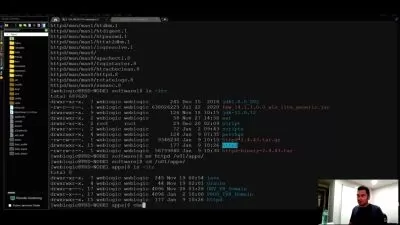Web Design: Get started with Framer
Robin Louw
1:21:12
Description
Learn to create and publish a fully functional web page with Framer, no code needed.
What You'll Learn?
- Learn what Framer is and how to use it
- Prototyping with Framer
- How to design a landing page using Framer
- Web Design best practices
- Publish and remix a Framer site
Who is this for?
What You Need to Know?
More details
DescriptionWelcome to the "Web Design: Get started with Framer" course! As your instructor, I have several years of experience in the UX, UI, Visual, and Web design industry, having worked on a range of projects. Throughout this course, I will be sharing my practical knowledge and real-world insights, providing you with an essential understanding of web design basics and how to use Framer to publish world-class websites.
Framer is a no-code tool that allows you to create stunning, interactive websites without having to write a single line of code. The course covers essential concepts such as layout, typography, color theory, and responsive design, and demonstrates how to use Framer to create interactive prototypes and websites. The hands-on approach to learning, with a final project that allows you to apply what you have learned, will give you the skills and confidence to create professional-level websites.
This course is suitable for individuals who are looking to learn web design and Framer from the ground up or improve their existing skills. The comprehensive nature of the course, will ensure that you gain the fundamentals to create stunning, functional websites using Framer. Don't miss this opportunity to enhance your skills and take your web design abilities to the next level!
Along with your lifetime access to this course, you'll also receive lifetime updates.
Disclaimer:
This course is not authorized, endorsed or sponsored by Framer. However, the instructor is a Framer Partner.
Who this course is for:
- Designers wanting to publish and maintain no-code sites
- Web Designers looking to add Framer as a skillset
Welcome to the "Web Design: Get started with Framer" course! As your instructor, I have several years of experience in the UX, UI, Visual, and Web design industry, having worked on a range of projects. Throughout this course, I will be sharing my practical knowledge and real-world insights, providing you with an essential understanding of web design basics and how to use Framer to publish world-class websites.
Framer is a no-code tool that allows you to create stunning, interactive websites without having to write a single line of code. The course covers essential concepts such as layout, typography, color theory, and responsive design, and demonstrates how to use Framer to create interactive prototypes and websites. The hands-on approach to learning, with a final project that allows you to apply what you have learned, will give you the skills and confidence to create professional-level websites.
This course is suitable for individuals who are looking to learn web design and Framer from the ground up or improve their existing skills. The comprehensive nature of the course, will ensure that you gain the fundamentals to create stunning, functional websites using Framer. Don't miss this opportunity to enhance your skills and take your web design abilities to the next level!
Along with your lifetime access to this course, you'll also receive lifetime updates.
Disclaimer:
This course is not authorized, endorsed or sponsored by Framer. However, the instructor is a Framer Partner.
Who this course is for:
- Designers wanting to publish and maintain no-code sites
- Web Designers looking to add Framer as a skillset
User Reviews
Rating
Robin Louw
Instructor's Courses
Udemy
View courses Udemy- language english
- Training sessions 9
- duration 1:21:12
- Release Date 2023/06/16






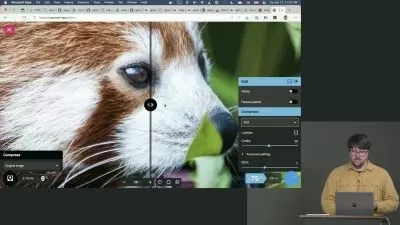
![Wix Web Development [Updated for 2021]](https://traininghub.ir/image/course_pic/33315-x225.webp)